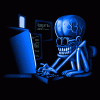Hello!
I want to make a basic 2D map editor like this:

I can currently load images to a position on the canvas, without making use of any form of grid. At first I was looking to create a dynamic grid with variable amount rows/columns and bind the position (index) of each sprite to a grid column/row but I quickly figured that isn't what a grid is meant to do.
After looking further into this my best bet is to use a datagrid and I'm now wondering if this the best fit for the job, whether it will work and how to do this with a MVVM approach.
I want to dynamically set the size of each 'cell' (32x32, 64x64) at runtime (or maybe just for a new project)
I want every sprite to have a (bound) grid position.
I want to zoom in/out on the grid.
I want an overview of my loaded sprites in a container such as in the above example 'terrains'.
I want to draw with these terrains on a visible (solid..) line grid, with every sprite snapping into place.
I want to drag and drop (move) sprites within the datagrid and spawn click the selected sprite from the 'spritecontainer'.
I want a undo/redo option.
Is this all possible with a datagrid? Is a datagrid the way to go or are there better ways? How long will this take me? Are some points too ambitious? How should I approach this?
Thanks in advance!