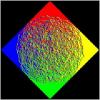Day 6
Journal entry: http://gamedevis.cool/en/the-week-of-awesome-iii/the-week-of-awesome-iii-death-is-useful-day-6/
I was thinking that the game should be ready on day 6, but not yet, I managed to implement: the background music, sound effects, the score system, death counter and some part of the final boss battle. I had a little fun and I put also my voice in the game:
https://www.youtube.com/watch?t=10&v=UM3POxJIazg

I want to go more on the idea that the rewards received from Death alter the difficulty levels, so in the final version it should work like this:
– easy difficulty reward: the user receives 2 extra lives and many checkpoints
– medium difficulty reward: the user receives extra weapon stamina and some checkpoints
– hard difficulty reward: weapon stamina is halved, no checkpoints and a timer appears on screen which needs to be refilled by killing enemies
I would try also to reconfigure a little the level, I feel that the encounter with Death is very early on, maybe I should move it a little more far away.
I need to finish all gameplay elements as soon as possible so I have also time for polishing ... *tick* *tack*...
The build is a littler large ~60Mb because of the wave sound bank, I need to find a solution to shrink it

...