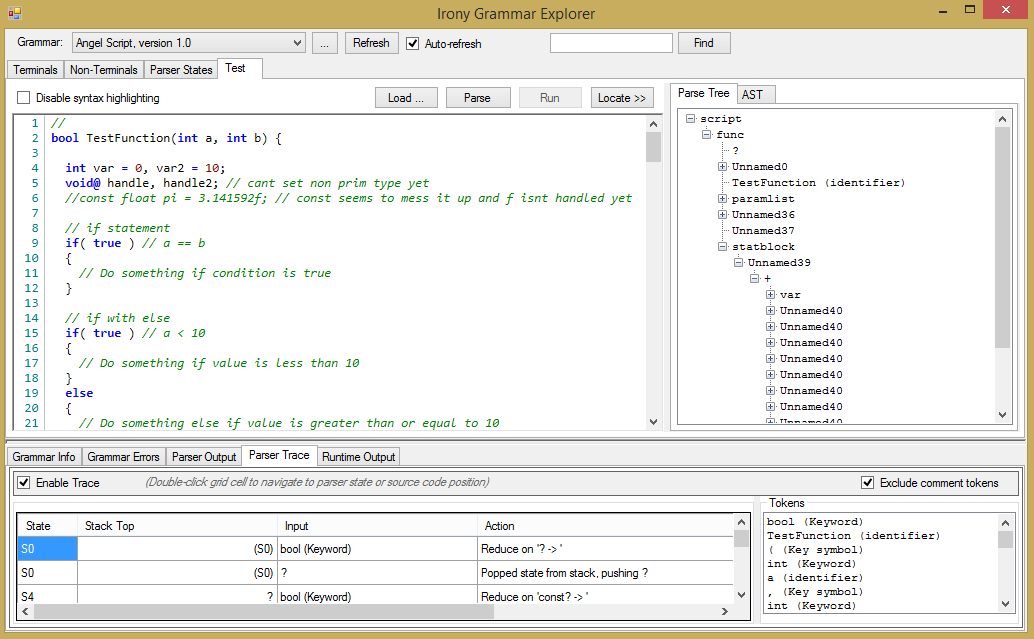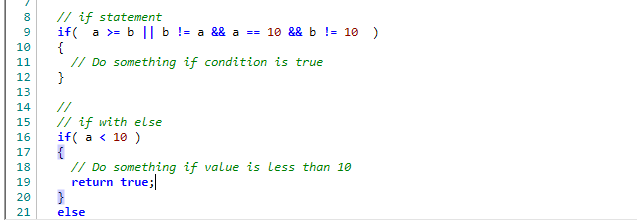What i'm trying to do is create a Grammar class for Irony which is a great tool to implement languages but it requires the grammar to be defined in BNF. So far it's been going great but the issue is I'm following the BNF defined in "as_parser.cpp" and I have hit a problem where it's not recognizing the conditional statements within the for, while, do, if sections. I have followed the BNF almost exactly from within the .cpp so I'm not sure if its a problem how I implemented it of if its a small error in the BNF format. Anyways I was wondering if anyone would like to help fix this. It would help fix the BNF format in the Angel Script source if it is the problem. It would also allow people to create very nice syntax highlighters. My goal with this is once I get it down correctly is to make a Visual Studio extension for Angel Script that highlights as well as has Intellisense and all the nice features for writing code. Possible also create support for projects, and if I get that far maybe even add support for the Debugger with a clean add-on class so anyone can use it without almost no code changes.
Attached is the project, all you need to do is compile the C# project which will create a dll. Then you open that DLL with "Irony.GrammarExplorer.exe" that I included in the Debug folder where the dll is outputted. It is very simple to get going so hopefully someone can help out even if its just a little bit. This is a project I plan on releasing so that everyone can use it and hopefully make writing scripts just that much more fun.
You can use the Grammar explorer to open a script file to see how the highlighting works so far with the current grammar. I also included a script that I've been working with. I also removed some of the support for stuff like classes temporarily until I can fix this issue since once this problems solved it will then work with classes just fine. So with some luck someone can help me out and then we can have a nice IDE.
I'm using the Irony Dll from NuGet
https://www.nuget.org/packages/Irony/
And if the exe in the debug folder does not work or you would like to rebuild or at least look at other samples here is the link
I hope someone is able to help, if you have any questions please ask.
Thank you!
- Anthony Clark
PS: Here is a picture of the Irony Grammar Explorer loaded with the Angel Script grammar dll I'm working on. And you can see how it only works with true or false and not other statements which I think is a problem with the BNF.