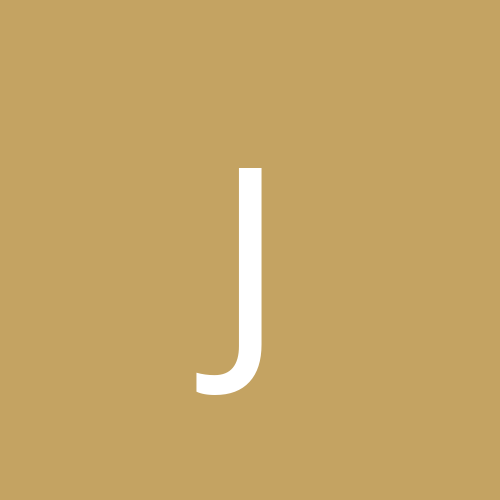There are several concerns here.
One is the aspect ratio, the is other is the number of dots.
There are many different aspect ratios, like 4:3, 5:4, 16:10, 16:9. The widescreen 16:9 ratio is currently most common due to the ultra-cheap displays that use it, and because many of these displays match the 1080p movie resolution so the common population assume it is the best.
Within a single aspect ratio it is not too difficult to change the size. As an easy approach you can just set your screen to be a virtual viewport from zero to 1, or from +1 to -1, or whatever transformation you need. Then if you are rendering at 16:9 (or whatever aspect ratio you use) it doesn't matter what the screen resolution is, 1920x1080, 1600x900, 1024x576, 5120x2880, the screen fills with the same information in the same place but with more or fewer pixels. Of course you can also choose to provide more information to those with more pixels by keeping the pixel level content the same.
Changing to different aspect ratios can be more tricky. You can stretch your screen, but that tends to look odd to players who move between machines. You can add or remove content in various dimensions, which can give an advantage to those with monitors like a 16:10 or 5:4 ratio. You can add black bars for a letterboxing effect, but that can really annoy people who have different monitor resolutions.
A more complex system is able to handle various layouts based on screen metrics and user settings. A common path is to place UI elements extending out from each of the four corners, with a scale that is appropriate so the targets are easy to hit with the mouse but don't get in the way of gameplay.
There are pros and cons to each set of choices.
Higher resolution displays naturally can display more information than lower resolutions. If you've got players running at 800x600 playing next to someone with a display at 5120x2880, the second player has about 30 times more pixels available. The choices for aspect ratio and screen size handling is often an annoyance to single player games, but it can make a critical difference in multiplayer games. Do you provide the same information, perhaps just with higher detailed textures? Do you provide different information? Do you add black bars or distort the images for aspect ratios you don't support?
There is no single best answer for everyone. There are many options and each may or may not be appropriate for a given game.