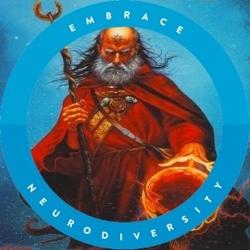Hello everyone, I am game design student. I was wanting to ask you all if any of you knew what would be the best program for me to start using now as a beginner so that I can develope skills needed in the gaming industry.
Best Program for Beginners?
The best program for what programming? modelling? art? others? have a look at the faqs http://www.gamedev.net/page/reference/faq.php/_/for-beginners-r1
really a little of all of them, I'll take a look at this link and let you know If i have any other questions.
May I suggest Firefox? ![]()
http://www.google.com ![]()
Or did you mean educational program? Like a degree?
<edit>
What is the question?
It is not possible to provide a good answer when the question is too diffuse..
Too many projects; too much time
3D Game Engine:
Unity 3D or Unreal Engine 4... both top tier 3D Engines with cheap or free options
2D Game Engine:
Game Maker... inspite of the bad name some people gave it, it seems to be a very capable game engine for 2D games
Image Editors and Digital Drawing/Painting:
Photoshop... Industry standart, 'nuff said.... costs an arm and a leg though, even for students. CC monthly sub is more affordable, see if you can stomach it
Gimp... the free alternative to PS. Can do almost everything PS can do by now, its rough around some edges but still quite capable
Manga Studio / Clip Studio Paint... Yes, its a tool intended for comic drawing... but you can do so much more with it! Extremly good for digital painting, especially good for the crappy digitizers on some mobile tablets thanks to pen stabilization options, and quite cheap for the standart edition. EX only gives you additional tools to create comic books, so you don't need that.
Sketchbook Pro... also not too expensive, and with a very clean and streamlined interface for quick and easy sketching and painting
3D Modelling / Sculpting:
Blender... for once lets start with the free opensource tool. Blender is quirky and has a steep learning curve, but gives you pretty much everything other tools have for free. Just be aware that most professional studios use other tools (which might have to do with blenders nonstandard way of handling smooth shading, IDK)
Maya / 3DS Max... the two industry standart tools for general 3D modelling. Both come from the same vendor, both offer roughly the same toolset. As far as I got it, 3DS Max is better for modelling and Maya is better for animation. Also, both are extremly expensive, but you can get a Maya Lite sub for 30 bucks a month.
ZBrush... Industry standart for 3D Sculpting. 700$ for a license, but its what all the pros use
3D Coat... 3D Sculpting, Retopo and Texture painting suite. 350$ and almost as powerful as ZBrush for sculpting. If you ahve a powerful machine and can live with some quirks... though I hear ZBrush is quirky in its own way. Opposed to other tools 3D Coat has an infinity trial version, you can install the trial and use for an infinite amount of days, only exporting your work into file formats that can be imported to other tools is not possible during this trial. That allows you to test it at your own pace.
Quixel Suite (DDO, NDO 3DO) and Substance Painter / Designer... new material based Texture painting tools, especially geared to speeding up the texturing process for physically based shading. Quixel suite is composed of PS plugins so you will need PS to run it. Substance Suite is standalone. Both can be had from under 100$ onwards when getting the Indie versions.
Programming:
Depends on the Language and Engine you use. Unity for example is package with the MonoDevelop IDE for C# and Unityscript development, but you can also use a different IDE or Editor.
Visual Studio... the MS IDE, used most for C++ and C# / .net development AFAIK. Quite capable as far as I could tell during my short use of it some years ago. The express version is a free download on the MS page
Eclipse... Industry standart Java IDE AND opensource, thus free download. If you do Java or web development, check out Eclipse first
Game Design:
Microsoft Office suite, 'nuff said... learn to use Excel, it is your friend. MS now has subs that aren't too expensive, I got my license some years back and it was 3 installs for 100 bucks, not too bad. Of course that install was missing Outlook and Visio, which I now regret as my Thunderbird Mail Client is somehow buggy as hell and Visio is always nice to have as an engineer of any trade...
If you look for a free alternative, check out openOffice... haven't used it in years, but was pretty capable back then. Just be aware that if you exchange documents with MS office users, you will face formatting errors in both directions from time to time (but its not like different versions of MS office are 100% compatible... really, MS just wants to keep their users upgrading by constantly breaking compatibility times and times again... I will get my foil hat now)
Of course, if you are Game Design student, your school most probably will tell you what programs, engines and IDEs you will use during your courses there. It would make a ton of sense to first check out and learn to use these tools before looking at other ones... if you don't like them use others in your free time, and of course different studios prefer different tools (apart from MS Office, PS and maybe ZBrush, that all besides maybe the smaller Indie ones seem to use), so learning more than a single tool per discipline is not a bad idea...
but: your marks in whatever school you attend depend on being able to use the tools these school is using during its course work, so make sure to learn these first.
Also, I know many "Game Design" schools will give you a complete allrounder training, expecting you to be able to do everything. That might be a good idea, or not, IDK... just be aware that some of these tools take MANY YEARS to master, and you might not be able to do anything sensible until some months into learning how to use the tool if you are not already an expirienced programmer, 2D or 3D artist, or have deep knowledge about office suites. Tackle one tool at a time if you are just preparing for a future school, don't overload yourself.
One small remark; 3ds max can be used for free (student license), as long as you don't commercialize your resulting product (did the check with autodesk personally, to make sure :))
Crealysm game & engine development: http://www.crealysm.com
Looking for a passionate, disciplined and structured producer? PM me
Yes, that's not surprising considering that he copied larger parts of the game programming wiki..Not much too add to gian-reto.
However, we are still not sure what kind of 'program' the OP mean.
Too many projects; too much time
However, we are still not sure what kind of 'program' the OP mean.
Regardless whether he means a software program or college program "best" is subjective. It is subjective for software because what I consider the best may not be what someone else might consider the best and this is proven by the industry as different studios swear by different software. It is subjective for college programs (degrees) because some have success in general design degrees while others don't (for example, I know some that praise the degree I went for, but I don't recommend it due to how little it has helped me).
So the only real helpful advice one can give is:
1) (for software) experiment with different programs that are used in the industry and get experience with each one
2) (for college) research the different programs and find out which ones are actually recognized by the industry and finally pick the one that will help you build on what your interests and skill sets are.
Yes, that's not surprising considering that he copied larger parts of the game programming wiki..
However, we are still not sure what kind of 'program' the OP mean.
Did I? I typed that myself in 20 minutes of my own time... which Wiki are you refering to anyway? Didn't knew gamedev.net had one.
If you refer to the FAQ, only the engines are mentioned in there... so as there only has been a link posted to the beginners FAQ, I though I would take the time to compile a list of what came to mind.
Of course I just ran with the assumption that a) the OP means a program as in a program that can run on a computer, as his wording implies he already is a student, and b) he didn't knew himself what kind of tools he needs for game dev (which is weird for somebody that is already a game dev student... I would expect an overview of the different involved tools and job disciplines to be one of the first things to learn).
Anyway, lets see if the OP returns to the thread and either tells us more specific info about what he wants or that he got all he needs already.
I think he was referring this wiki site: http://gpwiki.org/ (The Game Programming Wiki).