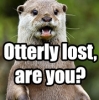It may help to elaborate what "more issues" you are seeing. If that is the fact that packet loss becomes more painful, then that's only natural. If you have fewer packets sent less often (with much less redundancy), then every single packet is crucial. Losing just one is much more noticeable than it would be otherwise (when you'd maybe lose 3 or 4 but wouldn't care!).
As for packet sizes and frequencies, the size of each packet should actually not matter on the internet (as long as you don't exceed the MTU) since routers work on a packet-per-second notion and have number-of-packet length queues. They do not really care about how much is in one packet, and due to minimum frame lengths and padding, sending a small packet and a large packet is more or less the same on the physical cable, too.
That isn't true on ATM obviously (last mile for DSL home users and much of the "mobile" stuff), since an ATM frame has an entire 48 bytes of payload. So yeah, quite clearly smaller packets cause fewer ATM frames (which should actually be better!). It also matters on wireless, since other than in a cable, bit errors due to noise do actually happen. On a properly shielded ethernet cable, the chance for that to happen is around 10-13 to 10-14, which comes down to zero for most practical purposes, but surely that's not the case for Wifi when your neighbour turns on the hoover...
Also, the frequency of packets may very well matter. While common logic tells you "fewer is better", this may not always be true.
A lot of wireless networks (including the one I use here, and I don't even know how you could turn this off!) throttle down when the device thinks that there isn't enough traffic. Not sure how it works exactly, but devices on the 2.4GHz net often run with 20-28 Mbit/s if you don't touch them or don't do a lot and as soon as you do something serious switch to 54MBit/s. Similarly, my laptop is currently shown between 292 and 299 MBit/s (that's on 5GHz), which is the "usual" high-power value that I see whenever I bother to look, and 100MBit/s being the low-power one. The box has "600" written on it, so I guess it would probably go twice as fast, if the laptop's network card allowed for it.
Assuming it works similarly for other people, then quite possibly, you may get double (or triple?) bandwidth for some users when you send more packets.
Also, there is a statistical thing to it which might affect you in presence of congestion. Routers have relatively short forward queues and discard quickly. This is done on purpose nowadays. When RAM became cheaper, the initial assumption was that one could improve routers by putting in more RAM and making queues longer. This proved wrong because if a router keeps a packet for too long before forwarding it, it will be considered "lost" and will already be resent, ending up as duplicate packet and wasting bandwidth.
Common logic tells you that if the router is already congested, you should send less. However, routers discard quickly, and not necessarily in-order. So it is possible that sending more packets on a congested router gives you a higher likelihood of getting some through. Though of course the opposite may as well be the case due to bandwidth quotas / QoS / DoS prevention, and whatnot. Impossible to tell, really.
In summary, packets can be lost and will be lost. You just have to be able to cope with that fact, there's not much you can do about it.


 )
)