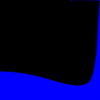This is banal question but really i still dont know
i got software rasterizer and thus 3d world and whole code to
rasterization 3d to 2d, One of first choices is to choice of
axes for 3d coordinters, and i dont know what to chose
as i understand choice of z schould be taken from some
right hand rulse so it is dependant after choicing a x and y
if so i got two options
1) x shoulld go right, y should go down, z should go into the screen (could call it hardware coordinates)
2) x should go right, y should go up, z should go from screen to viewer (could call it math coordinates
which is better and why? is one some kind of universal?
as far as i remember opengl and dx chose 2, but i seem to opt
for 1 (because in 2d i got natural x goes right y goes down - also z going depth seem a bit better for my imagination)