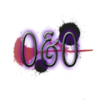Im bored, so i decided to start this thread. I think it would be cool to see how your favorite IDE look like, mostly for the colors sheme, but also fonts, toolbars, addons, ect...
Personally, i like a black background, with bright lime fonts as default text color, i find that it's less straining on the eyes to have a dark background, instead of a white one, especially at night. The default blue for keyword look dim on black, so i changed it to red. Strings are easy to spot in yellow. Numbers are in red too (may make them orange instead later, not sure), and the operators are in white. If i could name it, i think i would be "The Christmas Theme" ![]() .
.
I also love the Toggle Breakpoint button, much faster than going in the menu. I removed the toolbars i didn't like and replaced them with what i use most.
The only addon i have is something that restore the right-click drag n copy you could do with the mouse in older vs versions. (yes, you can do it holding some key on the keyboard, but it's really faster and better this way, cause you can copy stuffs around with only one hand, instead of both).
Here's a pic. (jpg screwed up the colors a bit, colors should be a little brighter...)