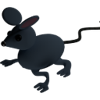What methods can I use to stop players from moving backwards in a Side Scrolling game while still constraining to the theme of the game and keeping the player immersed. The theme of the game is a side-scrolling 2D racing game.
Stopping players from moving backwards in a Side-Scroller
There are plenty of games where it simply isn't possible to move backwards. It doesn't impact the theme, and doesn't seem to disrupt immersion. Simple but effective. ![]()
Is this a jump-and-run (i.e. "platformer") type of game, one where you fly an air or space-craft, or something different? Side scrolling can describe a couple of different types of game-play.
Other than outright disallowing backwards movement you're really stuck with just trying to discourage it, but if you go with that sort of method at least some players would undoubtedly try it out.
- Jason Astle-Adams
You could use the Super Mario Bros. approach, in which the camera is prevented from scrolling backwards (though the player can still move backwards) and the player is not able to pass the edge of the screen.
It is a side scrolling car racing game, all the vehicles must overcome certain types of terrain using the momentum they have gained but none of them can jump so there are no platforms. Thanks for the speedy reply by the way.
A common mechanism in infinite runner type games is to put something nasty behind the player. Perhaps a giant steamroller is chasing him - not especially fast, but fast enough to discourage backtracking or standing around.
Omae Wa Mou Shindeiru
The vehicles are able to move backwards for a certain distance before colliding with a physics body that stops them from moving further. This will "jerk" the player out from the immersive experience though.
You can fade to black and restart the level automatically to make the player race again, without allowing him to do silly things for long (or at all). Players can be expected to learn that they cannot win the race if they go back.The vehicles are able to move backwards for a certain distance before colliding with a physics body that stops them from moving further. This will "jerk" the player out from the immersive experience though.
Omae Wa Mou Shindeiru