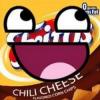tileable
1) Generate it procedurally, and build the generator to make it tile
2) Hand paint it
3) Duplicate a photo of a brick texture, offset the duplicate layer by 1/2 in each direction, and selectively "erase" the parts of the offset layer where the seams lie, revealing the non-offset layer underneath
4) Apply Gimp's "Make Seamless" filter to the brick photo
Take your pick, mix-n-match, what have you. I'm going to move this to Visual Arts, since it feels more "Visual Arty" to me...
2) Hand paint it
3) Duplicate a photo of a brick texture, offset the duplicate layer by 1/2 in each direction, and selectively "erase" the parts of the offset layer where the seams lie, revealing the non-offset layer underneath
4) Apply Gimp's "Make Seamless" filter to the brick photo
Take your pick, mix-n-match, what have you. I'm going to move this to Visual Arts, since it feels more "Visual Arty" to me...
[sup] Perfect, Tippets[/sup]
[sup]I never use a generator, though they work great and efficient for large projects and recommended. My line of work has been smaller scale and usually with very high quality needed, so I use the last three methods. If I have time and a building or wall is to be HQ - up front and personal, then I sometimes make a huge brick wall texture to cover my desktop, one brick at a time, in basic form as a template for future walls. I then take the template and add custom layers for each structure in the game. This is rare, only in extreme high quality demanded, and as I said if I have the time. Because I am fast at this sort of 2D work, I can make a brick wall template brick by brick in about 2 to 3 hours, but well worth it in the long term and to get the highest quality in game. Other than that, I make a line of bricks in template form, then copy and paste them in rows that are staggered at random. The last stage is layering some more texture to the image for customization. I can do this method in about 1 hour, but like I say - I am quite fast.[/sup]
[sup]Clinton [/sup]
[sup](Edited for text size) [/sup]
Personal life and your private thoughts always effect your career. Research is the intellectual backbone of game development and the first order. Version Control is crucial for full management of applications and software. The better the workflow pipeline, then the greater the potential output for a quality game. Completing projects is the last but finest order.
by Clinton, 3Ddreamer
3) Duplicate a photo of a brick texture, offset the duplicate layer by 1/2 in each direction, and selectively "erase" the parts of the offset layer where the seams lie, revealing the non-offset layer underneath
I use this technique even with hand-drawn assets, you're guaranteed that the edges tile perfectly, and your only task really becomes making the texture uniform enough that you don't get any blatant repeating elements (if you're not going for an explicitly tiled look, like bricks and flooring).
Hazard Pay :: FPS/RTS in SharpDX (gathering dust, retained for... historical purposes)
DeviantArt :: Because right-brain needs love too (also pretty neglected these days)
Genetica. It comes with a rather outrageous price tag (especially the reduced rate 4.0 pre-release special offer of $119 for owners of 3.6 struck me as quite steep, considering that buying the old version wasn't precisely cheap already) -- but leaving out the price tag for a moment, it is one of the best third party tools I've ever spent money on.
They have a 30-day trial that you could use.
They have a 30-day trial that you could use.
This topic is closed to new replies.
Advertisement
Popular Topics
Advertisement
Recommended Tutorials
Advertisement