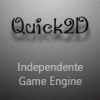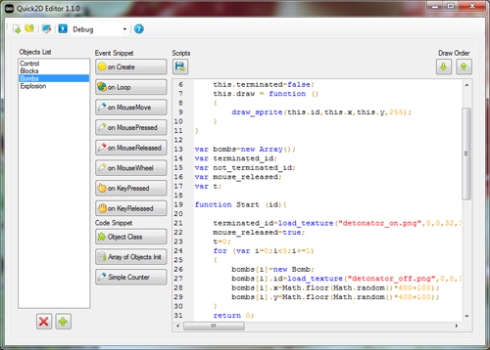I'm new here, pardon me if I made this topic in a wrong place.
I have a small game making studio and we make indie games. recently I've decided to have an independent game engine for my studio.
This engine's called Quick2D. its a free engine for making 2D games and still in developing process.
Download Here
old descriptions here, follow the last post for the last news
For now, it has no editor, you can use any editor of your choise, like Notepad++ .
In this package, there's a main.js file which includes some base codes and not used variables just to show you how things look and are gonna work.
Once you're script is done, simply run it by Dragging it on the core <Quick2D.exe>. there is no independent exe version of your game yet but it'll be added as soon as the main developing process of the engine is over.
You can have your own script like myname.js or anything else, also additional script files can easily be attached.
Functions and Parameters available in this version:
[source lang="jscript"]double = load_texture (string);
draw_sprite (id, x, y);
draw_text (text, size, x, y);
set_origin (id, x, y);
set_cursor ("visible" or "invisible");
set_title (title);
set_screen (width, height);
get_width (id);
get_height (id);
double = screen_width;
double = screen_height;
exec ("script.js");
alert (message);
double = random (max);
window_mode (0 or 1);
quit ();
double = Length (string);
double = check_collision (id1, id2);[/source]
Events available in this version:
[source lang="jscript"]onMouseButtonPressed (e)
onMouseButtonReleased (e)
onMouseMove (e)
onMouseWheelMoved (e)
onKeyPressed (e)
onKeyReleased (e)[/source]
There are 3 main Events/Functions that you should never attempt to delete them, Project_Settings, Start and Update.
Project_Settings will be called at the beginning of your game once and for all. in this event you can set your project settings like Windowed or Fullscreen, window size, window title, etc...
Start will be called once after Project_Settings. its the best place to initialize your variables.
Update is the main loop of the game. nothing fancy.
In Mouse Button events, e contains Button, X, Y (small and capital letters are important)
[source lang="jscript"]if (e.Button+""=="Left")
{
// Your code
}[/source]
You have to convert Button to string. it'll be fixed in the next version.
The function exec is for calling scripts from outside of the main script. simply put it at the beginning of Start event.
get_width and get_height are usable to get sprites sizes by giving them the sprite id.
And remember, never use load_texture in Update event.
Empty template for main.js:
[source lang="jscript"]function Project_Settings(id)
{
}
function Start(id)
{
}
function Main(id)
{
}[/source]