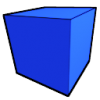This is not really a programming question, however it has to deal with hardware.
(If this is not the right category please move it)
Me and my brother both have computers.
My computer can run Crysis Max settings (without antialiasing) at 1680x1050,
his computer can barely run Half-Life 2 at 1280x800.
What I am curious about, is there a way he can run programs from his screen,
using my computer? Like a program that will run a desktop on my computer and
show the video on his computer allowing Mouse and Keyboard input?
Point of this being I use mine mostly for programming and sometime video rendering
and encoding, however when I am not utilizing everything at 100% I wouldn't mind letting
him use the other part of the CPU and GPU. I am currently at the moment donating 50% CPU
and 60% GPU to einstein@home. I like helping them out, but I would really like to help out
my brother and save my parents about $700.
This topic is pretty hard to google, unless you already know a program that does this.
Windows XP
AMD Phenom II x4
Nvidia 9800GT
Wired or Wireless LAN
Please post back if you know of something I can do.
Thanks in advance
2 PC's
I was going to write a long reply about all the technical things you might be able to given the correct alignment of software, remote user accounts, etc. However, it is, at best, a lot of trouble for what will be sub-optimal results in the end, if it even works.
What kind of hardware is he running? If its just the gaming that's lacking, and he's got a decent CPU, you can probably give him a decent upgrade (video card and maybe some RAM) for under 200 bucks -- if his machine is worth spending money to prop up a little longer. If he's got some years-old hand-me-down, then its probably not worth it, and he needs a new machine anyhow.
What kind of hardware is he running? If its just the gaming that's lacking, and he's got a decent CPU, you can probably give him a decent upgrade (video card and maybe some RAM) for under 200 bucks -- if his machine is worth spending money to prop up a little longer. If he's got some years-old hand-me-down, then its probably not worth it, and he needs a new machine anyhow.
throw table_exception("(? ???)? ? ???");
Laptop 2.2Ghz, Onboard video.
I know about upgrading, just wanted to know if this is possible.
I know about upgrading, just wanted to know if this is possible.
The short version, then, is that it's really not worth the effort.
The medium-length version is that, if you can get it to work at all, you're going to end up running the game he wants to play on a user account on your machine while he's using remote desktop to log onto your machine through his laptop. His laptop will be doing none of the work, and your machine will be doing all of it. I'm not sure how fullscreen, hardware-accelerated apps interact with remote desktop -- if its even possible, it may take over the whole video card, leaving you without a display -- not that it will matter, because your processes will be have to fight it out with his game for system resources and will slow to a crawl regardless. Heck, though, I'm not even sure Windows XP allows a local user and remote desktop user to be active at the same time.
If he just wants to play games, maybe your brother should buy his own computer?
The medium-length version is that, if you can get it to work at all, you're going to end up running the game he wants to play on a user account on your machine while he's using remote desktop to log onto your machine through his laptop. His laptop will be doing none of the work, and your machine will be doing all of it. I'm not sure how fullscreen, hardware-accelerated apps interact with remote desktop -- if its even possible, it may take over the whole video card, leaving you without a display -- not that it will matter, because your processes will be have to fight it out with his game for system resources and will slow to a crawl regardless. Heck, though, I'm not even sure Windows XP allows a local user and remote desktop user to be active at the same time.
If he just wants to play games, maybe your brother should buy his own computer?
throw table_exception("(? ???)? ? ???");
Check out OnLive. Basically you just play a compressed HD video stream. They sell a $100 console you can hook to a TV to use their service. That's all it takes with cloud based gaming. It's basically the simplicity of a console while having a technical staff to keep the hardware up to date. Personally, such services will likely supplant consoles. Another alternative is just get a console. The free alternative is let him set at your computer playing the game while you log in using remote desktop from his laptop. A game server in the home just isn't real practical so there's no readily available solution.
Keys to success: Ability, ambition and opportunity.
This topic is closed to new replies.
Advertisement
Popular Topics
Advertisement
Recommended Tutorials
Advertisement