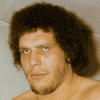[quote ]
I'd put the router on the other side of the switch, but that could be a naive way to do it. I've never done anything on quite the scale you are doing.
Hmm, yeah I'm not to confident one way or the other.
I thought the router was supposed to go between the internet and your network, because it has a firewall. But I'd like to hear an expert's opinion...
[/quote]
While not an expert - I think what I know is right (but dont we all!)
First off, a definition of the various technologies:
Router: Routers connect one or more networks, "routing" the traffic between each of them. A typical example would be an ADSL router, which joins your local wired network to the internet by routing traffic between the two.
Hub: Hubs are dumb, and essentially split a cable into multiple cables. When using a hub to create a network, if one PC sends a message to the PC on IP 192.168.0.2, that message is transmitted across ALL ports, until the correct PC with that address is found.
Switch: Switches are similar to hubs, in that they split the cable into multiple cables, but unlike hubs, switches are intelligent. They remember which PC is connected to each port, so in the example above, whent he message is sent to 192.168.0.2, the switch remembers that that PC is on port 5, and will send the message *only* through port 5. Therefore switches are far more efficient. (they can also provide extra services, such as traffic filtering, routing, DHCP etc etc... )
Now, when connecting up your house you basically have two options - you can run multiple cables to each room, feeding back into a large switch, or you could run a single cable to each room / floor, then place a hub/switch in each room/floor to provide multiple connections. These still need to feed back to somewhere though, so either the 4 ports on the router, or another switch, which in turn connects to the router.
Your diagram is correct, but slightly misleading. Switches typically only have ports on one side, you dont connect PCs on one side and your router to the other (although they may have an uplink port, which is slightly different but not neccessary). Your router would connect into a normal port, as per any other PC. The router will provide a firewall, but all traffic has to pass through the switch then the router anyway to get to the internet, so it will always be passing through this firewall.
Personally i would go with what you had in the diagram, unless running 25 cables is going to be an issue.
[/quote]
Thanks for the great info!
I think I actually knew that switches had all ports on the same side... I dont know why I drew it that way. But I also know that switches have one port that is different (you called it the uplink port) - I'm not sure exactly what this special port does, but I thought the router HAD to plug into this port. You're saying it may or may not be necessary? I'll definetly have to find out whats special about that port.
I'm still deciding wether to run multiple wires to each room, or to run a single wire to each room, and have the option of adding small 4-port switches to the rooms that end up needing them. I started off thinking that I should just run multiple long wires to each room, but thinking about it more, running a single wire seems cleaner. That way I dont have to guess how many wires I will need in each room.. I just run the 1 wire and I can split it into as many as I want once it gets there. It seems like the concensus is to do it the other way though... why is that?
Wiring a house for Ethernet
In other words, Im leaning toward a layout like this:

With the long runs being single wires that get split once they arrive in their rooms. Is there a good reason NOT to do this?

With the long runs being single wires that get split once they arrive in their rooms. Is there a good reason NOT to do this?
In other words, Im leaning toward a layout like this:
With the long runs being single wires that get split once they arrive in their rooms. Is there a good reason NOT to do this?
It makes sense if all of your devices are in the same physical area (like the same entertainment center or desk). If they are scattered across the room or throughout the floor then it's not really an elegant solution, since the point of wiring your house for ethernet is to avoid cables all over the place. Also, you'll spend 3 times the money on switches.
I'd rather run 4 dedicated lines to a room that you know will have a bunch of devices to it than plan on having a switch there.
I'd rather run 4 dedicated lines to a room that you know will have a bunch of devices to it than plan on having a switch there.
I'd agree with this. It will be easier to maintain if all your wires connect in the same physical location. You will save money buying 3 small switches vs one huge switch though. Of course if your only going to use 12 ports, then you don't need 3, but I'm the type of person that would shell out the other $60 on two more switches just to have all my plug ins hot and ready to go.
Personally I would go with the all long runs connecting to a patch-board, and place the switches in the wiring closet.
I would start off with either one large switch, or two smaller ones, (Which ever works out cheaper) that provide me with enough ports for what I need, plus 4 to 6 spares that I can plug into the most likely next to be used outlets.
This keeps things neat and tidy, and if I find myself needing more ports down the line, like if I really do need Ethernet in my bathroom and other random places, then I can just pick up an extra switch down the road to add to the closet. This saves me from dealing with two extra lines in the other rooms. (Switch power and outlet-switch Ethernet cable.)
You might even consider running fish lines to areas you can see yourself wanting actual lines later if you don't want to go through the expense of actually installing them now. (A good strong cord is cheaper than actual network cable.) If you aren't running through conduit, then you can save yourself some headaches if you can take a suitable sized countersink bit and just take the edge off the hole in the studs on the downward side of your line draw. It makes pulling lines so much easier. (I actually know a few electricians who do this anyway because it makes it so much easier to pull lines even without the drywall on.)
I would start off with either one large switch, or two smaller ones, (Which ever works out cheaper) that provide me with enough ports for what I need, plus 4 to 6 spares that I can plug into the most likely next to be used outlets.
This keeps things neat and tidy, and if I find myself needing more ports down the line, like if I really do need Ethernet in my bathroom and other random places, then I can just pick up an extra switch down the road to add to the closet. This saves me from dealing with two extra lines in the other rooms. (Switch power and outlet-switch Ethernet cable.)
You might even consider running fish lines to areas you can see yourself wanting actual lines later if you don't want to go through the expense of actually installing them now. (A good strong cord is cheaper than actual network cable.) If you aren't running through conduit, then you can save yourself some headaches if you can take a suitable sized countersink bit and just take the edge off the hole in the studs on the downward side of your line draw. It makes pulling lines so much easier. (I actually know a few electricians who do this anyway because it makes it so much easier to pull lines even without the drywall on.)
Old Username: Talroth
If your signature on a web forum takes up more space than your average post, then you are doing things wrong.
If your signature on a web forum takes up more space than your average post, then you are doing things wrong.
I wouldn't recommend having a single run to a room, and then having a switch in the room. If the cable run back to the cabinet fails, that room is then no longer going to be able to have ethernet, and you lose all devices plugged into that switch. By running 4 cables to each room, if one fails, you've still got 3 others.
The router does not need to be in an Uplink port, it can be in any of the ports for all the devices on the switch (and any cascaded switches) to communicate with it.
The router does not need to be in an Uplink port, it can be in any of the ports for all the devices on the switch (and any cascaded switches) to communicate with it.
Thanks for the continued responses. Im still figuring this out.
I dont see the point of a patch board. I'm still not sure of what the purpose of one is. It seems to me thats only useful if you have 2 or more networks that you want to keep separate, or if you have certain rooms in the house that you want to easily disconnect from the network. For me, I want everything in the house to be on one single network and I dont plan on changing that once its set up. Why wouldnt I just plug everything into one big switch? Where does the patch-board come in?
How often do ethernet cables fail? What causes them to fail?
I understand that if I only run one cable to each room, then it only takes one cable to fail and then I'm screwed... but why would the cable just fail? Ive never seen or heard of that happening.
My main problem is that I want my office to have a good 5 or 6 cables available... HOWEVER I dont know what room my office will be yet! Or I know which room it will be at first, but that is almost guaranteed to change at least once. So it seems crazy to run 6 cables to every room 'just in case'. Thats going to require one big ass switch or a lot of little ones, and it means any holes I have to drill are going to be big gaping ones rather than small unsightly ones.
So what if I take the middle ground and run 2 cables to each room, with the option of using a switch for extra ports if I need them, and also I have a backup cable if one magically fails.
I dont see the point of a patch board. I'm still not sure of what the purpose of one is. It seems to me thats only useful if you have 2 or more networks that you want to keep separate, or if you have certain rooms in the house that you want to easily disconnect from the network. For me, I want everything in the house to be on one single network and I dont plan on changing that once its set up. Why wouldnt I just plug everything into one big switch? Where does the patch-board come in?
How often do ethernet cables fail? What causes them to fail?
I understand that if I only run one cable to each room, then it only takes one cable to fail and then I'm screwed... but why would the cable just fail? Ive never seen or heard of that happening.
My main problem is that I want my office to have a good 5 or 6 cables available... HOWEVER I dont know what room my office will be yet! Or I know which room it will be at first, but that is almost guaranteed to change at least once. So it seems crazy to run 6 cables to every room 'just in case'. Thats going to require one big ass switch or a lot of little ones, and it means any holes I have to drill are going to be big gaping ones rather than small unsightly ones.
So what if I take the middle ground and run 2 cables to each room, with the option of using a switch for extra ports if I need them, and also I have a backup cable if one magically fails.
This topic is closed to new replies.
Advertisement
Popular Topics
Advertisement