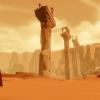Thanks again for all the replies. I now have Linux Mint installed on my primary hard drive on my older laptop. How would I go about backing up all my programs and settings and doing a fresh install of any future versions without breaking the system?
Mint includes a wonderful Mint Backup tool, that allows you to backup both your software selection, and your data. Settings are a different matter, but hopefully you can reconfigure the programs on the new installation. Some software also offers you the ability to export saved settings to a file, which you can backup and restore to a fresh install.
What edition are you using? KDE?