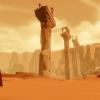Hello again,
A few weeks ago I asked if it would be a good idea to install Ubuntu on an external hard drive, and after several unsuccessful attempts I did in fact do that. But I would like to warn anyone with a nice new primary PC not to install it alongside their current operating system. Every time I have tried to upgrade Ubuntu from my external hard drive installation I get an "error: no such device" and am taken to the grub rescue screen. Luckily I didn't install Ubuntu alongside my new Windows 7 laptop or I would have to use the system recovery DVD.
Another problem I have is this: if I use any of the package installers and use my Ubuntu installation CD as the sole repository for software, I get a warning that it can not find every one of the packages that it needs, even when it supposedly looks in the correct place. I have a newer laptop and I had to download my wireless network adapter and compile its makefile and install from source, but the only way I could do this was to copy g++ and its one needed dependency file to my desktop, and run dpgk then apt-get install afterwards to get them to work.
One more problem I have had with ubuntu is this: every time i update and my kernel is changed, I go to the grub rescue screen because grub can't find what it's looking for.
Does anyone know of some permanent solutions to the preceding problems? I have tried ubuntuforums.org but have gotten only a tiny bit of support. One of my threads even got no replies at all. Would it help if I bought one of the most up-to-date and comprehensive books on Ubuntu? What concerns me is that the official Ubuntu help pages have step-by-step instructions on how to resolve these problems and assume that you will not have any problems afterwards. And what's worse, the instructions don't work in my case! So I'm leery of buying an expensive Ubuntu book (and technology books are notoriously expensive) if it doesn't correctly address these common problems. I know the problems are common because I have seen Web sites all over the place with people asking questions just like mine.
Thanks for any help,
Lee
P.S.: I really enjoy running the command line and messing around with another operating system. But I want the underlying technology to be reliable and understandable even to beginners.
Is it always this way with Linux?
...I get an "error: no such device" and am taken to the grub rescue screen. Luckily I didn't install Ubuntu alongside my new Windows 7 laptop or I would have to use the system recovery DVD.
Another problem I have is this: if I use any of the package installers and use my Ubuntu installation CD as the sole repository for software, I get a warning that it can not find every one of the packages that it needs, even when it supposedly looks in the correct place. I have a newer laptop and I had to download my wireless network adapter and compile its makefile and install from source, but the only way I could do this was to copy g++ and its one needed dependency file to my desktop, and run dpgk then apt-get install afterwards to get them to work.
One more problem I have had with ubuntu is this: every time i update and my kernel is changed, I go to the grub rescue screen because grub can't find what it's looking for...
Don't use Wubi or a LiveUSB. Use a LiveDVD. As well, I strongly recommend Linux Mint over Ubuntu for new users. If you like beautiful, and Windows-like UI, try the KDE edition.
By the way, the Linux Mint developers recommend a fresh install, as opposed to upgrading. They even included a wonderful backup tool, that can save both your data, and your software selections.
[size="3"][topic='595477'][size="3"]FACADE, the ultimate adventure game!
Volunteers Needed![/topic]
Volunteers Needed![/topic]
Release.
Make small progress.
FORK
Start over.
Release
Make small progress.
Take 3 steps back.
FORK
Release
Take 2 steps back
Make small progress
FORK
Take something that works and is a basic feature everywhere else, and split it into 1895 different broken and warring solutions.
FORK
Please donate money so progress can be made.
FORK
FORK
Use excuse that you can't expect things to work for free.
Please donate money so we can write a new uneeded file system for a new distro that doesn't need to exist.
This will all work properly real soon now!
using alchemy;
for( ; ; )
++ItNeedsAlittleMoreTimeAndMoney;
Make small progress.
FORK
Start over.
Release
Make small progress.
Take 3 steps back.
FORK
Release
Take 2 steps back
Make small progress
FORK
Take something that works and is a basic feature everywhere else, and split it into 1895 different broken and warring solutions.
FORK
Please donate money so progress can be made.
FORK
FORK
Use excuse that you can't expect things to work for free.
Please donate money so we can write a new uneeded file system for a new distro that doesn't need to exist.
This will all work properly real soon now!
using alchemy;
for( ; ; )
++ItNeedsAlittleMoreTimeAndMoney;
A few weeks ago I asked if it would be a good idea to install Ubuntu on an external hard drive, and after several unsuccessful attempts I did in fact do that. But I would like to warn anyone with a nice new primary PC not to install it alongside their current operating system. Every time I have tried to upgrade Ubuntu from my external hard drive installation I get an "error: no such device" and am taken to the grub rescue screen. Luckily I didn't install Ubuntu alongside my new Windows 7 laptop or I would have to use the system recovery DVD.
One more problem I have had with ubuntu is this: every time i update and my kernel is changed, I go to the grub rescue screen because grub can't find what it's looking for.
[/quote]
I have Ubuntu installed alongside my Vista install on my internal hdd. It works fine. The actual issue is that you didn't install it along side your windows installation. The grub update process won't pickup externally bootable drives. You want to setup a custom rule in your grub.d/40_custom that uses the UUID of your external disk so it can find it every time.
Another problem I have is this: if I use any of the package installers and use my Ubuntu installation CD as the sole repository for software, I get a warning that it can not find every one of the packages that it needs, even when it supposedly looks in the correct place. I have a newer laptop and I had to download my wireless network adapter and compile its makefile and install from source, but the only way I could do this was to copy g++ and its one needed dependency file to my desktop, and run dpgk then apt-get install afterwards to get them to work.
[/quote]
Sorry, can't help there. Never had to deal with installing packages without internet.
@Daaark: Way to be helpful there. (man i miss the downvote buttons)
"Ubuntu is designed to be easy." Well I wonder what's designed to be hard. Could you imagine how smart a Linux user had to be before the Internet was popular.
So I should try Ubuntu mint and get the KDE edition?
That default dark purple background and old-fashioned window style really depressed me, to be honest.
UPDATE: After upgrading on my Wubi version, I can't even get to grub anymore. I hold down shift at boot, and a staticy green and red and blue screen scrolls across the screen until I manually turn off the computer.
Which version offers a backup version that keeps all your programs and settings? I'm not giving up on Linux just yet.
But I think every distro download page should warn the user to install to an external hard drive and not alongside your primary operating system.
How would I boot in to Windows XP Media Center if grub rescue screen is my only entry point? I have a live CD burned and can run that and look at my boot files for Windows, but how do I run them from a live CD. I don't have an XP recovery CD.
By the way, thanks for the replies. At the Ubuntu forums, I just feel like a mumbling homeless man that everyone seems to ignore.
So I should try Ubuntu mint and get the KDE edition?
That default dark purple background and old-fashioned window style really depressed me, to be honest.
UPDATE: After upgrading on my Wubi version, I can't even get to grub anymore. I hold down shift at boot, and a staticy green and red and blue screen scrolls across the screen until I manually turn off the computer.
Which version offers a backup version that keeps all your programs and settings? I'm not giving up on Linux just yet.
But I think every distro download page should warn the user to install to an external hard drive and not alongside your primary operating system.
How would I boot in to Windows XP Media Center if grub rescue screen is my only entry point? I have a live CD burned and can run that and look at my boot files for Windows, but how do I run them from a live CD. I don't have an XP recovery CD.
By the way, thanks for the replies. At the Ubuntu forums, I just feel like a mumbling homeless man that everyone seems to ignore.
That default dark purple background and old-fashioned window style really depressed me, to be honest.Whatever, you can always reskin it once it is working.
But I think every distro download page should warn the user to install to an external hard drive and not alongside your primary operating system. [/quote] Like I said before, I the issues above are because it is on a seperate drive. It works best if everything is just installed to the system's main internal boot drive. If you do use an external drive, the auto-update might not grab the drive for the grub boot menu.How would I boot in to Windows XP Media Center if grub rescue screen is my only entry point? I have a live CD burned and can run that and look at my boot files for Windows, but how do I run them from a live CD. I don't have an XP recovery CD. [/quote] The first issue is that you are hitting some "rescue screen" on grub, and I have no idea what that is. It should just be returning to the grub boot menu when an item fails. That will give you the option to boot any of the other OS that were detected when grub was installed. It should have added the windows install to the menu. If not, you should add an entry to your /etc/grub.d/40_custom with something likeWhere the (hd1,0) is properly mapped to the windows drive. Getting the drives UUID and using that instead is probably the better option.Then run "sudo update-grub" to refresh the grub.cfg file with the new menu entries.
title Microsoft Windows XP Home Edition
root (hd0,0)
savedefault
makeactive
chainloader +1
I installed Linux Mint and it won't even boot on either the Windows installation or the CD! Wow!
I've installed Ubuntu numerous times on older and newer hardware, its always "just worked", apart from wireless drivers. As the years have gone on its actually gotten easier and easier to setup and configure. The last time I tried it finally managed to figure out the wireless drivers on its own, taking the last headache with it. I don't know what is up with your machine, do you have any really obscure hardware on it or something?
A few weeks ago I asked if it would be a good idea to install Ubuntu on an external hard drive, and after several unsuccessful attempts I did in fact do that. But I would like to warn anyone with a nice new primary PC not to install it alongside their current operating system. Every time I have tried to upgrade Ubuntu from my external hard drive installation I get an "error: no such device" and am taken to the grub rescue screen. Luckily I didn't install Ubuntu alongside my new Windows 7 laptop or I would have to use the system recovery DVD.
Well, I have no experience installing onto removable devices that are not used as live/installation images (ie. CD-ROM, USB stick). I suspect the problem is that the bootloader, grub, is confiugured by disk UUID and in the case of a removable hard drive the disk's UUID changes from boot to boot. Just a guess, though. I install on to fixed disks all the time without problems.
Another problem I have is this: if I use any of the package installers and use my Ubuntu installation CD as the sole repository for software, I get a warning that it can not find every one of the packages that it needs, even when it supposedly looks in the correct place. I have a newer laptop and I had to download my wireless network adapter and compile its makefile and install from source, but the only way I could do this was to copy g++ and its one needed dependency file to my desktop, and run dpgk then apt-get install afterwards to get them to work.[/quote]
I'm not sure what you mean by 'package installers': do you mean the Ubuntu Software Center? I can tell you that if you remove your installation repositories and try to install something, you will run in to trouble. The CD contains only a limited subset of the "main" Ubuntu repository because it's only 640 MB or so in size. The full repository of all available software is gigabytes in size. Many gigabytes, more than will fit on a DVD. Try to think through how installing software will work if you remove the source from which it is installed. Think it all the way through to the conclusion.
Installing from source will get you so far: far enough in most cases, assuming you have all the build and runtime dependencies installed. You will have difficulty getting support from the Ubuntu community if you're installing sources from "upstream" (the package originators) rather than software packaged and tested by the Ubuntu community. It is unlikely, unless you have demo hardware from the manufacturer, that you are unable to get supported binary packages from something as common as a network adapter. Even "new" ones. It might be worth you while to ask around at te ubuntu forums, on freenode.net, or search on launchpad.net.
It sounds like your method of installing build dependencies is a little suspect. Copying a compiler and a dependency rarely works, regardless of platform. Would you expect a driver to start working if you copied CL.EXE and some dependency files to your windows installation?One more problem I have had with ubuntu is this: every time i update and my kernel is changed, I go to the grub rescue screen because grub can't find what it's looking for.[/quote]
Hmm, weird.Does anyone know of some permanent solutions to the preceding problems?[/quote]
Well, the problem with booting is a problem the bootloader program, grub, so rather than going to Ubuntu for help you might try going to the progam's maintainers. The package says its homepage is <http://www.gnu.org/software/grub/>. Also, try hanging on IRC, you can sometimes get better interactive help ("live support") but you may need to be patient and wait for the right person to come on: evidently some of the volunteers have day jobs and require sleep in their own timezone.I have tried ubuntuforums.org but have gotten only a tiny bit of support. One of my threads even got no replies at all. Would it help if I bought one of the most up-to-date and comprehensive books on Ubuntu? What concerns me is that the official Ubuntu help pages have step-by-step instructions on how to resolve these problems and assume that you will not have any problems afterwards. And what's worse, the instructions don't work in my case! So I'm leery of buying an expensive Ubuntu book (and technology books are notoriously expensive) if it doesn't correctly address these common problems. I know the problems are common because I have seen Web sites all over the place with people asking questions just like mine.[/quote]
I have never seen a general help book that's particularly useful for anyone who's moderately tech savvy (and if you know what an external disk drive is, I would call you moderately tech savvy -- the books are aimed at people like my wife, who just can't seem to grasp the concept of having multiple windows open at the same time).
Yes, when I pay for free support I get what I pay for, and I've certainly never been happy with the free support I get from Ubuntu so I have to agree with you there. When I complain to the people at Canonical about the quality of free support, I get told "it's a wiki, if the level of help is not good enough, contribute your time to make it better." Hmpf. I really recommend going on to IRC and tryiong to get help there, and when you problem is resolved, put it on the Ubuntu wiki as a way of paying for the resources you consumed.P.S.: I really enjoy running the command line and messing around with another operating system. But I want the underlying technology to be reliable and understandable even to beginners.
[/quote]
I think the technology is very reliable when used properly. Like a knife. If you don't use it correctly, bad things can happen and there is a bit of learning you have to do to use it correctly. I certainly don't expect the command line or advanced usage to be understandable without a learning curve.
If you ever tried installing Windows on bare hardware and expect to be able to do anything useful from COMMAND.COM without significant prior experience you would be a fool. Installing and using Ubuntu has nothing on that. If a regular joe wants to "just use" Ubuntu, lots of OEMs (eg. Dell) ship computers with it preinstalled, just like they do Windows.
Stephen M. Webb
Professional Free Software Developer
This topic is closed to new replies.
Advertisement
Popular Topics
Advertisement
Recommended Tutorials
Advertisement