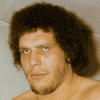Ive recently spent a bunch of money trying to upgrade my home network, but I'm not really impressed with the results.
I bought a new <a href="http://www.tp-link.com/en/products/prodetail.aspx?mid=010303010101&id=1150">TP-Link Ultimate 300 Mbps Wireless N gigabit router</a> for about $100. It got good reviews and was far from the cheapest option out there, so I'm assuming the router is not the issue.
Its a gigabit router so I was expecting my transfer speeds to go from about 100 Mbps to 1000 Mbps. ( I also bought Cat 6 cables and gigabit cards of course). Unfortunately my LAN speeds only increased a tiny bit, I hardly even notice a difference - Im getting maybe 150 Mbps now, very dissapointing. Ive been doing a lot of reading and apparently there are other bottlenecks that I might hit before reaching the 1000 Mbps transfer rate. Things like hard drive speeds. However I thought hard drives were quite fast and I was certainly expecting faster rates than what I'm getting now.
The wireless is even more dissapointing. The performance is exactly the same as my $20, 5+ year old wirelss G router. Transfer speeds are very slow, maybe about 8 Mbps, nowhere near the 300 Mbps advertised. I guess 3 antennas does not mean 3 times the speed!
There are tons of setting for the router and Ive spent hours reading up on them, and frigging with them to see if anything helps.
Its really frustrating because we have a computer about 10 feet away, and our wireless network is so crappy that we cant even stream a movie to it. Trying to watch a movie is really choppy, and about every 10 seconds it stops for a second or 2, to catch up or whatever its doing.
Ive even tried using different media players incase some of them are better at streaming than others - but none of them seem better than the other. Its really frustrating too because I KNOW the wireless is capable of delivering the movie fast enough.
For example, a movie is 1000 MB. If I just copy the movie over, the transfer takes 20 minutes. That in itself is bad enough, because it should really only take about 1 minute based on the specs of the router. But still, even if it takes 20 minutes to copy the movie, that SHOULD mean that the movie can play without skipping right? As long as the 20 minutes is less than the length of the movie, then there should be no issues. But no, the movie skipps and chokes the whole way through when we watch it streaming from wireless.
Does anyone have any suggestions or advice? Its REALLY frustrating that none of this equipment is performing anywhere near what its advertised.
Home network woes
Ok clearly that was too many questions in one big rant that nobody wants to tackle it.
Here is a summary:
1) What the hell is up with watching streaming movies over wireless? Assuming I can simply file-copy the movie in less time than it takes to watch the movie, shouldnt that mean that I should be able to watch it streaming without skips and blips and pauses? Surely streaming the movie doesnt send more data than copying the file would??? Does it depend on what movie player you're using? Either way, Ive tried both windows media player and VLC and they both chop and stutter. Are they not buffering the movie? Thats what it seems like.
2) Why does my wireless network suck? Im not technically challenged and I dont have a house made out of metal or anything wierd like that. My computer is only about 10 feet from the access point and the only thing between is one wall of sheetrock. I sprang for the more expensive wireless N / gigabit hardware, but my wireless is still only transferring at about 1 or 2 MEGABYTES per second (thats very very slow compared to what it should be). Ive played with just about all of the settings and it still sucks.
Here is a summary:
1) What the hell is up with watching streaming movies over wireless? Assuming I can simply file-copy the movie in less time than it takes to watch the movie, shouldnt that mean that I should be able to watch it streaming without skips and blips and pauses? Surely streaming the movie doesnt send more data than copying the file would??? Does it depend on what movie player you're using? Either way, Ive tried both windows media player and VLC and they both chop and stutter. Are they not buffering the movie? Thats what it seems like.
2) Why does my wireless network suck? Im not technically challenged and I dont have a house made out of metal or anything wierd like that. My computer is only about 10 feet from the access point and the only thing between is one wall of sheetrock. I sprang for the more expensive wireless N / gigabit hardware, but my wireless is still only transferring at about 1 or 2 MEGABYTES per second (thats very very slow compared to what it should be). Ive played with just about all of the settings and it still sucks.
Ok clearly that was too many questions in one big rant that nobody wants to tackle it.
Here is a summary:
1) What the hell is up with watching streaming movies over wireless? Assuming I can simply file-copy the movie in less time than it takes to watch the movie, shouldnt that mean that I should be able to watch it streaming without skips and blips and pauses? Surely streaming the movie doesnt send more data than copying the file would??? Does it depend on what movie player you're using? Either way, Ive tried both windows media player and VLC and they both chop and stutter. Are they not buffering the movie? Thats what it seems like.
2) Why does my wireless network suck? Im not technically challenged and I dont have a house made out of metal or anything wierd like that. My computer is only about 10 feet from the access point and the only thing between is one wall of sheetrock. I sprang for the more expensive wireless N / gigabit hardware, but my wireless is still only transferring at about 1 or 2 MEGABYTES per second (thats very very slow compared to what it should be). Ive played with just about all of the settings and it still sucks.
You need to find your bottleneck before buying new equipment.
Where exactly was it limited?
Are you streaming from a NAS device? If so, verify that the device is able to transfer at a higher rate; they often use slow embedded systems and slow inexpensive drives. Many NAS devices struggle to saturate even a hundred megabit connection That is, they struggle to even provide 8MBps transfer rates. How fast can you stream to it with a regular file copy?
How it is connected? Even if you plugged it in to a gigabit switch there are many reasons why it would still operate at hundred megabit rather than gigabit speeds. Verify your transfer rate at that point as well. Just because it is connected as gigabit doesn't mean the device operates at those speeds.
Generally you should do it with a divide-and-conquer approach. How fast does it stream directly from device to device, without using a movie player? If that isn't fast enough, how quickly does it transfer from wired device to another wired device? How quickly can you transfer from your wireless device to a wired device? Repeat until you find whatever is slow.
As a side note, if you are attempting to mount disc images from a remote machine and then stream the iso directly as a mounted image, it will not work out of the box. Most players treat these as a physical media drive in the box rather than as a network connection. They make assumptions about transfer rates and access speed that don't apply to network storage. Faking a DVD drive very is different from using a program like TwonkyMedia or Popcorn Night which will treat it as a streamed network data.
With the movie playback, what are you using it to play it back? I found that using MPlayer or VLC, you need to increase the size of the buffer a bit to get streaming work over a network.
As far as the wireless goes: It's possible that there is heavy interference on the channel you're using. Try changing the router's preferred broadcast channel a few times and see if it makes a difference. Note that "Auto" usually does NOT mean that it tries to find a low-interference channel. Usually it means whatever channel the manufacturer hardcoded it to be.
Things that affect wired speeds:
- Router performance. Some routers might only be able to handle a gigabit bandwidth divided over the active ports, others can easily handle gigabit on every port. Unfortunately I've never seen this performance listed in a router's specs.
- Type of cables (CAT5, 5e, 6). Sounds like you have this covered already.
- Cable shielding against strong EM interference (try to keep your cables away from A/C power cords).
- Network card type, configuration, OS and driver for the card. WinXP + Gigabit NICs often have serious issues when "Checksum Offload" is enabled. This can make a MASSIVE difference if it is indeed a problem. Try disabling it if available.
- Motherboard I/O controller performance (sometimes the controller must manage both disk I/O and NIC I/O for onboard NICs, and can choke during heavy transfers).
- Speed of I/O devices at the endpoints of the transfer (HDDs, SSDs, RAID arrays, NAS, RAMdrives, etc).
-- I typically get between 20 and 40 megabytes/second copying between two WD6400AAKS hard drives over gigabit, depending on how fragmented they are and where the data is located on the platter.
-- My SSD-to-RAID5 array of 3x 7200 RPM drives averages 70 megabytes/second when copying over gigabit LAN (it peaks at around 90 until both PCs exhaust their drive/RAM caches).
- Wiring in the house. One of the houses I used to live in had a situation where plugging two computers in to different outlets, then touching both cases at the same time would give you a massive shock. We discovered this on accident after frying one of the PC's network cards. Turns out the grounding wire for one of the sockets was an A/C wire instead of a ground and was causing all kinds of havoc with electronics.
Things that affect wired speeds:
- Router performance. Some routers might only be able to handle a gigabit bandwidth divided over the active ports, others can easily handle gigabit on every port. Unfortunately I've never seen this performance listed in a router's specs.
- Type of cables (CAT5, 5e, 6). Sounds like you have this covered already.
- Cable shielding against strong EM interference (try to keep your cables away from A/C power cords).
- Network card type, configuration, OS and driver for the card. WinXP + Gigabit NICs often have serious issues when "Checksum Offload" is enabled. This can make a MASSIVE difference if it is indeed a problem. Try disabling it if available.
- Motherboard I/O controller performance (sometimes the controller must manage both disk I/O and NIC I/O for onboard NICs, and can choke during heavy transfers).
- Speed of I/O devices at the endpoints of the transfer (HDDs, SSDs, RAID arrays, NAS, RAMdrives, etc).
-- I typically get between 20 and 40 megabytes/second copying between two WD6400AAKS hard drives over gigabit, depending on how fragmented they are and where the data is located on the platter.
-- My SSD-to-RAID5 array of 3x 7200 RPM drives averages 70 megabytes/second when copying over gigabit LAN (it peaks at around 90 until both PCs exhaust their drive/RAM caches).
- Wiring in the house. One of the houses I used to live in had a situation where plugging two computers in to different outlets, then touching both cases at the same time would give you a massive shock. We discovered this on accident after frying one of the PC's network cards. Turns out the grounding wire for one of the sockets was an A/C wire instead of a ground and was causing all kinds of havoc with electronics.
This topic is closed to new replies.
Advertisement
Popular Topics
Advertisement
Recommended Tutorials
Advertisement