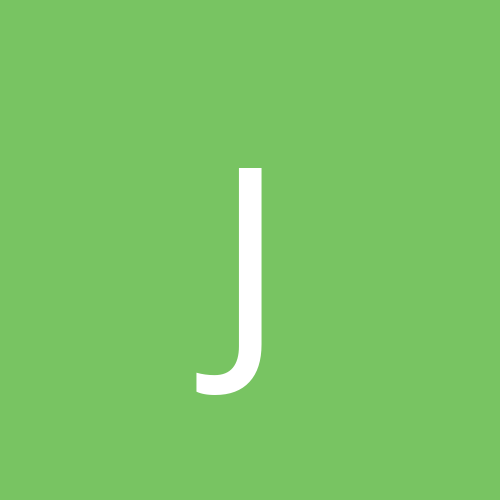Blender: I don't have Scripts and don't know how to get them :'(
I was following this tutorial about creating trees. Halfway through it he asked me to go to the Scripts window, press on add, then Wizards and then on "Twigs from Curves".. I don't have it. Infact i dont have anything.. All the scrips are missing.. How do i get them?? Thank you :)
"Spending your life waiting for the messiah to come save the world is like waiting around for the straight piece to come in Tetris...even if it comes, by that time you've accumulated a mountain of shit so high that you're fucked no matter what you do. "
It would be nice to know what particular tutorial you are following.
I googled some tutorials on the net and found particular script that I think you are asking.
Big buck bunny dev blog
I found the script and my blender version is 2.49b
I googled some tutorials on the net and found particular script that I think you are asking.
Big buck bunny dev blog
Quote:
This is the python script - Tree from curves, its in Blender SVN development repository so any recent build of blender will include it (Script Window > Wizards > Tree from Curves)
I found the script and my blender version is 2.49b
Time is measured by stuff you do. Don't waste minutes on nothing, have more time.
Yep i re-installed Python and Blender and got the scripts, thanks :)
The tutorial was http://www.blenderguru.com/how-to-create-stunning-trees/
And by the way, say i want to add a new script.... how do i do that? I downloaded one and opened the file with Blender. I then clicked Alt-P to activate it.. But it only works for that opened file. If i open a new file (Ctrl+x) that particular script won't be there...
The tutorial was http://www.blenderguru.com/how-to-create-stunning-trees/
And by the way, say i want to add a new script.... how do i do that? I downloaded one and opened the file with Blender. I then clicked Alt-P to activate it.. But it only works for that opened file. If i open a new file (Ctrl+x) that particular script won't be there...
"Spending your life waiting for the messiah to come save the world is like waiting around for the straight piece to come in Tetris...even if it comes, by that time you've accumulated a mountain of shit so high that you're fucked no matter what you do. "
Just place the script into you script directory and blender will detect it when it starts up.
On windows the directory is:
C:\Documents and Settings\USERNAME\Application Data\Blender Foundation\Blender\.blender\scripts
or for Vista:
C:\Users\USERNAME\AppData\Roaming\Blender Foundation\Blender\.blender\scripts
where USERNAME is... well... ;)
Under linux the directory is:
~/.blender/scripts
On windows the directory is:
C:\Documents and Settings\USERNAME\Application Data\Blender Foundation\Blender\.blender\scripts
or for Vista:
C:\Users\USERNAME\AppData\Roaming\Blender Foundation\Blender\.blender\scripts
where USERNAME is... well... ;)
Under linux the directory is:
~/.blender/scripts
This topic is closed to new replies.
Advertisement
Popular Topics
Advertisement
Recommended Tutorials
Advertisement