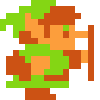i'm on the forum on notebookreview.com as well, and a lot of people there ask for suggestions of a new notebook, they want to use it for internet and photoshopping, and they "heard, mac are best for this, as they are for artists and such".
and, on the other line, they get macs suggested, as they are great for photoshopping and such.
same for dj's (like me). everyone suggests to get an apple as they are best for musicians. no clue, why. any sturdy good working hw works great (but it has to be reliable).
in none of those cases can i say, that apple is NOT a good solution per se. but for anyone who had windows for years and knows that, just suggesting apple as "a good solution" without speaking about the consequences of learning a full new os, just because it's better at photoshopping (which it can't be as the app is the same) is quite ridiculous.
well, we've heard some non-userfriendly stuff in this thread, like the mouse-control in general. i personally think the gesture-designed newer trackpads to be non-userfriendly (as i want to control my guy with one finger and the rest resting on the keyboard, to not have to move my hands, gestures with 2-3 fingers don't work, then, and are useless gimick anyways).
other things that come to mind, are, the window handling in general. quite inconsistent and never really using the full screen space, what i like. maximise does behave erradic, and, depending on screen, config dialogs are really tiny for no real reason. (not that windows is better, or at least the legacy of it. the newest gui components of vista/win7 are quite good, but they still have a lot of old stuff to port).
i don't think the one-fits-all-menu at top is a good thing, eighter. distatched from the rest of the app it stays in there invisible when you close the last window and switch apps.
and the dock is another quite space-eating useless shiny crap thing.
i liked how the microsoft office 2007 team made usable-screen-space measurements to trim down the gui-part of office 2007 so that most space is for usage. this helps espencially now that we get more and more wide and not high screens.
on a mac, there is always the menu, always the window border at top, by default the dock, and in most app no real full maximized way. not really the way to make screen space usable for good... :)
but yeah, every os of today is "usable", and this is a great thing at least. i just don't like it, and think the os is overhyped as being a great way to do an os. i think it's a very old way to do an os, with very low amount of actual enhancements since the last, uhm around 12 years where i first worked with macs.
i like f.e. the vista startmenu as being a very productive interface, that doesn't take away screen space like the dock, but is much faster to use on keyboard and mouse actually.
but still, as said, all os' work and are usable. so, to everyone it's own. it's not like any os does not have flaws. not at all :) linux, windows, osx can all evolve much to get close to flawless. i just don't see much progress in the osx world and don't like that.
Mac OS X: Way better than I expected
If that's not the help you're after then you're going to have to explain the problem better than what you have. - joanusdmentia
My Page davepermen.net | My Music on Bandcamp and on Soundcloud
Before I say anything else, do yourself a favor and learn to identify idiotic conversations - and avoid them. If you wish to help people by making recommendations, make your recommendation and ignore the Mac hype. There is always hype in this world, in virtually every area of endeavor. Focus on what matters.
I'm asking for things based on your own experience. Something you just heard about in this thread doesn't count, because you haven't played with it and determined how it feels for you. Mouse acceleration in OS X is different than Windows, which can support a linear acceleration curve. For some people, who are accustomed to the OS X approach, they're uncomfortable with Windows. The usability failure here is in Apple not allowing users to configure the curve to their preference.
Hmm. OS X doesn't actually maximize windows. That's a conceptual difference that a lot of Windows users seem to struggle with. Nevermind the fact that maximizing windows is a sub-optimal solution, even on Windows, once you have a certain amount of desktop real estate. So it's not that it doesn't do it "right"; it's that it does it different, but no one ever told you that. The green plus button isn't design to make a window take up all desktop space - maximize. It's designed to zoom to a user-defined state.
Maximize vs. Zoom
This is also a common Windows user complaint. Sometimes I'm sympathetic, sometimes I'm not. I'll describe it as the OS X UI is more document-centric (the window generally represents an open document, except for single-window applications that don't edit documents - iTunes, System Preferences, etc.) while the Windows UI is more application-centric (the window generally represents a running application and corresponds to a single task bar button; it may optionally implement a multiple document interface of its own, such that multiple document windows exist within the single application window).
So it's a difference in design philosophy. Neither is necessarily "better," since not all applications fit either mould. Each also yields distinct operational advantages for different types of applications.
You can turn off its sizing animations, reduce its size, or even stick it to the side, which is what I do. When placed on the sides, it becomes a flat, translucent bar that is generally unobtrusive. Here's my dock right now:

The "zebra crossing" below the Firefox icon separates the launchers and running apps from my stacks. Stacks are actually shortcuts to folders, that can expand when you click on them:

Stacks make the dock much more useful, because you can now place rich links to arbitrary amounts of content and access them quite easily. All of my stacks, aside from the Trash, are folders in my documents directory that contain aliases (symbolic links, basically) to applications and documents.
That said, the dock is pretty poor from a usability perspective. For instance, in the screenshots above, Safari and iTunes are not running, yet there is no difference between their icons and those of Firefox and Preview other than the little white dot to the right. The "launchers and running apps" section of the dock is Windows Quick Launch menu and Task Bar rolled in one.
That's funny. As interesting as the Ribbon UI is, and as interesting as it was following their development blog and looking at the kind of usability studies they did, the Ribbon UI consumes a lot of precious vertical space in an era of monitors significantly wider than they are tall (16x9 vs 4x3). There are a lot of bizarre choices in the Ribbon UI, such as replacing the File menu with an incomprehensible glyph (actually the Office System logo). Oh, and don't get me started on the metaphor mish-mash that is Excel window handling, with the way it forcibly reuses windows.
Window chrome is very minimal in OS X. For instance, by default, there is no status bar or any border area along the bottom of a Cocoa document window - or, for that matter, along the sides. All that you get is a tiny little grab handle in the lower-right corner to allow you to resize the window - annoyingly, it's only in the lower-right corner, meaning you can't resize a window from the lower-left. Anyway, the minimal window chrome means that even with the System menu and the window caption, you typically have as much space as a Windows application with its title bar and then application menu. No, you don't automatically maximize, but you can resize a window manually to be "maximized" in your zoom state. Well, most windows. Some windows won't allow you to resize them horizontally (or vertically, depending on your dock position) to overlap the dock (though, really, that portion of the window ends up underneath the dock, not above it).
Again, what we have arrived at is not that Windows or OS X is "better" or "worse" in how they handle windows, but that Windows or OS X are "better" or "worse" for particular users with particular ways of working. They're different, and that difference accommodates different users.
Sometimes I think we get too excited about the notion of "innovation" for its own sake. I would like to point out that the structural differences between Windows 3.1 and Windows Vista are virtually nil, that most of the user interface differences/enhancements are superficial. Most of the developments about about a clearer communication of state through computer graphics - image icons that are thumbnails of the actual images vs logos for the application that reads that file format, the ability for the task bar to flash a button to indicate its need for user attention, etc.
Until we change the underlying operating system concepts, we're not going to see a significant shift in the UI concepts (because they are a mapping, of course), which means that innovations are somewhat superficial.
In other words, yes, OS X is not a revolution in comparison to, say, System 7. But neither is Windows Vista a revolution in comparison even to Windows 3.0.
OS X has pretty terrible keyboard navigation and shortcuts. That's a huge knock against it, especially for someone like me who can use the Windows interface entirely without a mouse (so long as I'm not doing anything like editing images)
There's not much progress anywhere. I've spent a disturbing amount of time thinking about this, proposing enhancement models and even prototyping them. What I've concluded is that there will be no revolutionary improvement until we revisit the design of our operating system software and move beyond hierarchical directories and opaque files. What's the answer? I have some ideas, but no answers.
I guess we'll just have to wait and see. [smile]
Quote: Original post by davepermen
well, we've heard some non-userfriendly stuff in this thread, like the mouse-control in general. i personally think the gesture-designed newer trackpads to be non-userfriendly (as i want to control my guy with one finger and the rest resting on the keyboard, to not have to move my hands, gestures with 2-3 fingers don't work, then, and are useless gimick anyways).
I'm asking for things based on your own experience. Something you just heard about in this thread doesn't count, because you haven't played with it and determined how it feels for you. Mouse acceleration in OS X is different than Windows, which can support a linear acceleration curve. For some people, who are accustomed to the OS X approach, they're uncomfortable with Windows. The usability failure here is in Apple not allowing users to configure the curve to their preference.
Quote: other things that come to mind, are, the window handling in general. quite inconsistent and never really using the full screen space, what i like. maximise does behave erradic, and, depending on screen, config dialogs are really tiny for no real reason. (not that windows is better, or at least the legacy of it. the newest gui components of vista/win7 are quite good, but they still have a lot of old stuff to port).
Hmm. OS X doesn't actually maximize windows. That's a conceptual difference that a lot of Windows users seem to struggle with. Nevermind the fact that maximizing windows is a sub-optimal solution, even on Windows, once you have a certain amount of desktop real estate. So it's not that it doesn't do it "right"; it's that it does it different, but no one ever told you that. The green plus button isn't design to make a window take up all desktop space - maximize. It's designed to zoom to a user-defined state.
Maximize vs. Zoom
Quote: i don't think the one-fits-all-menu at top is a good thing, eighter. distatched from the rest of the app it stays in there invisible when you close the last window and switch apps.
This is also a common Windows user complaint. Sometimes I'm sympathetic, sometimes I'm not. I'll describe it as the OS X UI is more document-centric (the window generally represents an open document, except for single-window applications that don't edit documents - iTunes, System Preferences, etc.) while the Windows UI is more application-centric (the window generally represents a running application and corresponds to a single task bar button; it may optionally implement a multiple document interface of its own, such that multiple document windows exist within the single application window).
So it's a difference in design philosophy. Neither is necessarily "better," since not all applications fit either mould. Each also yields distinct operational advantages for different types of applications.
Quote: and the dock is another quite space-eating useless shiny crap thing.
You can turn off its sizing animations, reduce its size, or even stick it to the side, which is what I do. When placed on the sides, it becomes a flat, translucent bar that is generally unobtrusive. Here's my dock right now:

The "zebra crossing" below the Firefox icon separates the launchers and running apps from my stacks. Stacks are actually shortcuts to folders, that can expand when you click on them:

Stacks make the dock much more useful, because you can now place rich links to arbitrary amounts of content and access them quite easily. All of my stacks, aside from the Trash, are folders in my documents directory that contain aliases (symbolic links, basically) to applications and documents.
That said, the dock is pretty poor from a usability perspective. For instance, in the screenshots above, Safari and iTunes are not running, yet there is no difference between their icons and those of Firefox and Preview other than the little white dot to the right. The "launchers and running apps" section of the dock is Windows Quick Launch menu and Task Bar rolled in one.
Quote: i liked how the microsoft office 2007 team made usable-screen-space measurements to trim down the gui-part of office 2007 so that most space is for usage. this helps espencially now that we get more and more wide and not high screens.
That's funny. As interesting as the Ribbon UI is, and as interesting as it was following their development blog and looking at the kind of usability studies they did, the Ribbon UI consumes a lot of precious vertical space in an era of monitors significantly wider than they are tall (16x9 vs 4x3). There are a lot of bizarre choices in the Ribbon UI, such as replacing the File menu with an incomprehensible glyph (actually the Office System logo). Oh, and don't get me started on the metaphor mish-mash that is Excel window handling, with the way it forcibly reuses windows.
Quote: on a mac, there is always the menu, always the window border at top, by default the dock, and in most app no real full maximized way. not really the way to make screen space usable for good... :)
Window chrome is very minimal in OS X. For instance, by default, there is no status bar or any border area along the bottom of a Cocoa document window - or, for that matter, along the sides. All that you get is a tiny little grab handle in the lower-right corner to allow you to resize the window - annoyingly, it's only in the lower-right corner, meaning you can't resize a window from the lower-left. Anyway, the minimal window chrome means that even with the System menu and the window caption, you typically have as much space as a Windows application with its title bar and then application menu. No, you don't automatically maximize, but you can resize a window manually to be "maximized" in your zoom state. Well, most windows. Some windows won't allow you to resize them horizontally (or vertically, depending on your dock position) to overlap the dock (though, really, that portion of the window ends up underneath the dock, not above it).
Again, what we have arrived at is not that Windows or OS X is "better" or "worse" in how they handle windows, but that Windows or OS X are "better" or "worse" for particular users with particular ways of working. They're different, and that difference accommodates different users.
Quote: but yeah, every os of today is "usable", and this is a great thing at least. i just don't like it, and think the os is overhyped as being a great way to do an os. i think it's a very old way to do an os, with very low amount of actual enhancements since the last, uhm around 12 years where i first worked with macs.
Sometimes I think we get too excited about the notion of "innovation" for its own sake. I would like to point out that the structural differences between Windows 3.1 and Windows Vista are virtually nil, that most of the user interface differences/enhancements are superficial. Most of the developments about about a clearer communication of state through computer graphics - image icons that are thumbnails of the actual images vs logos for the application that reads that file format, the ability for the task bar to flash a button to indicate its need for user attention, etc.
Until we change the underlying operating system concepts, we're not going to see a significant shift in the UI concepts (because they are a mapping, of course), which means that innovations are somewhat superficial.
In other words, yes, OS X is not a revolution in comparison to, say, System 7. But neither is Windows Vista a revolution in comparison even to Windows 3.0.
Quote: i like f.e. the vista startmenu as being a very productive interface, that doesn't take away screen space like the dock, but is much faster to use on keyboard and mouse actually.
OS X has pretty terrible keyboard navigation and shortcuts. That's a huge knock against it, especially for someone like me who can use the Windows interface entirely without a mouse (so long as I'm not doing anything like editing images)
Quote: but still, as said, all os' work and are usable. so, to everyone it's own. it's not like any os does not have flaws. not at all :) linux, windows, osx can all evolve much to get close to flawless. i just don't see much progress in the osx world and don't like that.
There's not much progress anywhere. I've spent a disturbing amount of time thinking about this, proposing enhancement models and even prototyping them. What I've concluded is that there will be no revolutionary improvement until we revisit the design of our operating system software and move beyond hierarchical directories and opaque files. What's the answer? I have some ideas, but no answers.
I guess we'll just have to wait and see. [smile]
Quote: Original post by OluseyiQuote: Original post by Dmytry
True that. But it takes more than it... for things like how many buttons to put on mouse, you need usability study, not opinion of Steve Jobs. Back then they probably couldn't afford such study, but now they can.
I agree. Steve Jobs has taste, but taste is no absolute. His obsession with the single mouse button is why we have the mighty mouse, which appears to have a single button while actually having four. It's why Apple has had a succession of really, really horrible mice - remember the circular "hockey puck" mice for the translucent (CRT) iMacs? Ugh. It's why your function keys are virtually useless on a desktop computer, because Apple coopts so many of the keys to act as hotkeys - pause, fast forward, rewind, eject, mute, increase/reduce brightness, Exposé - even though Apple, as the singular vendor for Mac hardware, could easily have added distinct buttons for that purpose so we don't have to choose. I mean, it's not like this is a laptop keyboard that is limited by size constraints. If I can get a key for "clear" (what the fuck does "clear" do? I have no idea), then I shouldn't have to choose between F10 and mute, and my software shouldn't have to resort to convoluted keyboard shortcuts like Option+Cmd+/ (yes, slash!!!) to step over in Xcode or Control+Cmd+I to step in in Komodo!
I repeat, UGH.
Yes, that's curious. I'm not big fan of extra buttons but it could be because I would likely have to configure extra buttons myself and I don't want to bother; but surely someone who's producing keyboards and operating systems can do it well.
Quote:Quote: IMO far more important things is GTK or QT , or Apple's GUI framework (what is behind cocoa and carbon), or Windows Forms.
A huge superior thing that I see in Linux software approach is that controls are sized and positioned automatically. The difference is as stark as between proper HTML and use of absolute coordinates for everything. Use of coordinates make all applications dependent on exact size of every single control; those are set in stone and may never change without breaking the hell loose.
Eh. All modern GUI frameworks allow for constraints and spacer controls - and, IIRC, that's how Gtk and Qt did it, too.
Who said that cocoa is modern gui framework? [smile] I tried making GUI in xcode, you just slap controls onto panel positioning 'em by hand, or am I missing something? I'm quite used to wxWidgets where everything is (typically) positioned and sized automatically. You don't slap buttons on the form, you slap sizer into which you slap buttons and spacers, more akin to html layout... I have similar thing in my OpenGL UI, maybe i'll even release it as open source after cleanup - I have some rather clever placement-optimizing algorithm.
Quote:
I don't find control positioning and sizing to be a significant problem in Cocoa.
Hmm. That could be all right until you need to modify existing UI, adding a parameter or something.
Quote:
Try MXML (Flex) for a genuinely horrible experience. The documentation states that sizing and positioning based on percentages is iffy, so you should use explicit pixel dimensions - yes, the documentation states this! Even with spacers, elegant yet sophisticated UI design in Flex is painful.
Sounds bad, yes, never used it though.
Quote:Quote:
BTW, I figured out how to make mouse curve linear. I got it to load my own acceleration table. Unfortunately, the acceleration table undergoes quite weird processing (to make it depend to that single 'mouse speed' slider. Meh.), and with linear curve, slider has absolutely no effect. I'll write about it later. Not just that, but it also seem that slope of linear curve has no effect. I already like hacked up mouse curve better than original, but it is tad slow to my taste. My relatives like hacked curve more than original.
See, that would be a fantastic addition to our compendium! You should absolutely write about it.
Writing article. I messed up somewhat with testing - didn't know that I had to touch /System/Library/Extensions for changes to take effect, so I had changed all pointer acceleration curves everywhere first and not sure which one is loaded (only almost sure).
Quote: Original post by Oluseyi
There's not much progress anywhere. I've spent a disturbing amount of time thinking about this, proposing enhancement models and even prototyping them. What I've concluded is that there will be no revolutionary improvement until we revisit the design of our operating system software and move beyond hierarchical directories and opaque files. What's the answer? I have some ideas, but no answers.
I guess we'll just have to wait and see. [smile]
That's actually an interesting point that I've been thinking about lately. The main problem I have with computing right now is *finding documents*, especially for whatever context I'm currently in. If I'm writing requirements documentation, I need it to be closely tied to the process documentation. I don't need them floating about the hard drive in God-only-knows what remote sector of my 1TB drive. Hard drive sizes have gotten so big that finding anything is basically akin to searching the Library of Congress for an essay. I've been thinking that what I really need is some kind of database for my documentation, and more than just a database for tagging opaque documents with search tags. I want to be able to query for the set of requirements for feature XYZ in project ABC so that I can reference it directly in my design documentation. I want to be able to provide a link from Test # 3.1.4 to Requirement #7.6, so that the reader can ask "what the hell is this test trying to accomplish?" and have an answer without me duplicating the content and introducing synchronization issues. Basically, I don't want a concept of a document anymore, I want a concept of chunks of information that only become "documents" when I specify a view cross section through them.
[Formerly "capn_midnight". See some of my projects. Find me on twitter tumblr G+ Github.]
Yes. And versioning, intrinsically, at the chunk level. And the ability for the chunks to contain any of the core 5 MIME types - text, image, audio, video and application (interactivity). And automatic metadata - date, time, probable keywords, etc - so I don't have to name files, ever, but can if I want to.
Quote: Original post by OluseyiQuote: Original post by davepermen
A very closed, non user friendly environment where you get forced down the line what you have to like.
"User friendly" is one of those terms that we throw about, but it actually means very different things to each user. In what way is OS X not user friendly, or less user friendly than Windows? Not that I'm claiming the opposite, but I need to understand your frame of reference to understand your argument - referring to people as "sheep," for instance, makes me skeptical.
Maybe not "user friendly", but definitely more "click-happy" and inefficient. I find nearly everything in OSx takes more clicks than the same operation in Windows. I have better things to do than dick around with my mouse....
As far as "sheep", I think many mac devotees are simply cultists in disguise that drink the kool-aid of Steve Jobbs. They glorify their macs without being able to offer tangible reasons why they're supposedly better. The only reason I've been given by someone who does work on one for a living was the Function-4 key for the copyright symbol. Yeah, that's it!
Case-in-point : my mac has both XP and OSx on it. If I put the mac anywhere near my neighbor's satellite dish, OSx can not get a net connection to save it's pitiful life. By way of contrast, XP on the *same* machine will hook up to wireless, no problem, even if I *sat* on the satellite dish. So obviously it's not the hardware.
---Ninja : Art of Winning
Quote: Original post by OluseyiQuote: and the dock is another quite space-eating useless shiny crap thing.
You can turn off its sizing animations, reduce its size, or even stick it to the side, which is what I do. When placed on the sides, it becomes a flat, translucent bar that is generally unobtrusive. Here's my dock right now:Quote: but yeah, every os of today is "usable", and this is a great thing at least. i just don't like it, and think the os is overhyped as being a great way to do an os. i think it's a very old way to do an os, with very low amount of actual enhancements since the last, uhm around 12 years where i first worked with macs.
Sometimes I think we get too excited about the notion of "innovation" for its own sake. I would like to point out that the structural differences between Windows 3.1 and Windows Vista are virtually nil, that most of the user interface differences/enhancements are superficial. Most of the developments about about a clearer communication of state through computer graphics - image icons that are thumbnails of the actual images vs logos for the application that reads that file format, the ability for the task bar to flash a button to indicate its need for user attention, etc.
Until we change the underlying operating system concepts, we're not going to see a significant shift in the UI concepts (because they are a mapping, of course), which means that innovations are somewhat superficial.
In other words, yes, OS X is not a revolution in comparison to, say, System 7. But neither is Windows Vista a revolution in comparison even to Windows 3.0.
Yup, just like NeXTSTEP. That's where mine is too. I'm surprised that noone else has commented on this being an animated version of NeXTSTEP which had 90% of the same functionality back in 1992. 17 years and this is the best they can do? I am not impressed. Alternative shells for Windows (and Gnome on Linux) are *way* beyond this and have been for a while.
We may be at a point where the 2D gui has gone as far as it can go. I mean, honestly, what more can we do with it from this point? What would anyone here do to really carry a 2D gui forward to the year 2009? Ideas?
---Ninja : Art of Winning
Quote: Original post by Oluseyi
Apple was good at user interfaces, sort of. They were one of the first commercial vendors of operating systems to provide a standardized WIMP (Windows, Icons, Menus, Pointers), and to make it resident in read-only memory, such that it was cheaper for application authors to use the system version than to write their own.
And Apple stole it from Xerox PARC before that, so really Xerox deserves the credit. Apple just commercialized it.
---Ninja : Art of Winning
Quote: Original post by Running_Wild
As far as "sheep", I think many mac devotees are simply cultists in disguise that drink the kool-aid of Steve Jobbs. They glorify their macs without being able to offer tangible reasons why they're supposedly better. The only reason I've been given by someone who does work on one for a living was the Function-4 key for the copyright symbol. Yeah, that's it!
Then stop talking to these people about OS X. Problem resolved. This has nothing to do with OS X.
Quote: Original post by Running_Wild
Case-in-point : my mac has both XP and OSx on it. If I put the mac anywhere near my neighbor's satellite dish, OSx can not get a net connection to save it's pitiful life. By way of contrast, XP on the *same* machine will hook up to wireless, no problem, even if I *sat* on the satellite dish. So obviously it's not the hardware.
Your previous paragraph made the claim that Mac devotees are cultists in disguise. If this were a case in point, it would support that claim.
This topic is closed to new replies.
Advertisement
Popular Topics
Advertisement