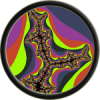FVFData {
258;
334;
1060847926,
1064677817,
1060847926,
1060692656,
1060847926,
1060482910,
1059919794,
1064468072,
1048828803,
1059116069,
1061311993,
...
PandaSoft Multiple UV Channels?
I'm exporting objects from 3DS Max 7 (so max 8 and up plugins won't work!) and I have a little problem... I need to export both texture coordinates and lightmap texture coordinates to .X format. I'm using PandaSoft exporter but unfortunately it doesn't seem to support multiple UV channels. I'm using "optimized" mode so if I export two files each with different UVs, the vertices in each file are different (so I can't just "merge" them). I really, really need a way to export both texture UV coord channels in one file! It looks like kw Xport does that but that's only for max 8! Help!
EDIT: Found something interesting... when I have multiple UV channels, the PandaSoft exporter seems to export a big block of "FVFData" (flexible vertex format) at the end which I ASSUME has something to do with the second UV map! Unfortunately, I can't seem to figure out what... this is an example of what it looks like:
This topic is closed to new replies.
Advertisement
Popular Topics
Advertisement
Recommended Tutorials
Advertisement