3D game Enviroment...Road Structure+
Hi all,
I currently working on a Car Racing game project and am currently trying to model a city to drive around in. I'm using 3D studio max.
I figured a good place to start would to be to model the road architecture. I made some pretty good road textures in photoshop, and found some on google for the sidewalk. I found it quite easy to model a straight flat road, however the problem is that i have no idea how to approach bends. when I look at games like GTA the flow of the road seems so constant, if you see what i mean.
I'm really having trouble with this at the moment, I cant seem to get good results without using loads of polygons. As i am modeling this for a game, this obviously needs to be kept to an absolute minimum.
If any one can help me with this, i would be really grateful. Maybe some one has had this problem before, or has modelled something similar before...
thanks very much...look forward to your responses
found a good image to demonstrate what i'm trying to achieve...
http://www.turbosquid.com/FullPreview/Index.cfm/ID/168319/SID/156237/blFP/1
the curve in the road at the top of the picture is what i hope to model
http://www.turbosquid.com/FullPreview/Index.cfm/ID/168319/SID/156237/blFP/1
the curve in the road at the top of the picture is what i hope to model
Your example just uses wide arcs to hide it's geometric foundation. Here:

If you connected the skinny sides of the red lines, you'd have the quad layout for that portion of the road. It's something you'd definitely miss when flying by at 90mph, and the curve of the road is fairly fluid.
[Edited by - BCullis on April 11, 2007 9:30:39 AM]

If you connected the skinny sides of the red lines, you'd have the quad layout for that portion of the road. It's something you'd definitely miss when flying by at 90mph, and the curve of the road is fairly fluid.
[Edited by - BCullis on April 11, 2007 9:30:39 AM]
Hazard Pay :: FPS/RTS in SharpDX (gathering dust, retained for... historical purposes)
DeviantArt :: Because right-brain needs love too (also pretty neglected these days)
ah i see, seems so obvious now lol...
I created a quick example to see what you thought?
http://img149.imageshack.us/img149/6396/trackbendwireframegf9.jpg
I think i'm on the right lines, am i using too many polygons do you reckon, or too less? i suppose it depends on how detailed i want the track to be right...
I created a quick example to see what you thought?
http://img149.imageshack.us/img149/6396/trackbendwireframegf9.jpg
I think i'm on the right lines, am i using too many polygons do you reckon, or too less? i suppose it depends on how detailed i want the track to be right...
The lower right curve looks very fluid. The upper left curve though looks a bit unnatural. Might be a question of perspective, but I think it curves a bit too fast.
yeh just before the end straight i did notice that, on that second curve i started to increase the amount each polgon bent, from 10 units to 20 and 30 units...to try and get a quicker bend, if you see what i mean.
This got me thinking of trying to model a very sharo u-turn, i mean doing it by as i just mentioned would look stupid, so i guess for sharper corners more polygons need to be used???
This got me thinking of trying to model a very sharo u-turn, i mean doing it by as i just mentioned would look stupid, so i guess for sharper corners more polygons need to be used???
It looks like you're trying to keep the same shape for the quads.
Try to think of it more as a fan then perfect quads.
_\|/_ <- Horrible example but imagine that as a U turn with 4 quads in the U.
Try to think of it more as a fan then perfect quads.
_\|/_ <- Horrible example but imagine that as a U turn with 4 quads in the U.
I found a quick way to get fairly decent results. This took about 10 minutes and is 2030 tris for the entire track.
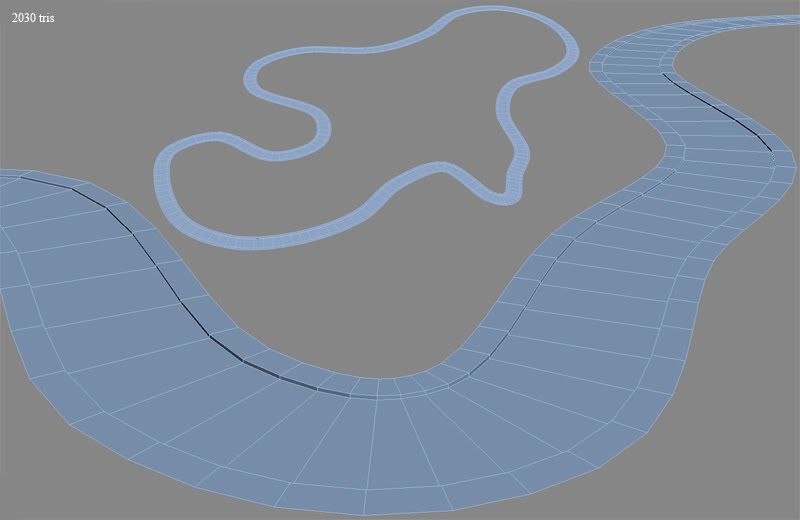
Because of how I have my stack setup I can still modifiy it while maintaining the proper spacing between the sidewalks.
Simply create a line in Max with the Initial Type and Drag Type set to smooth.
After you created your track path convert the line to an Edit Spline and go to its modifier stack. Under Rendering check Enable in Renderer and Enable in Viewport.
Set the type to Rectangle instead of radial.
Adjust the Length and Width as necessary. Also adjust the Interpolation steps to either increase or decrease polycount and smoothness.
Add an Edit Poly modifier to the stack. Go to Edge mode and click on one of the edges that spans the width of the track (not a profile edge). Click the Ring Button. This should select all the edge spans around the entire track.
Next click the Connect Button's box and set the segments to 2. Play with the Pinch value to get the width of the sidewalks you want. Hit Ok.
You should now have 3 spans for your track. Select 2 edges from the sidewalk spans and click the Ring button again, thereby selecting all the spans for the sidewalks. While holding ctrl on the keyboard click on the polygon mode button in the stack to convert your stack to polygons. Use the Extrude tool to extrude the sidewalks to the depth you desire.
Cleanup:
Select an edge span from the bottom of your track. Click the Ring tool. While holding ctrl on the keyboard click on the polygon mode button in the modifier stack to convert the selection to polygons. Click the grow button twice. This should select all the unwanted underside and side faces. Delete them.
If you setup your stack correctly you should still be able to go back to the Line in your stack and pull points around to make edits while maintaining the integrity of the track.
Have fun. Let me know if this helps.
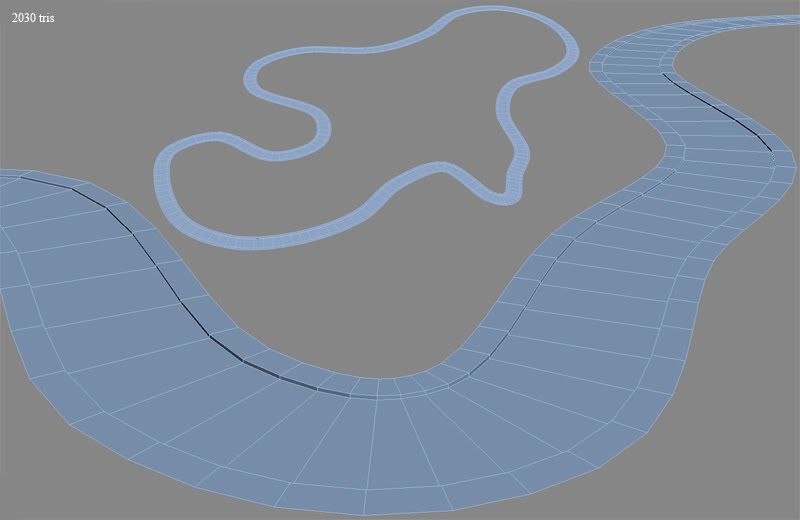
Because of how I have my stack setup I can still modifiy it while maintaining the proper spacing between the sidewalks.
Simply create a line in Max with the Initial Type and Drag Type set to smooth.
After you created your track path convert the line to an Edit Spline and go to its modifier stack. Under Rendering check Enable in Renderer and Enable in Viewport.
Set the type to Rectangle instead of radial.
Adjust the Length and Width as necessary. Also adjust the Interpolation steps to either increase or decrease polycount and smoothness.
Add an Edit Poly modifier to the stack. Go to Edge mode and click on one of the edges that spans the width of the track (not a profile edge). Click the Ring Button. This should select all the edge spans around the entire track.
Next click the Connect Button's box and set the segments to 2. Play with the Pinch value to get the width of the sidewalks you want. Hit Ok.
You should now have 3 spans for your track. Select 2 edges from the sidewalk spans and click the Ring button again, thereby selecting all the spans for the sidewalks. While holding ctrl on the keyboard click on the polygon mode button in the stack to convert your stack to polygons. Use the Extrude tool to extrude the sidewalks to the depth you desire.
Cleanup:
Select an edge span from the bottom of your track. Click the Ring tool. While holding ctrl on the keyboard click on the polygon mode button in the modifier stack to convert the selection to polygons. Click the grow button twice. This should select all the unwanted underside and side faces. Delete them.
If you setup your stack correctly you should still be able to go back to the Line in your stack and pull points around to make edits while maintaining the integrity of the track.
Have fun. Let me know if this helps.
You should just be able to draw the road cross section, then loft it (sorry, I don't know any 3dsmax nurbs, only maya nurbs... but it should be similar).
Draw the shape of your track, then offset the curve. Then, draw the cross-section of the road, including curbs, the slope of the actual road, whatever you want. Then, you should be able to bi-rail the cross section curve between the two path curves. This way, you can vary the width of the road around corners and whatnot.
Draw the shape of your track, then offset the curve. Then, draw the cross-section of the road, including curbs, the slope of the actual road, whatever you want. Then, you should be able to bi-rail the cross section curve between the two path curves. This way, you can vary the width of the road around corners and whatnot.
-------------www.robg3d.com
Quote: Original post by Professor420
You should just be able to draw the road cross section, then loft it (sorry, I don't know any 3dsmax nurbs, only maya nurbs... but it should be similar).
Draw the shape of your track, then offset the curve. Then, draw the cross-section of the road, including curbs, the slope of the actual road, whatever you want. Then, you should be able to bi-rail the cross section curve between the two path curves. This way, you can vary the width of the road around corners and whatnot.
I was actually also going to suggest lofts, but not knowing Over Drive's proficiency with Max I thought the line approach might offer a good starting point. NURBS in Max are also a complete pain, especially for someone who isn't completely comfortable with Max yet. NURBS are definitely a better route though for better control over width, but on the flipside editing polys once the basic track is laid out may be just as easy as long as the desired resolution isn't unmanageable.
This topic is closed to new replies.
Advertisement
Popular Topics
Advertisement
Recommended Tutorials
Advertisement








