New: Poster your Art Here!
a2k, great drawing! Only if you can make a sketch of Jessica Alba... 
"There is no speed limit in the pursuit of excellence"
you know what? now that i think of it, i did a lot of tracing when i was small. i remember tracing comic books, coloring books, and even the Return of the Jedi story book. i remember tracing that picture of luke skywalker on jabba''s rift, with lit lightsaber in hand, over and over and over. i never made a good trace of it, but little did i realize that i couldn''t draw real life people at that time.
also what helps is having shitloads of paper wherever you are. my mom came home from work everyday with a stack of paper that i could draw on, and i kept asking for more.
wow, that''s plenty of my childhood.
a2k
also what helps is having shitloads of paper wherever you are. my mom came home from work everyday with a stack of paper that i could draw on, and i kept asking for more.
wow, that''s plenty of my childhood.
a2k
------------------General Equation, this is Private Function reporting for duty, sir!a2k
For all of you people who say you suck at art, I found a fairly easy way to do 2D art, it seems to work very well  . Though, I''m sure someone has done this before I did, so they would get credit if I knew their name...
. Though, I''m sure someone has done this before I did, so they would get credit if I knew their name...
Open 3D Studio Max, model a figure of what you want to draw, the larger the image the more polygons. Then use a shader to max it a grayscale image (in other words, a gray shader, makes sence ). The render this image and save it somewhere. Open Paint Shop Pro (or a corresponding art program) and load this gray scale image. Use this is a silhouette (sp?) to draw a 2D image.
). The render this image and save it somewhere. Open Paint Shop Pro (or a corresponding art program) and load this gray scale image. Use this is a silhouette (sp?) to draw a 2D image.
When you''re done drawing, load another copy of the grayscale image, then create a black image the same size as the one you''re drawing. Use this newly loaded grayscale image as a mask on the 2D image you drew (you may have to tweak it a bit). Then copy and paste the masked 2D image onto the black one, it will make a nice darkness and shadow effect, that, while not sounding complex, really does look nice if done correctly. You can also pull this off to add great looking highlights to images.
Of course, I suck at art, so listen to anyone before you listen to me, I''m a programmer at heart .
.
Open 3D Studio Max, model a figure of what you want to draw, the larger the image the more polygons. Then use a shader to max it a grayscale image (in other words, a gray shader, makes sence
When you''re done drawing, load another copy of the grayscale image, then create a black image the same size as the one you''re drawing. Use this newly loaded grayscale image as a mask on the 2D image you drew (you may have to tweak it a bit). Then copy and paste the masked 2D image onto the black one, it will make a nice darkness and shadow effect, that, while not sounding complex, really does look nice if done correctly. You can also pull this off to add great looking highlights to images.
Of course, I suck at art, so listen to anyone before you listen to me, I''m a programmer at heart
| Null and Void At least I don't know COBOL... |
the silouhette thingy works cool. however, you can also render in wireframe mode so as to keep the "ornaments" of the sprite''s garments, then you can just trace these 3d wireframe meshes. you can even render them in different colors to specify the different objects.
a2k
a2k
------------------General Equation, this is Private Function reporting for duty, sir!a2k
Or if you are like me and have little or no 3d skills, you could just open microsoft paint (total investment $0) and draw the sprites pixel by pixel. Whats wrong with doing that? I miss the hand drawn games people. If you ever play Legend of mana, you will know what i mean.
Allow the flaming to begin
 Conshape Electronic Arts
Conshape Electronic Arts
Allow the flaming to begin
 Conshape Electronic Arts
Conshape Electronic Arts
This was done in pencil by one of our artists.

Hootie
Cheyenne
Genesis3D Classic Engine
Jet3D Destiny Engine

Hootie
Cheyenne
Genesis3D Classic Engine
Jet3D Destiny Engine
This was done on A3 in black ink only. No ref used, I sat down and did this in out 6hrs.
Sorry about it being 640x480 However, it is compressed.
However, it is compressed.
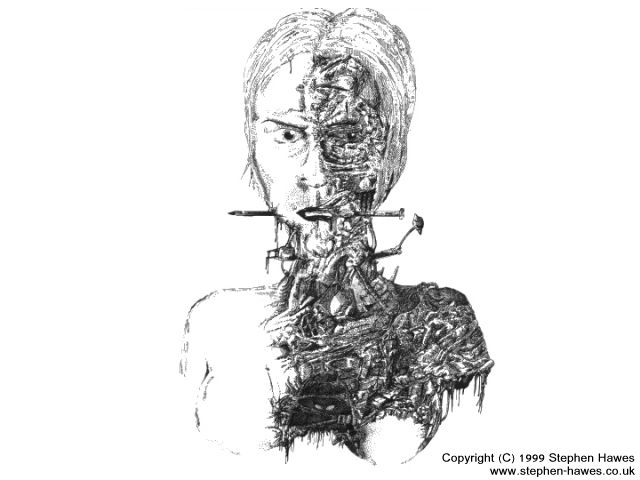
There's other stuff at my site of course...
Anyone visits, please let me know what you think!
Well there you go...
www.stephen-hawes.co.uk
Edited by - Zonbie on October 19, 2000 10:21:59 PM
Edited by - Zonbie on October 19, 2000 10:27:58 PM
Sorry about it being 640x480
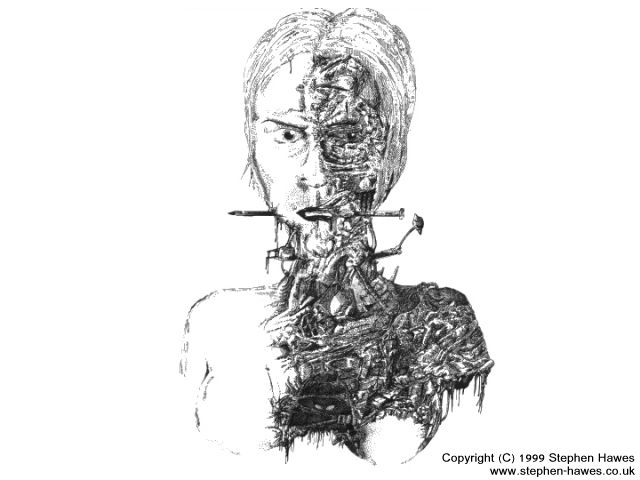
There's other stuff at my site of course...
Anyone visits, please let me know what you think!
Well there you go...
www.stephen-hawes.co.uk
Edited by - Zonbie on October 19, 2000 10:21:59 PM
Edited by - Zonbie on October 19, 2000 10:27:58 PM
_______________________________
"To understand the horse you'll find that you're going to be working on yourself. The horse will give you the answers and he will question you to see if you are sure or not."
- Ray Hunt, in Think Harmony With Horses
ALU - SHRDLU - WORDNET - CYC - SWALE - AM - CD - J.M. - K.S. | CAA - BCHA - AQHA - APHA - R.H. - T.D. | 395 - SPS - GORDIE - SCMA - R.M. - G.R. - V.C. - C.F.
"To understand the horse you'll find that you're going to be working on yourself. The horse will give you the answers and he will question you to see if you are sure or not."
- Ray Hunt, in Think Harmony With Horses
ALU - SHRDLU - WORDNET - CYC - SWALE - AM - CD - J.M. - K.S. | CAA - BCHA - AQHA - APHA - R.H. - T.D. | 395 - SPS - GORDIE - SCMA - R.M. - G.R. - V.C. - C.F.
that one from hooties post is great. i should try that style again. shading has never been my strong spot but i think i could do one similar given a few hours.
Allow the flaming to begin
 Conshape Electronic Arts
Conshape Electronic Arts
Allow the flaming to begin
 Conshape Electronic Arts
Conshape Electronic Arts
fantasy : if you wanna learn shading, you HAVE to practice on existing material. Do some stills (dunno the exact name in english). Take something like a Bowl, a Bottle, some knives and forks, a plate. Put a bright light next to it and draw that. The light has to be artificial for the first tests, because a strong artifical light will increase the shadows, hence make them much more understandable. The goal is to understand how light "paints" shadows on the objects. How shadows are projected, etc. If you don''t know perspective drawing, it''s a little bit harder, but I guess you can do it anyway.
Later, try with a first light, and a second light that illuminate the dark spots (a counter light). this is how you give the feel of depth in drawings. Two lights give something real cool. just think "a guy sitting by the fire, at night, while the moon is shining". You get one side with strong red and yellow colors (the near light), and the shadows become blueish, bcause of the moon. That''s almost a cliche.
After that, you can experiment with multiple lght sources, spots, radiosity, etc.
I am being vague as to what medium is used, on purpose. The techinques you learn with pencils and papers can be used in 3D renderings, as well as in Photoshop, or even in a 3D level editor... but you need to start somewhere, and pencil and paper is a good start.
youpla :-P
Later, try with a first light, and a second light that illuminate the dark spots (a counter light). this is how you give the feel of depth in drawings. Two lights give something real cool. just think "a guy sitting by the fire, at night, while the moon is shining". You get one side with strong red and yellow colors (the near light), and the shadows become blueish, bcause of the moon. That''s almost a cliche.
After that, you can experiment with multiple lght sources, spots, radiosity, etc.
I am being vague as to what medium is used, on purpose. The techinques you learn with pencils and papers can be used in 3D renderings, as well as in Photoshop, or even in a 3D level editor... but you need to start somewhere, and pencil and paper is a good start.
youpla :-P
-----------------------------Sancte Isidore ora pro nobis !
This topic is closed to new replies.
Advertisement
Popular Topics
Advertisement
Recommended Tutorials
Advertisement








