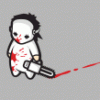New: Poster your Art Here!
I created the model in 3D Studio Max 2.5, then I created the scene for the image in 3D Studio Max 3.1 (woooha, new version  )...
)...
The textures were done in Adobe Photoshop 5, I rendered the scene in 3D S. Max 3.1, then I edited it in Photoshop to add the ''Motion Effect'' to the Mech... The Lens Flare effect is a Max Plug-In.
Thinking is already a material process
The textures were done in Adobe Photoshop 5, I rendered the scene in 3D S. Max 3.1, then I edited it in Photoshop to add the ''Motion Effect'' to the Mech... The Lens Flare effect is a Max Plug-In.
Thinking is already a material process
Well, here is my first 3D model. It's not done, I need to make some legs and put in some detail, I just wanted to see if I could get any feedback on it so far.
I know it's cheesy, but it's been a lot of fun, I didn't know 3D was so easy!
I'll edit this when it's done so you can see the finished product

edit: well, a low-res shot of the full thing is here
The background sucks, but hey, it's a start
Edited by - wolfmanyoda on December 20, 2000 11:57:58 PM
Edited by - Wolfmanyoda on December 20, 2000 11:59:09 PM
I know it's cheesy, but it's been a lot of fun, I didn't know 3D was so easy!
I'll edit this when it's done so you can see the finished product

edit: well, a low-res shot of the full thing is here
The background sucks, but hey, it's a start
Edited by - wolfmanyoda on December 20, 2000 11:57:58 PM
Edited by - Wolfmanyoda on December 20, 2000 11:59:09 PM
that''s pretty cool, wolfmanyoda. actually, yes, 3d is a lot of fun, but the way you approached your modelling only. notice that you used a component-based method to creating your models. whereas say, like in Jurassic Park, they use surfaces, maybe even NURBs to model organic objects. now, that''s the tough shit. cuz, not only is it hard to select the right vertices, you have to be able to organize them in such a way to animate them well without broken folds and creases. but, you have a good start though. try to link them together into a hierarchy, and start messing around with inverse kinematics. =)
a2k
a2k
------------------General Equation, this is Private Function reporting for duty, sir!a2k
well im sizably sidcouraged now. all you people here talking about nurbs and surface madeling and im still fucking around with triangle based models in milkshape. im still having issues with making arms fit torso''s and making hair that doesnt suck. i hate you all......  . all you people that pump out robots and cool scenes. id kill to be able to do it but i hate max and a book is no teacher im afraid. well,, if someone can teach me 3d texture painting i can do some pretty dope space ships..
. all you people that pump out robots and cool scenes. id kill to be able to do it but i hate max and a book is no teacher im afraid. well,, if someone can teach me 3d texture painting i can do some pretty dope space ships..
 I am not text, I am not organized pixels, I am not killed by turning off your monitor, I am not isolated by turning off your computer. I just am.
I am not text, I am not organized pixels, I am not killed by turning off your monitor, I am not isolated by turning off your computer. I just am.
 I am not text, I am not organized pixels, I am not killed by turning off your monitor, I am not isolated by turning off your computer. I just am.
I am not text, I am not organized pixels, I am not killed by turning off your monitor, I am not isolated by turning off your computer. I just am.
Here some of my older works created with 3D Studio Max (mostly with Release version 2.5)...
Medieval House
Medieval House 2
Medieval Church
Medieval Barracks
Catapult
Marsian Holiday
Futuristic City
Pumpgun
Starship 1
Starship 2
Huge Space Explosion
Have fun

Edited by - kabale on December 21, 2000 6:21:01 AM
Medieval House
Medieval House 2
Medieval Church
Medieval Barracks
Catapult
Marsian Holiday
Futuristic City
Pumpgun
Starship 1
Starship 2
Huge Space Explosion
Have fun

Edited by - kabale on December 21, 2000 6:21:01 AM
Unfortunately, I have no idea what inverse kinematics are yet 
I did this with the free version of Strata 3D, which doesn't have all the bells and whistles of the real products.
I did manage to figure out the lathe and extrude tools, but those are the only other ways to make shapes other than the standard ones (sphere, cube, etc...)
Now if I could only figure out how the animation part works!
The help menu on this program only gives a link to a site where you can order the stupid manual for $25. It just doesn't seem right to pay for a manual for a free program (especially since it's not the full version).
(especially since it's not the full version).
I'll keep playing with this one until I can save up the money for Lightwave or 3DSM someday.
Edited by - wolfmanyoda on December 21, 2000 9:50:05 AM
I did this with the free version of Strata 3D, which doesn't have all the bells and whistles of the real products.
I did manage to figure out the lathe and extrude tools, but those are the only other ways to make shapes other than the standard ones (sphere, cube, etc...)
Now if I could only figure out how the animation part works!
The help menu on this program only gives a link to a site where you can order the stupid manual for $25. It just doesn't seem right to pay for a manual for a free program
I'll keep playing with this one until I can save up the money for Lightwave or 3DSM someday.
Edited by - wolfmanyoda on December 21, 2000 9:50:05 AM
Inverse kinematics is a big word to say "let the computer do the job for you". Basically, with old modellers/animation programs, if you wanted to animate an arm taking an apple (for example), you had to move the upper arm a bit, the forearm a bit, then adjust the hand, then readjust the upper arm, yada yada, until you got it just right, then do that for every frame ...
With inverse kinematics, you start with the hand, you drag it so it reaches the apple, and the computer calculates the best way to move all the joints so that the arm "follows" the hand.
Make sense ?
youpla :-P
With inverse kinematics, you start with the hand, you drag it so it reaches the apple, and the computer calculates the best way to move all the joints so that the arm "follows" the hand.
Make sense ?
youpla :-P
-----------------------------Sancte Isidore ora pro nobis !
Ah, I know what you''re talking about, just had no idea what the name was.
Sounds a heck of a lot easier, too. I would love to do that if I can figure out how the animation tools work in this program, but as much as I''d love to animate, I think for now I''ll work on getting something to actuall "look" good, and try to improve on textures and such...
Thanks for the info!
Sounds a heck of a lot easier, too. I would love to do that if I can figure out how the animation tools work in this program, but as much as I''d love to animate, I think for now I''ll work on getting something to actuall "look" good, and try to improve on textures and such...
Thanks for the info!
This topic is closed to new replies.
Advertisement
Popular Topics
Advertisement