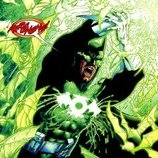"best" GUI API
I want to start programming X windows apps, but don''t really know where to start. I want to make good looking apps, but don''t know which API to use. I was thinking of Qt, but only because I think most of the others look crappy. Are there any other good looking APIs that I can use?
"The paths of glory lead but to the grave." - Thomas GrayMy Stupid BlogMy Online Photo Gallery
You can try GTK+. It''s C, but you can always use a C++ wrapper library(Gtkmm).
I just read about wxWindows, I think I''ll try that.
"The paths of glory lead but to the grave." - Thomas GrayMy Stupid BlogMy Online Photo Gallery
Qt is nice a nice cross platform gui API(linux,Mac,.
1.Supports native look and feel (unlike GTK)
2.Object oriented.
3.Uses signals and slots.
4.VB like form creation using Qt designer.
1.Supports native look and feel (unlike GTK)
2.Object oriented.
3.Uses signals and slots.
4.VB like form creation using Qt designer.
I was influenced by the Ghetto you ruined.
Qt is also not free for comercial use and I believe, but may be wrong, that it requires special libraries on Windows and Mac machines.
wxWindows is a wrapper for the Windows API/GTK/Whatever OS X uses and others, this way it doesn''t require anything special to be installed on the users machine.
wxWindows is a wrapper for the Windows API/GTK/Whatever OS X uses and others, this way it doesn''t require anything special to be installed on the users machine.
"The paths of glory lead but to the grave." - Thomas GrayMy Stupid BlogMy Online Photo Gallery
Aqua 
wxWindows is a good choice. So is GLUI if you happen to be using OpenGL and GLUT.
MatrixCubed
http://MatrixCubed.cjb.net
wxWindows is a good choice. So is GLUI if you happen to be using OpenGL and GLUT.
MatrixCubed
http://MatrixCubed.cjb.net
[ Odyssey Project ]
quote:
Original post by griffenjam
Qt is also not free for comercial use and I believe, but may be wrong, that it requires special libraries on Windows and Mac machines.
Uh, it requires special libraries on any machine. It just comes with most Linux distributions. Technically Gtk falls under the same category here.
Personally, I dislike Gtk. Mostly because of the fact that it''s in C. I do, however, like Qt.
The Artist Formerly Known as CmndrM
http://chaos.webhop.org
I know that both Qt and GTK require special libraries on Linux, but since it''s *almost* a given that they will be installed on most linux systems I didn''t feel it was necessary to worry about compatability issues there, Windows was my area of concern. Qt is not likely to be installed on very many windows machines, so it really wasn''t what I was looking for.
Just for clarification, with wxWindows, you don''t actually call GTK API functions, it is hidden under a C++ wrapper.
Just for clarification, with wxWindows, you don''t actually call GTK API functions, it is hidden under a C++ wrapper.
"The paths of glory lead but to the grave." - Thomas GrayMy Stupid BlogMy Online Photo Gallery
quote:
Original post by Tha_HoodRat
1.Supports native look and feel (unlike GTK)
That''s not wholly true anymore (about GTK+). GTK+ 2.x includes a theme engine which uses native Windows libraries to draw its widgets in certain versions of Windows and falls back on a Win9x look-alike theme if it cannot use it. On other platforms, GTK+ still uses its default theme. Not quite perfect, but remarkably close
quote:
Original post by Tha_HoodRat
2.Object oriented.
GTK+ too. (If you want C++, you''d use GTKmm, of course. People always seem to GTK+''s numerous well-done language bindings: the default C, C++, Python, Perl, Ada, Common Lisp, et cetera.)
quote:
Original post by Tha_HoodRat
4.VB like form creation using Qt designer.
I can''t say if it''s as good as Qt Designer (as I''ve simply never used it), but GTK+ applications can be designed through a GUI with Glade (Glade 2 for GTK+ 2.x, of course).

This topic is closed to new replies.
Advertisement
Popular Topics
Advertisement
Recommended Tutorials
Advertisement