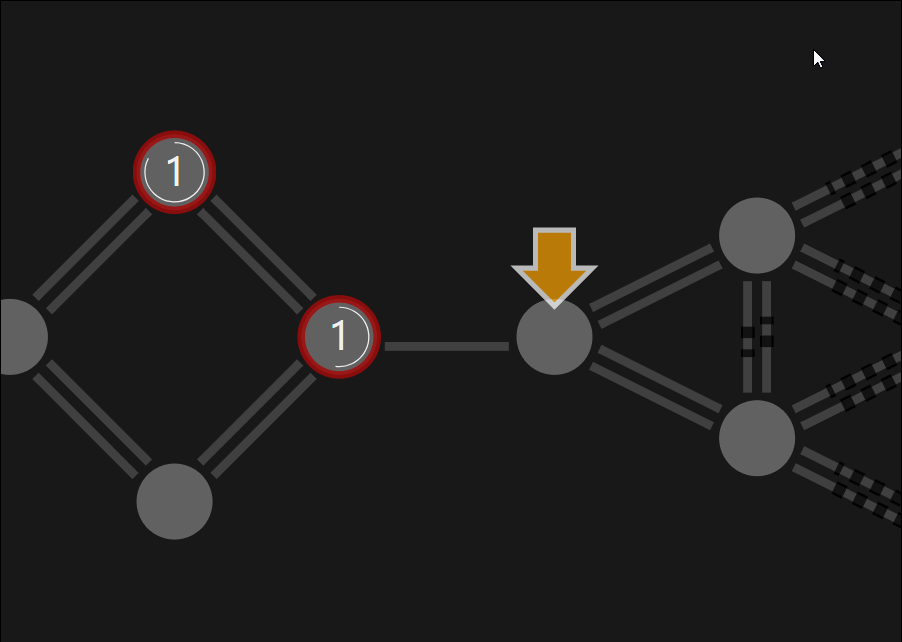This update of DRTS brings several improvements to the in-game interface.
You can play the newest version at https://play.drtsgame.com
Simpler Controls And Touch Screen Support
Controlling the game using a mouse does not anymore require using different mouse buttons. You can select and send units, and scroll the camera using any mouse button. As before, zooming works with the mouse wheel and keyboard. This update introduces support for touchscreens. You can zoom in and out using two fingers.
Sound Effects
I added sound effects to help keep track of in-game events. You can hear, for example, when you captured a node or a unit is defeated.
Rendering
To avoid choppy movements on the screen, I made some improvements to rendering. The units locations are animated using client-side prediction and easing. Easing is also applied to camera movements.