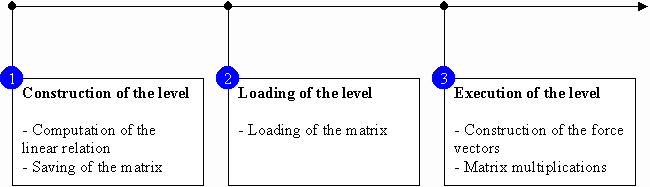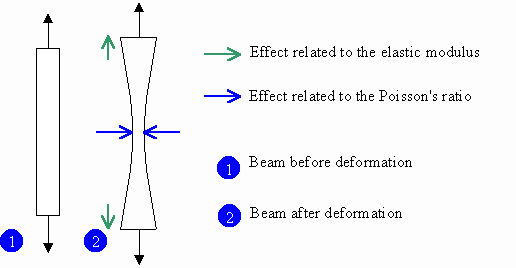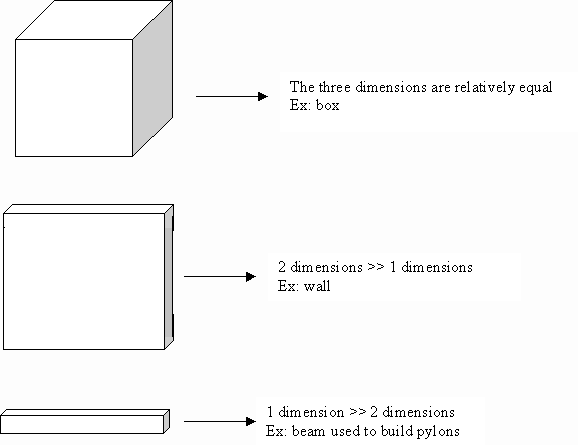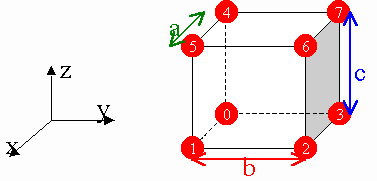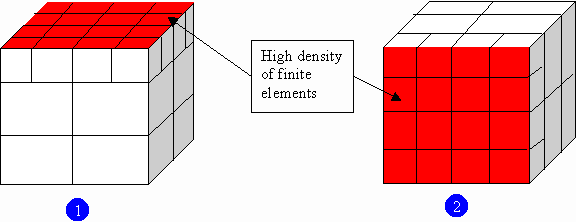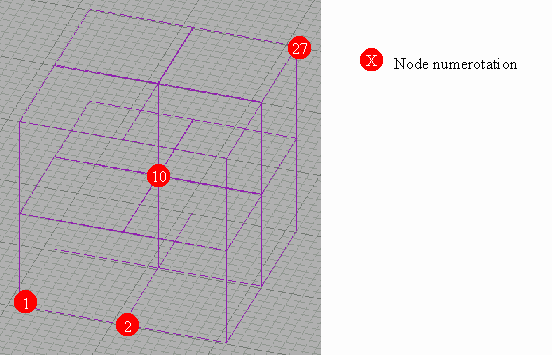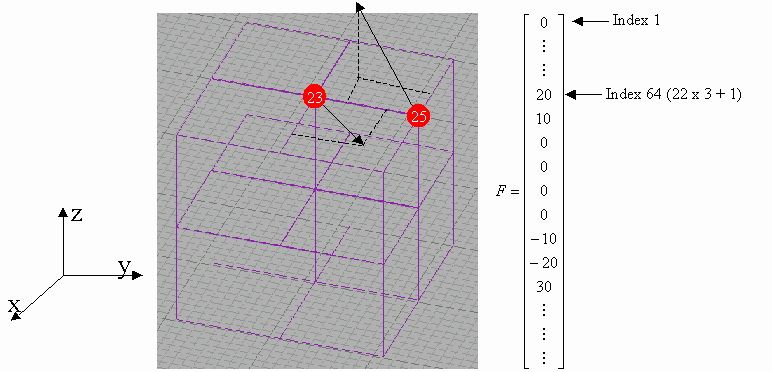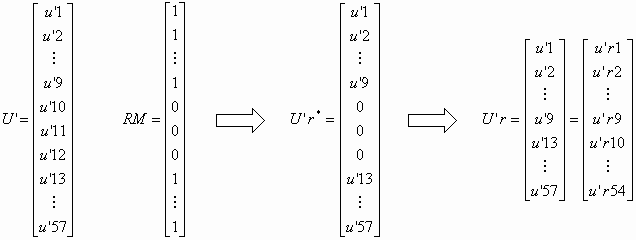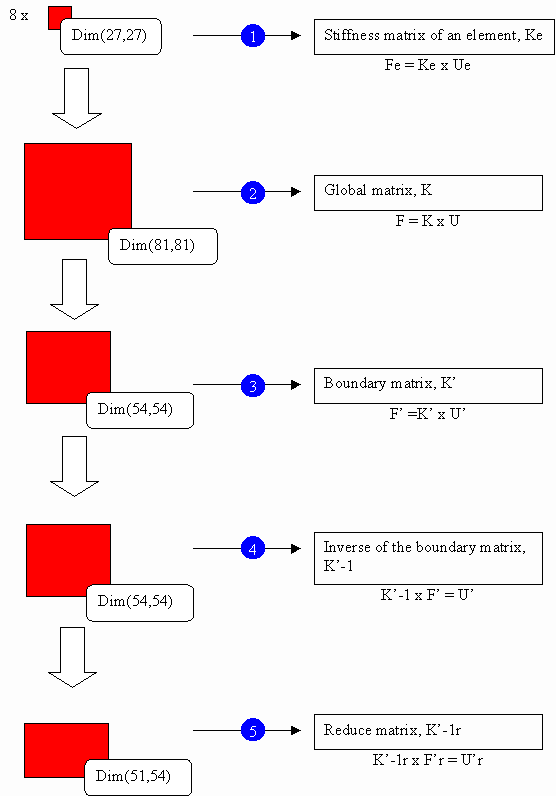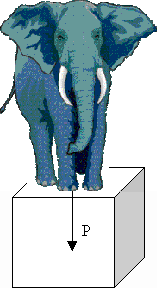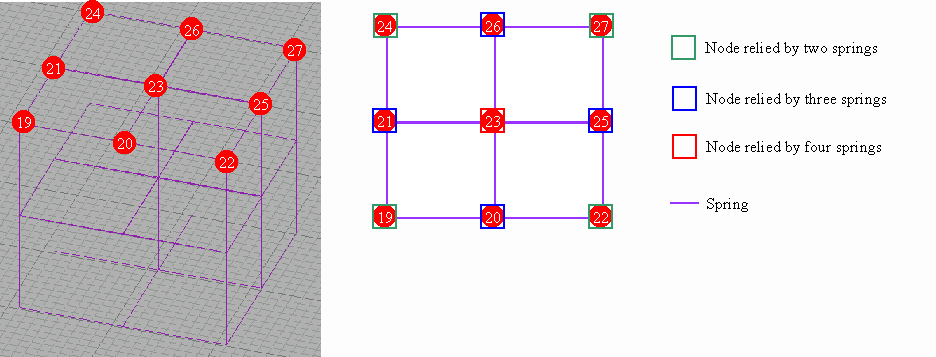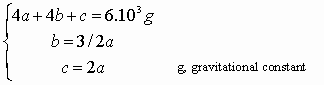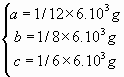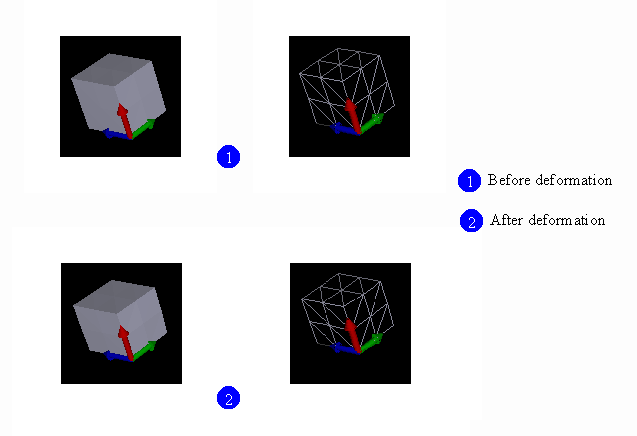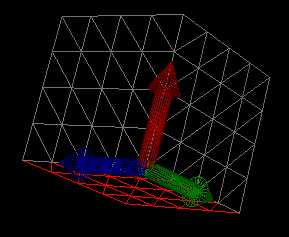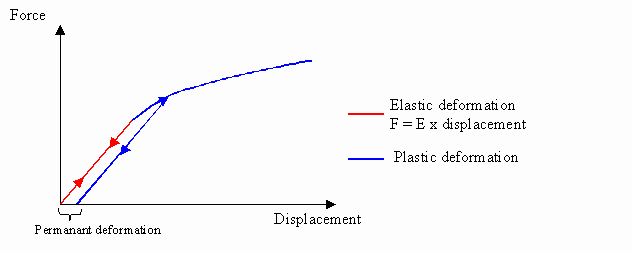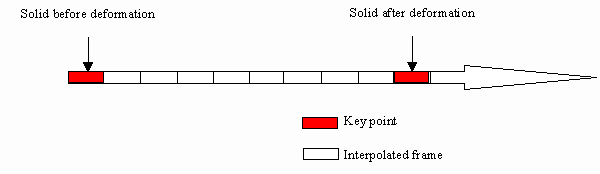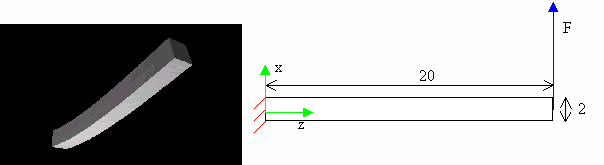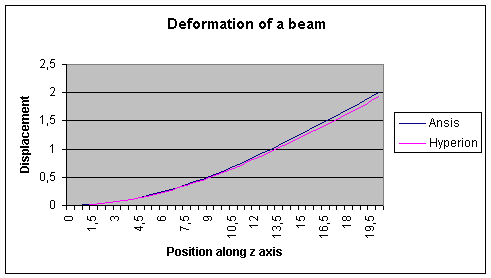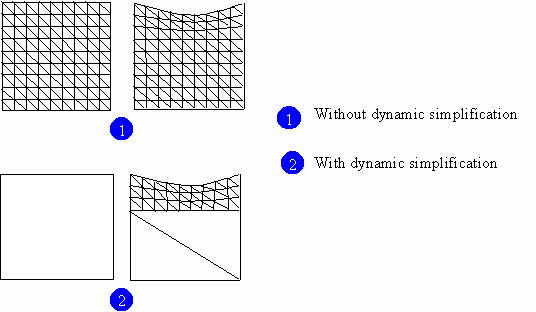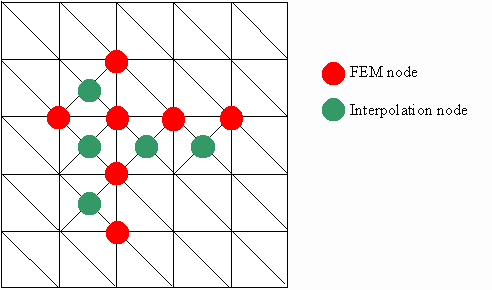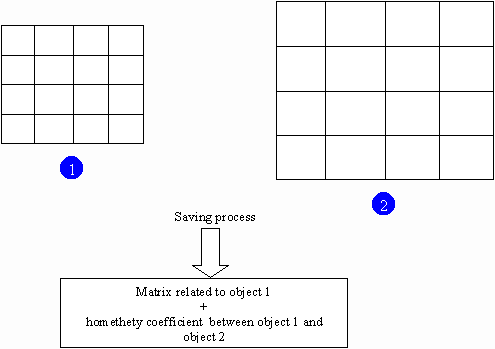In the last article "Real-time deformation of solids", a solution to deform solids in real-time was set out. Deforming solids is based on a method christened the "Finite Element Method" (FEM). In order to get real-time results, the FEM has been slightly adapted to obtain the "Hyperion method".
To summarize, the first step of the method, which is carried out during the construction of video game levels, consists of finding the linear relation between the stress applied on the solid and the displacements of nodes. This linear relation is represented by a matrix, which is saved in a file. During the loading of the level, the application parses the file to extract the matrix. During the execution of the level, collisions occurring, for example, when a rocket bursts near a wall, are translated in a force vector. Multiplying this force vector by the loaded matrix allows the application to find the deformation of the related solid with a high degree of accuracy. Please refer to the last article to learn more about the FEM and computation of deformations.
Whereas we have been focused on general statements so far, we are now going to have a deeper look at technical issues and possible optimizations.
[size="5"]Case study
Because a simple example is better than a long detailed piece of literature, we are going to study a complete case. In order to simplify our case, the shape studied in this part will be a cube. However, it is important to remember that the method can be applied on various shapes even complicated. Actually, the principle of the FEM is to divide such complicated solids into simple elements which are easily handled by software applications.
[size="3"]Hypotheses related to the problem
It is worth saying that the most important step is the definition of hypotheses related to the problem, such as properties of material/s, geometric shape of the solid or boundary conditions. In our case, the material of the cube is steel. The following table describes steel properties necessary to solve the problem. Some other materials have been added as references.
Elastic modulus (aka Young's modulus) (E) [GPa]Poisson's ratio (s) [dimensionless]Stone - Granite (Compression)40 - 700.2 - 0.3Glass48 - 830.2 - 0.27Aluminum620.35Iron1930.29Steel190 - 2100.27 - 0.3The elastic modulus is defined as the force you need to provide to elongate your material. Poisson's ratio is the lateral contraction per unit breadth divided by the longitudinal extension per unit length.
Cubes are not special items in video games. For instance, cubes could represent boxes scattered in the level and containing medipacks or ammunition. They can also represent walls if one dimension is smaller than the two others.
To simplify the problem, the cube studied here is compact, that is, has no cavity. Moreover its dimensions, in meters, are 2 by 2 by 2. As an aside, all units in this article follow the international system. The cube is also soldered on the floor. Consequently its base is not able to move or to rotate in any direction.
[size="3"]Meshing
Meshing is a process consisting of dividing the body into finite elements. In theory, we can mix several sorts of elements (beams, plates and so on) but in practice and when it is possible, we prefer to use one sort of element in order to simplify computation. In our case, the meshing is also straightforward. It consists of dividing the big cube into several small cubes made up of eight nodes with three degrees of freedom (DOF) by nodes. Again, a node having three degrees of liberty means that it can move along the x, y and z axes.
We will also choose the handiest solution, that is, dividing the cube into elements of same size. You are perhaps wondering how dividing the big cube in a non-homogeneous way can be beneficial. Actually this is an example of optimizations which are possible with the FEM.
In this first picture, big deformations are supposed likely to occur on the top of the cube. On the other hand, probability to have deformations on one of its faces is very high in the second picture. The higher the density is, the more accurate the results are. Imagine a car simulation for example. Along the track, crash barriers have been set up for obvious security reasons. Collisions between cars and crash barriers occur several times during a game, but car crashes on the bottom of the barriers are unlikely. So there is no point in having a high density of elements on the top of the barriers.
In our case, we consider that all faces of the cube may be deformed with the same probability. Moreover, in order to simplify the problem, the cube is only divided into eight elements. So we obtain the following configuration.
We can figure out the dimension of the problem. The cube has 27 nodes connecting eight cubic elements. According to the description of the elements used, each node has three degrees of freedom, one along the x-axis, one along the y-axis and the last one along the z-axis. Consequently, the unknown related to the problem is a vector of dimension 81 (27 x 3). The following relation formulates our problem:
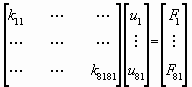 or KU=F
or KU=Fu1, which is the first component of the vector U, corresponds to the displacement of node 1 along the x-axis. u2 corresponds to the displacement of node 1 along the y-axis. u81 corresponds to the displacement of node 9 along the z-axis. The vector F represents the forces applied on the nodes of the cube. Because F follows the same notation as U, f1 correspond to the force applied on node 1 along the x-axis. Here is an example of this matrix notation.
The matrix K related to our cube is called "matrix of rigidity" or "global matrix". Again, check out both the previous article and the links located in the appendix to have more information.
[size="3"]Computation of the matrix relations
Typically, the level designer only provides hypotheses. The steps described in this section are computed without human decision. Firstly, the matrix of rigidity of each finite element is found [step 1]. According to our example, eight matrices, which have 24 rows and 24 columns, are consequently assembled to obtain the global matrix K [step 2].
The next step [step 3] consists of simplifying the global matrix. According to the hypotheses described above, the cube is fixed at its base. In other words, whatever the forces applied on the cube, its base will never move. This sentence could be translated in mathematical terms: the 27 matrix components which represent the nine nodes on the base of the cube could be set to zero. After simplification, we obtain a new matrix K' called "boundary matrix" which has 57 rows and 57 columns. Unknowns of the problem are represented by the vector U' having a dimension equal to 57.
It is time to carry out the longest step of the method, that is, the inversion of the matrix K' [step 4]. How to inverse the matrix and obtain an accurate solution is beyond the scope of the article.
It turns out that exploiting specificities related to video games brings about great improvements in the computation method. In our example, node 10, which is in the middle of the cube, will never be seen by players. So knowing its displacement after deformation is useless. This simplification step has been christened "render mask simplification" [step 5]. In fact, another matrix called RM, which has the same dimension as the unknown matrix U', is computed. The value of each matrix component is either zero or one. Zero means that some geometric sides hide the node related to the component. On the other hand, the value "one" means that the node is visible.
We finally obtain the matrix K'-1r which has 51 rows and 54 columns. As an aside, index r means reduce. Notice that the new matrix is not square. Even if we remove the central node from the unknowns, we can still find the displacements when stress is applied in the middle of the cube.
The last step is to save the matrix K'-1r in a file in order to load it before the starting of the level.
[size="3"]Finding the displacements
Finding the displacements is really straightforward. When a player fires a rocket into a piece of furniture or when her/his car crashes into a wall, the application translates this information into a force vector F. This vector is multiplied by the matrix K'-1r previously loaded in the memory to obtain the vector U'r. To find the final position of all the nodes, the vector U'r must be added to the previous position vector X.
Let us imagine a game where it is possible to put an elephant on the top of our cube. By the way, it will be an interesting example because it explains how to handle pressure forces. The weight of an adult elephant is around six tons. We consider that its weight is applied uniformly on the top of the cube. So 9x3 force components must be found to represent the weight of that elephant.
It is easily to understand that forces on each node are opposed to the z-axis. Consequently, all the components of the vector F along the x and y axes are set to zero. However, finding the values of these 9 force components is trickier than it appears. The first though might be "Divide the weight of the elephant by nine, the result will correspond to the value of all the z-components". It is wrong.
Imagine that the cube is made up by a frame of springs [figure below]. Nodes are connected to each other by springs which have the same properties. The more springs are linked to the node, the more rigid the node comes. Consequently, if all the z-components are equal, deformation will be bigger for a node linked by two springs than by a node linked by three springs.
Nodes on the top of the cube could be divided in three categories:
- Nodes linked by two "springs";
- Nodes linked by three "springs;"
- Nodes linked by four "springs". a, b and c are the value of the z-component applied on nodes from the first, second and third category respectively. A system is obtained below:
After resolving the system, we find
So the vector F is found:
Until now, we have been talking about theories and painting the big picture of the different computation steps related to the method. In the next part, we are going to learn how to use the Hyperion SDK, which implements the method. To have a general view of the architecture of the project, please read the first article.
[size="5"]Deep look into the Hyperion SDK
Before going further, you can download sources and binaries of the project at the following address http://sourceforge.n...ects/ephydryne/. Documentation about the SDK and client applications are also available on the website.
The SDK provides a set of components called "Ephydryne components" which are the backbone of the project. The best way to learn how to use these components is to study the source code of the two client applications, HypDev and HypVisual.
The code developed in this project could not be considered completely achieved. The project is intended to be a starting point to the developers wanting to set up their own solutions. I hope that I have paved the way and shown pitfalls that should be avoided. This project is also intended to prove that this FEM adaptation is suitable for video games.
[size="3"]HypDev
HypDev is a console application used to calculate linear relations between displacements of rigid bodies and applied forces. Consequently, its goals are to find the matrix K'-1r and to save it in a file. This application is very light. It defines the CDevMesh class which wraps functionalities of the Ephydryne components.
We are going to use the example studied in the previous part, that is, the cube. In order to obtain accurate results, meshing density will be multiplied by two. Consequently, the cube will not be divided into eight elements but into 64 elements. To obtain the matrix relation, you could write our own code or use HypDev through its command line. The source code is written below:class CDevMesh
{
public:
CDevMesh(std::ostream& );
~CDevMesh();
void CreateMesh();
void Generation(const t_real& , const t_real& ,const t_real& ,
const int& ,const int& ,const int& );
void SetDOF(const t_real& ,const t_real& ,const t_real& ,
bool ,bool ,bool ,bool ,bool ,bool );
void Construct();
void ShowMesh(const std::string& );
void SaveMesh(const std::string& );
void SaveDisplayFile(const std::string& );
void SetForce(const t_real& ,const t_real& ,const t_real& ,bool ,
bool ,bool ,const t_real& ,const t_real& ,const t_real& );
void Solve();
private:
//interfaces pointing to the same component
hyp_ker::IPtrUnknown m_spUnknownMesh;
hyp_fem::t_spGeometricBase m_spBaseMesh;
hyp_fem::t_spGeometricObject m_spObjectMesh;
hyp_fem::t_spFEOMesh m_spMeshMesh;
std::ostream& m_Stream; //reference to stdio or to the log file
};
The first step [line 2] is to create the CFEOMesh component. This component provides the solid description regarding geometry, associated materials, nodes, finite elements and boundary conditions.CDevMesh mesh(std::cout); //line 1
mesh.CreateMesh(); //line 2
mesh.Generation(2,2,2,4,4,4); //line 3
mesh.SetDOF(0,0,0,false,false,true,true,true,true); //line 4
mesh.Construct(); //line 5
mesh.SaveMesh("cube.hyp"); //line 6
mesh.SetForce(0,0,2,false,false,true,0,0,10000); //line 7
mesh.Solve(); //line 8
mesh.ShowMesh("cube.txt"); //line 9
mesh.SaveDisplayFile("cube.x"); //line 10
The second step [line 3] is to create the nodes, the elements and the sides associated to the solid. The creation of the sides are disconnected from the FEM computation but are used to display the solid. Because the Ephydryne components do not know how to mesh the solid automatically, the programmer has to write his own procedure.void CDevMesh::CreateMesh() {
m_spUnknownMesh.CreateInstance(hyp_fem::CLSID_hypCFEOMesh,0);
m_spMeshMesh=m_spObjectMesh=m_spBaseMesh=m_spUnknownMesh;
}
ParameterDescriptionaDimension of the cube along the x-axisbDimension of the cube along the y-axiscDimension of the cube along the z-axisd_aNumber of elements along the x-axisd_bNumber of elements along the y-axisd_cNumber of elements along the z-axis
In summary, we have constructed 125 nodes, 64 elements and 192 sides. If you use cubic elements as Lego bricks through this API, you can construct more sophisticated solids such as bridges, houses. Notice that we do not specify the property of the material used. In fact, CFEOMesh provides a default material.void CDevMesh::Generation(const t_real& a,const t_real& b,const t_real& c,
const int& d_a,const int& d_b,const int& d_c)
{
hyp::t_label i=0;
hyp::t_label_enum e;
hyp::t_real xi,yi,zi;
hyp_fem::IGeometricVertex* p_vertex=0;
for(xi=0;xi<=a;xi+=a/d_a) {
for(yi=0;yi<=b;yi+=b/d_b) {
for(zi=0;zi<=c;zi+=c/d_c) {
m_spObjectMesh->CreateVertex(i,xi,yi,zi); //creation of nodes
i++;
}
}
}
i=0;
for(xi=0;xi for(yi=0;yi for(zi=0;zi //we have to respect the local numerotation of the element
p_vertex=m_spBaseMesh->GetVertex(xi,yi,zi);
e.push_back(m_spBaseMesh->GetLabel(p_vertex));
p_vertex=m_spBaseMesh->GetVertex(xi+a/d_a,yi,zi);
e.push_back(m_spBaseMesh->GetLabel(p_vertex));
p_vertex=m_spBaseMesh->GetVertex(xi+a/d_a,yi+b/d_b,zi);
e.push_back(m_spBaseMesh->GetLabel(p_vertex));
p_vertex=m_spBaseMesh->GetVertex(xi,yi+b/d_b,zi);
e.push_back(m_spBaseMesh->GetLabel(p_vertex));
p_vertex=m_spBaseMesh->GetVertex(xi,yi,zi+c/d_c);
e.push_back(m_spBaseMesh->GetLabel(p_vertex));
p_vertex=m_spBaseMesh->GetVertex(xi+a/d_a,yi,zi+c/d_c);
e.push_back(m_spBaseMesh->GetLabel(p_vertex));
p_vertex=m_spBaseMesh->GetVertex(xi+a/d_a,yi+b/d_b,zi+c/d_c);
e.push_back(m_spBaseMesh->GetLabel(p_vertex));
p_vertex=m_spBaseMesh->GetVertex(xi,yi+b/d_b,zi+c/d_c);
e.push_back(m_spBaseMesh->GetLabel(p_vertex));
m_spMeshMesh->CreateElement(i,e); //creation of the element
e.clear();
i++;
}
}
}
i=0;
for(xi=0;xi for(zi=0;zi for(yi=0;yi<=b;yi+=b) {
//a side is constitued by three nodes.
//Respect orientation of the sides in order to display them correctly
p_vertex=m_spBaseMesh->GetVertex(xi,yi,zi);
e.push_back(m_spBaseMesh->GetLabel(p_vertex));
p_vertex=m_spBaseMesh->GetVertex(xi+a/d_a,yi,zi);
e.push_back(m_spBaseMesh->GetLabel(p_vertex));
p_vertex=m_spBaseMesh->GetVertex(xi+a/d_a,yi,zi+c/d_c);
e.push_back(m_spBaseMesh->GetLabel(p_vertex));
if(yi==b) InvertEnum(e);
m_spObjectMesh->CreateSide(i,e);
e.clear();i++;
e.push_back(m_spBaseMesh->GetLabel(p_vertex));
p_vertex=m_spBaseMesh->GetVertex(xi,yi,zi+c/d_c);
e.push_back(m_spBaseMesh->GetLabel(p_vertex));
p_vertex=m_spBaseMesh->GetVertex(xi,yi,zi);
e.push_back(m_spBaseMesh->GetLabel(p_vertex));
if(yi==b) InvertEnum(e);
m_spObjectMesh->CreateSide(i,e);
e.clear();i++;
}
}
}
//we do two other slightly different operations for the four other faces of the cube
}
Elastic modulus (E) [Pa]Poisson's ratio (s) [dimensionless]Default material100 0000,2It turns out that the value of the elastic modulus is not so important because the global matrix as well as the vector U is proportionate to E. Keep in mind that proportions of deformations are more important than values of deformations. Actually when elastic deformations are studied with normal loading conditions, these deformations are invisible by direct observation. For example, bricks of your house are slightly deformed by their own weight and by bricks above them, but measuring this phenomenon with naked eyes is impossible. However, when results are displayed, FEM software applications amplify deformations by multiplying them by a scalar called "coefficient of visualization". HypVisual, the other client application of the project, implements this feature. Consequently, as the maximum amplitude is defined indirectly by this coefficient of visualization, quality of the results depends on the accuracy of the deformation proportions and not on the accuracy of the deformation itself.
The third step [line 4] is to define the boundary conditions of the cube, which is fixed at its base.
ParameterDescriptionpxIf bx is true, DOF are applied on nodes in the plan which has x = px for equationpyIf by is true, DOF are applied on nodes in the plan which has y = py for equationpzIf bz is true, DOF are applied on nodes in the plan which has z = pz for equationbxSelect the x planbySelect the y planbzSelect the z plandxFix the DOF of the selected nodes along the x-axisdyFix the DOF of the selected nodes along the y-axisdzFix the DOF of the selected nodes along the z-axis
The hypotheses are now defined. The computation of matrix relations can be carried out [line 5].void CDevMesh::SetDOF(const t_real& px,const t_real& py,const t_real& pz,
bool bx,bool by,bool bz, bool dx,bool dy,bool dz)
{
m_spMeshMesh->FixDOF(px,py,pz,bx,by,bz,dx,dy,dz);
}
The names of functions are self-explanatory. Firstly, we construct the global matrix, which has 375 rows and 375 columns. After using the boundary conditions, we obtain the boundary matrix K' which has 300 rows and columns. The inversion of the matrix K'-1 is done. Moreover, some nodes of the cube will be never seen by players, so we apply the render mask simplification. We now obtain the matrix K'-1r which is made up by 219 rows and 300 columns.void CDevMesh::Construct()
{
m_Stream<<"Construct Global Matrix...\n";
m_spMeshMesh->ConstructGlobalMatrix();
m_Stream<<"Construct Boundary Matrix...\n";
m_spMeshMesh->ConstructBoundaryMatrix();
m_Stream<<"Inverse Boundary Matrix...\n";
m_spMeshMesh->InverseBoundaryMatrix();
m_Stream<<"Construct Reduce Matrix...\n";
m_spMeshMesh->ConstructVisibleMatrix();
}
Saving the matrix K'-1r is the last operation [line 6].
void CDevMesh::SaveMesh(const std::string& path)The result is save in a Hyperion file. This file is an extension of the DirectX file format because new templates are defined.
{
m_Stream<<"Save Mesh in "< hyp_out::t_spD3DMeshObject spD3DMesh;
spD3DMesh.CreateInstance(hyp_out::CLSID_hypCObjectXFile,0);
spD3DMesh->SetObject(m_spUnknownMesh);
spD3DMesh->SaveD3DHypMesh(path);
}
template HypMatrix {It is sometimes handy to verify the validity of the computed matrix. That is why a force is applied on the nodes located on the top of the cube [line 7].
DWORD nRows;
DWORD nColumns;
array FLOAT Matrix[nRows][nColumns];
}
template HypNode {
<5151b1c2-3f11-11d5-a099-0080ad97951b>
DWORD Label;
FLOAT X;
FLOAT Y;
FLOAT Z;
DWORD Properties;
DWORD DOF;
}
template HypBase {
<5151b1c5-3f11-11d5-a099-0080ad97951b>
DWORD Label;
DWORD nRefNodes;
array DWORD RefGlobalNodes[nRefNodes];
array DWORD RefLocalNodes[nRefNodes];
}
template HypElement {
<5151b1c6-3f11-11d5-a099-0080ad97951b>
HypBase Base;
}
template HypSide {
<5151b1c7-3f11-11d5-a099-0080ad97951b>
HypBase Base;
}
template HypMesh {
<5151b1c1-3f11-11d5-a099-0080ad97951b>
DWORD nNodes;
array HypNode nodes[nNodes];
DWORD nSides;
array HypSide sides[nSides];
DWORD nElements;
array HypElement elements[nElements];
}
ParameterDescriptionpxIf bx is true, forces are applied on node in the plan which has x = pz for equationpyIf by is true, forces are applied on node in the plan which has y = py for equationpzIf bz is true, forces are applied on node in the plan which has z = px for equationbxSelect the x planbySelect the y planbzSelect the z planfxForce applied on the selected node along the x-axisfyForce applied on the selected node along the y-axisfzForce applied on the selected node along the z-axisvoid CDevMesh::SetForce(const t_real& px,const t_real& py,const t_real& pz,bool bx,The system is solved [line 8].
bool by,bool bz,const t_real& fx,const t_real& fy,const t_real& fz)
{
m_spMeshMesh->SetForce(px,py,pz,bx,by,bz,fx,fy,fz);
}
void CDevMesh::Solve()Two output formats can be generated. The first format is an ASCII file containing numerical data about the solid [line 9].
{
m_spMeshMesh->Render(); //displacements are found
m_spMeshMesh->PostRender(); //displacement vector is added to the position vector
}
void CDevMesh::ShowMesh(const std::string& path)The second format which follows the same scheme as the DirectX files saves the geometry of the solid uniquely [line 10]. So you can load the file into your favorite DirectX file viewer.
{
m_Stream<<"Show Mesh in "< hyp_out::t_spShowMeshObject spShow;
spShow.CreateInstance(hyp_out::CLSID_hypCObjectStdFile,0);
spShow->SetOutput(path);
spShow->SetObject(m_spUnknownMesh);
spShow->ShowAll();
//miscelleneous data
spShow->ShowForceMask();
spShow->ShowForces();
spShow->ShowRenderMask();
spShow->ShowDisplacements();
spShow->CloseOutput();
}
void CDevMesh::SaveMesh(const std::string& path)Command line
{
m_Stream<<"Save Mesh in "< hyp_out::t_spD3DMeshObject spD3DMesh;
spD3DMesh.CreateInstance(hyp_out::CLSID_hypCObjectXFile,0);
spD3DMesh->SetObject(m_spUnknownMesh);
spD3DMesh->SaveD3DHypMesh(path);
}
You could try the previous example by using HypDev with the following command line:
hpdev.exe -hypfile c:\cube.hyp -xfile c:\cube.x -txtfile c:\cube.txt
-g 2 2 2 4 4 4 -dof 0 0 0 0 0 1 1 1 1 -f 0 0 2 0 0 1 0 0 1000 -v
[size="3"]HypVisual
HypVisual displays the content of the Hyperion files. It also allows the user to apply forces on the solid and to generate temporal interpolations. Although a large amount of code is not directly connected to the Ephydryne components but to the MFC or to some DirectX objects, we will have a look at the implementation of the main functions.
Elastic vs. plastic deformations
Before going further, it is important to remember the hypothesis made in the first article, that is, those related to the study of elastic deformations uniquely. A deformation is elastic when a linear relation between the applied forces and the displacements exists. Moreover, during an elastic deformation, solids change in shape that returns when a stress is removed. If the deformation is not elastic, it is called a plastic deformation which is permanent. This sort of deformation is very difficult to handle because results depend not only on the initial state but also on intermediate states of the deformation.
Elastic deformations have been supposed in order to obtain real-time results. As an aside, spring systems, widely used in the video games, are based on the same hypothesis. However temporal interpolation will be used to simulate plastic or viscous-elastic deformations loosely. It is worth noting that it is not mechanically correct, but looks realistic enough.
Temporal interpolation
The temporal interpolation is based on two ideas:
- Whereas elastic deformations are not permanent, our elastic deformations will be. Moreover, these deformations will be considered as key points of the temporal interpolation.
- How the solid gets its deformed shape, that is, how the interpolation functions are defined, is up to the programmer.
HypVisual implements three interpolation schemes: linear, sinus and damped oscillations. Notice that whereas in spring systems node positions are almost computed for each displayed frame because of the time integration, the Hyperion method computes them only once and interpolates the entire scene.
Implementation
Like CDevMesh which is defined in the HypDev application, the MFC Document object contains four interfaces pointing to a same component:
class CHypVisualDoc {When the application starts up, the CFEOMesh component is initialized through the Hyperion file.
//. . .
hyp_ker::IPtrUnknown m_spUnknownMesh;
hyp_fem::t_spGeometricBase m_spBaseMesh;
hyp_fem::t_spGeometricObject m_spObjectMesh;
hyp_fem::t_spFEOMesh m_spMeshMesh;
//. . .
};
BOOL CHypVisualDoc::OnOpenDocument(LPCTSTR lpszPathName)To display the object, the DirectX MeshBuilder component, m_pMesh, is initialized by the following function.
{
CWaitCursor wait;
try {
hyp_TRACE( ("Load Mesh from %s",lpszPathName) );
hyp_out::t_spD3DMeshObject spD3DMesh;
spD3DMesh.CreateInstance(hyp_out::CLSID_hypCObjectXFile,0);
spD3DMesh->SetObject(m_spUnknownMesh);
spD3DMesh->LoadD3DHypMesh(lpszPathName);
m_spMeshMesh->InitMasks();
} catch(hyp_ker::CComException hr) {
hyp_NOTIFY( ("Error during the loading of the file") );
return FALSE;
}
return TRUE;
}
void CHypMesh::Reset()The best way to understand how the application works is to try several simulations.
{
m_pMesh->Empty(0);
try {
hyp_out::t_spD3DMeshObject spD3DMesh;
spD3DMesh.CreateInstance(hyp_out::CLSID_hypCObjectXFile,0);
spD3DMesh->SetObject(m_pHypMesh); //m_pHypMesh is a data member of the CHypMesh class
spD3DMesh->InitializeD3DMeshBuilder(m_pMesh);
} catch(hyp_ker::CComException hr) {
hyp_FATAL( ("Error during the reset of the mesh") );
}
// . . .
}
[size="3"]Does the method fulfill our objectives?
You are perhaps wondering whether results obtained by this method are correct or not. In the first article, obtaining real-time and realistic solutions was my objective.
Are the results realistic?
Of course, some tests have been carried out in order to check whether obtained solutions are accurate or not. I will now present one of the most relevant tests. In this test, the solid is a beam fixed at one of its extremities (z=0). The dimensions of the beam are 2 by 2 by 20 meters between the points (0,0,0) and (2,2,20). A force having for intensity (100,0,0) is applied on the node (0,1,20). 40 elements along the z-axis and 2 along the x and z axes make this beam up.
According to the Strength of Material, a theoretical solution is found.

s corresponds to the displacement of the beam's extremity along the x-axis. L and Igz are related to the geometry of the beam. The numerical solution corresponding to our problem is 2 meters. As you can see in the chart, solution found by Hyperion is very close from the theoretical solution. Solution found by a FEM software application called ANSYS has been added as a reference.
The Finite Element Method is one of the best engineering methods to resolve physical problems. It is proved by this case once again.
Are the results real-time?
Multiplication between the matrix K'-1r and the force vector is only the time-consuming part of the method because computation is almost done during the creation of the level. Whereas FEM is often slow, the adaptation implemented by the Ephydryne components is very fast and offers the same accuracy as the FEM. According to the video game requirements, the method could be considered real-time.
[size="5"]Optimizations of the method
The study of solid deformations mixes several engineering fields, each offering efficient optimizations. In this part, we will explore different ways to improve the Hyperion method.
[size="3"]Related to the CPU
Frequencies do not uniquely define performance of the CPU. For the past few years, new processor instructions have been implemented. Their names are SSE or 3DNow!. One of the goals of these extended instructions is to speed up matrix computations. Hyperion method uses matrix computation intensively and sometimes handles big matrices. That is why using these special instructions could decreases computation time especially during multiplications between force vectors and the matrix K'-1r.
[size="3"]Related to the GPU
In the previous examples, a lot of triangular sides have been created decreasing general performance. For instance, after loading a cube which is pre-computed to be deformed, more than 6 sides (depending on the density of elements) will be displayed even if the cube is not deformed. Furthermore if the solid is locally deformed, that is, if a few sides are displaced, a big number of sides will not be moved. Reducing dynamically the number of sides is one of the possible optimizations.
On the other hand, when too few sides have been defined, quality of the result is reduced. The solution is to add new sides with the help of interpolation functions such as splines. As an aside, interpolation functions are deeply connected to the FEM. For instance, the finite element "cube" is related to one-degree interpolation functions. Whereas interpolation positions are computed regarding position of local nodes of the element, computation of interpolated nodes could be carried out with nodes related to several elements. Moreover, it turns out that finding the position of interpolated nodes is faster than finding FEM nodes.
Of course, this method has to be used with carefulness because interpolation nodes could smooth local deformations.
[size="3"]Related to the memory
During loading of the level, a matrix for each deformable element is fetched into the RAM. A large amount of memory will be consumed very quickly if there are n matrices for n deformable objects. However some objects have almost the same topology.
In the previous figure, two identical objects have the same topology, the same sort and the same density of finite elements, but have different proportions. For example, these two objects could be walls, items often used to build video games levels. Using homothety coefficients allows reducing the footprint of the application.
It is also worth saying that compressing files related to the definition of matrices is very efficient. Data related to the Hyperion files have been compiled in the following table.
Size of the file before compressionSize of the file after compression (1)Number of nodesNumber of elementsNumber of sides2,58 MB115 KB242100480685 KB55.1 KB105481762.85 MB333 KB18980336(1) Compression done with WinZip 8.0 - Compression maximum
[size="3"]Related to the algorithm
Great improvements can be done if algorithms which handle matrix operations are modified, such as:
- checking to know whether global matrices are invertible or not;
- matrix storage;
- dynamic simplification when forces are applied. This simplification might be very close from the render mask simplification presented in the previous part.
[size="5"]What next?
In the two articles, we have studied an adaptation of the Finite Element Method. This adaptation brings about more interactivity in video games. However, you have perhaps guessed that this method is trickier than springs systems usually used.
If you are interested in the FEM and its possible uses in real-time solutions, this article and the Hyperion project are good starting points. However, they do not provide any mathematical formulation because I wanted to focus on the adaptation of the FEM and not on the FEM itself. This method is a broad subject offering a lot of optimizations. Consequently, learning theory is the compulsory step to master the method.
In the third and last article, I am going to summarize drawbacks and advantages of this method and also to present how is it possible to implement the method at (relatively) low cost.
Don't hesitate to give me some feedback about this article by email at [email="pierre_rebours@yahoo.com"]pierre_rebours@yahoo.com[/email].