- Implementing diffuse, per-vertex shading with a single point light source
- Implementing per-vertex ambient, diffuse, and, specular (ADS) shading
- Using functions in shaders
- Implementing two sided shading
- Implementing flat shading
Introduction Shaders were first introduced into OpenGL in version 2.0, introducing programmability into the formerly fixed-function OpenGL pipeline. Shaders are implemented using the OpenGL Shading Language (GLSL). The GLSL is syntactically similar to C, which should make it easier for experienced OpenGL programmers to learn. Due to the nature of this text, I won't present a thorough introduction to GLSL here. Instead, if you're new to GLSL, reading through these recipes should help you to learn the language by example. If you are already comfortable with GLSL, but don't have experience with version 4.0, you'll see how to implement these techniques utilizing the newer API. However, before we jump into GLSL programming, let's take a quick look at how vertex and fragment shaders fit within the OpenGL pipeline.
Vertex and fragment shaders In OpenGL version 4.0, there are five shader stages: vertex, geometry, tessellation control, tessellation evaluation, and fragment. In this article we'll focus only on the vertex and fragment stages. Shaders replace parts of the OpenGL pipeline. More specifically, they make those parts of the pipeline programmable. The following block diagram shows a simplified view of the OpenGL pipeline with only the vertex and fragment shaders installed.
Vertex data is sent down the pipeline and arrives at the vertex shader via shader input variables. The vertex shader's input variables correspond to vertex attributes (see Sending data to a shader using per-vertex attributes and vertex buffer objects). In general, a shader receives its input via programmer-defined input variables, and the data for those variables comes either from the main OpenGL application or previous pipeline stages (other shaders). For example, a fragment shader's input variables might be fed from the output variables of the vertex shader. Data can also be provided to any shader stage using uniform variables (see Sending data to a shader using uniform variables). These are used for information that changes less often than vertex attributes (for example, matrices, light position, and other settings). The following figure shows a simplified view of the relationships between input and output variables when there are two shaders active (vertex and fragment).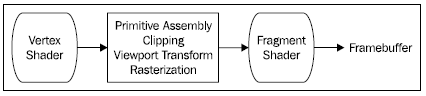
The vertex shader is executed once for each vertex, possibly in parallel. The data corresponding to vertex position must be transformed into clip coordinates and assigned to the output variable gl_Position before the vertex shader finishes execution. The vertex shader can send other information down the pipeline using shader output variables. For example, the vertex shader might also compute the color associated with the vertex. That color would be passed to later stages via an appropriate output variable. Between the vertex and fragment shader, the vertices are assembled into primitives, clipping takes place, and the viewport transformation is applied (among other operations). The rasterization process then takes place and the polygon is filled (if necessary). The fragment shader is executed once for each fragment (pixel) of the polygon being rendered (typically in parallel). Data provided from the vertex shader is (by default) interpolated in a perspective correct manner, and provided to the fragment shader via shader input variables. The fragment shader determines the appropriate color for the pixel and sends it to the frame buffer using output variables. The depth information is handled automatically.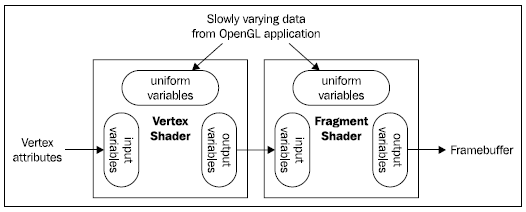
Replicating the old fixed functionality Programmable shaders give us tremendous power and flexibility. However, in some cases we might just want to re-implement the basic shading techniques that were used in the default fixed-function pipeline, or perhaps use them as a basis for other shading techniques. Studying the basic shading algorithm of the old fixed-function pipeline can also be a good way to get started when learning about shader programming. In this article, we'll look at the basic techniques for implementing shading similar to that of the old fixed-function pipeline. We'll cover the standard ambient, diffuse, and specular (ADS) shading algorithm, the implementation of two-sided rendering, and flat shading. in the next article, we'll also see some examples of other GLSL features such as functions, subroutines, and the discard keyword.
Implementing diffuse, per-vertex shading with a single point light source One of the simplest shading techniques is to assume that the surface exhibits purely diffuse reflection. That is to say that the surface is one that appears to scatter light in all directions equally, regardless of direction. Incoming light strikes the surface and penetrates slightly before being re-radiated in all directions. Of course, the incoming light interacts with the surface before it is scattered, causing some wavelengths to be fully or partially absorbed and others to be scattered. A typical example of a diffuse surface is a surface that has been painted with a matte paint. The surface has a dull look with no shine at all. The following image shows a torus rendered with diffuse shading.
The mathematical model for diffuse reflection involves two vectors: the direction from the surface point to the light source (s), and the normal vector at the surface point (n). The vectors are represented in the following diagram.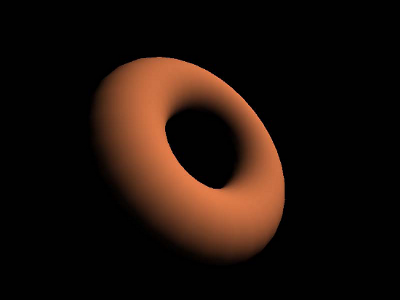
The amount of incoming light (or radiance) that reaches the surface is partially dependent on the orientation of the surface with respect to the light source. The physics of the situation tells us that the amount of radiation that reaches a point on a surface is maximal when the light arrives along the direction of the normal vector, and zero when the light is perpendicular to the normal. In between, it is proportional to the cosine of the angle between the direction towards the light source and the normal vector. So, since the dot product is proportional to the cosine of the angle between two vectors, we can express the amount of radiation striking the surface as the product of the light intensity and the dot product of s and n.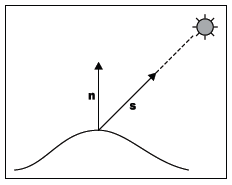
Where L[sub]d[/sub] is the intensity of the light source, and the vectors s and n are assumed to be normalized. You may recall that the dot product of two unit vectors is equal to the cosine of the angle between them. As stated previously, some of the incoming light is absorbed before it is re-emitted. We can model this interaction by using a reflection coefficient (K[sub]d[/sub]), which represents the fraction of the incoming light that is scattered. This is sometimes referred to as the diffuse reflectivity, or the diffuse reflection coefficient. The diffuse reflectivity becomes a scaling factor for the incoming radiation, so the intensity of the outgoing light can be expressed as follows: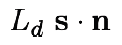
Because this model depends only on the direction towards the light source and the normal to the surface, not on the direction towards the viewer, we have a model that represents uniform (omnidirectional) scattering. In this recipe, we'll evaluate this equation at each vertex in the vertex shader and interpolate the resulting color across the face. [indent=1]In this and the following recipes, light intensities and material reflectivity coefficients are represented by 3-component (RGB) vectors. Therefore, the equations should be treated as component-wise operations, applied to each of the three components separately. Luckily, the GLSL will make this nearly transparent because the needed operators will operate component-wise on vector variables.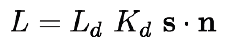
Getting ready Start with an OpenGL application that provides the vertex position in attribute location 0, and the vertex normal in attribute location 1 (see Sending data to a shader using per-vertex attributes and vertex buffer objects). The OpenGL application also should provide the standard transformation matrices (projection, modelview, and normal) via uniform variables. The light position (in eye coordinates), Kd, and Ld should also be provided by the OpenGL application via uniform variables. Note that Kd and Ld are type vec3. We can use a vec3 to store an RGB color as well as a vector or point.
How to do it... To create a shader pair that implements diffuse shading, use the following code:
- Use the following code for the vertex shader.
#version 400 layout (location = 0) in vec3 VertexPosition; layout (location = 1) in vec3 VertexNormal; out vec3 LightIntensity; uniform vec4 LightPosition; // Light position in eye coords. uniform vec3 Kd; // Diffuse reflectivity uniform vec3 Ld; // Light source intensity uniform mat4 ModelViewMatrix; uniform mat3 NormalMatrix; uniform mat4 ProjectionMatrix; uniform mat4 MVP; // Projection * ModelView void main() { // Convert normal and position to eye coords vec3 tnorm = normalize( NormalMatrix * VertexNormal); vec4 eyeCoords = ModelViewMatrix * vec4(VertexPosition,1.0); vec3 s = normalize(vec3(LightPosition - eyeCoords)); // The diffuse shading equation LightIntensity = Ld * Kd * max( dot( s, tnorm ), 0.0 ); // Convert position to clip coordinates and pass along gl_Position = MVP * vec4(VertexPosition,1.0); } - Use the following code for the fragment shader.
#version 400 in vec3 LightIntensity; layout( location = 0 ) out vec4 FragColor; void main() { FragColor = vec4(LightIntensity, 1.0); } - Compile and link both shaders within the OpenGL application, and install the shader program prior to rendering. See Tips and Tricks for Getting Started with OpenGL and GLSL 4.0 for details about compiling, linking, and installing shaders.
How it works... The vertex shader does all of the work in this example. The diffuse reflection is computed in eye coordinates by first transforming the normal vector using the normal matrix, normalizing, and storing the result in tnorm. Note that the normalization here may not be necessary if your normal vectors are already normalized and the normal matrix does not do any scaling. [indent=1]The normal matrix is typically the inverse transpose of the upper-left 3x3 portion of the model-view matrix. We use the inverse transpose because normal vectors transform differently than the vertex position. For a more thorough discussion of the normal matrix, and the reasons why, see any introductory computer graphics textbook. (A good choice would be Computer Graphics with OpenGL by Hearn and Baker.) If your model-view matrix does not include any non-uniform scalings, then one can use the upper-left 3x3 of the model-view matrix in place of the normal matrix to transform your normal vectors. However, if your model-view matrix does include (uniform) scalings, you'll still need to (re)normalize your normal vectors after transforming them. The next step converts the vertex position to eye (camera) coordinates by transforming it via the model-view matrix. Then we compute the direction towards the light source by subtracting the vertex position from the light position and storing the result in s. Next, we compute the scattered light intensity using the equation described above and store the result in the output variable LightIntensity. Note the use of the max function here. If the dot product is less than zero, then the angle between the normal vector and the light direction is greater than 90 degrees. This means that the incoming light is coming from inside the surface. Since such a situation is not physically possible (for a closed mesh), we use a value of 0.0. However, you may decide that you want to properly light both sides of your surface, in which case the normal vector needs to be reversed for those situations where the light is striking the back side of the surface (see Implementing two-sided shading). Finally, we convert the vertex position to clip coordinates by multiplying with the model-view projection matrix, (which is: projection * view * model) and store the result in the built-in output variable gl_Position.
gl_Position = MVP * vec4(VertexPosition,1.0);[indent=1]The subsequent stage of the OpenGL pipeline expects that the vertex position will be provided in clip coordinates in the output variable gl_Position. This variable does not directly correspond to any input variable in the fragment shader, but is used by the OpenGL pipeline in the primitive assembly, clipping, and rasterization stages that follow the vertex shader. It is important that we always provide a valid value for this variable. Since LightIntensity is an output variable from the vertex shader, its value is interpolated across the face and passed into the fragment shader. The fragment shader then simply assigns the value to the output fragment.There's more... Diffuse shading is a technique that models only a very limited range of surfaces. It is best used for surfaces that have a "matte" appearance. Additionally, with the technique used above, the dark areas may look a bit too dark. In fact, those areas that are not directly illuminated are completely black. In real scenes, there is typically some light that has been reflected about the room that brightens these surfaces. In the following recipes, we'll look at ways to model more surface types, as well as provide some light for those dark parts of the surface.
Implementing per-vertex ambient, diffuse, and specular (ADS) shading The OpenGL fixed function pipeline implemented a default shading technique which is very similar to the one presented here. It models the light-surface interaction as a combination of three components: ambient, diffuse, and specular. The ambient component is intended to model light that has been reflected so many times that it appears to be emanating uniformly from all directions. The diffuse component was discussed in the previous recipe, and represents omnidirectional reflection. The specular component models the shininess of the surface and represents reflection around a preferred direction. Combining these three components together can model a nice (but limited) variety of surface types. This shading model is also sometimes called the Phong reflection model (or Phong shading model), after Bui Tuong Phong. An example of a torus rendered with the ADS shading model is shown in the following screenshot:
The ADS model is implemented as the sum of the three components: ambient, diffuse, and specular. The ambient component represents light that illuminates all surfaces equally and reflects equally in all directions. It is often used to help brighten some of the darker areas within a scene. Since it does not depend on the incoming or outgoing directions of the light, it can be modeled simply by multiplying the light source intensity (L[sub]a[/sub]) by the surface reflectivity (K[sub]a[/sub]).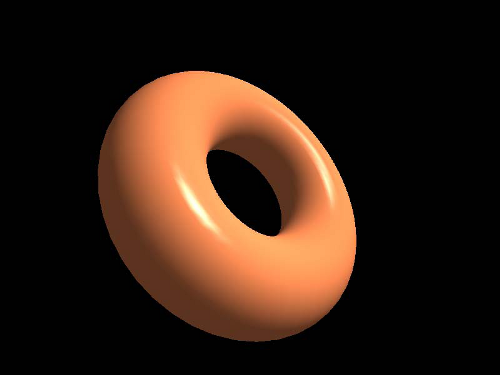
The diffuse component models a rough surface that scatters light in all directions (see Implementing diffuse per-vertex shading with a single point light source above). The intensity of the outgoing light depends on the angle between the surface normal and the vector towards the light source.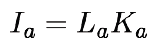
The specular component is used for modeling the shininess of a surface. When a surface has a glossy shine to it, the light is reflected off of the surface in a mirror-like fashion. The reflected light is strongest in the direction of perfect (mirror-like) reflection. The physics of the situation tells us that for perfect reflection, the angle of incidence is the same as the angle of reflection and that the vectors are coplanar with the surface normal, as shown in the following diagram: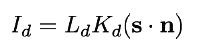
In the preceding diagram, r represents the vector of pure-reflection corresponding to the incoming light vector (-s), and n is the surface normal. We can compute r by using the following equation: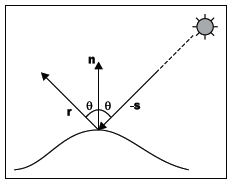
To model specular reflection, we need to compute the following (normalized) vectors: the direction towards the light source (s), the vector of perfect reflection (r), the vector towards the viewer (v), and the surface normal (n). These vectors are represented in the following image: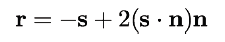
We would like the reflection to be maximal when the viewer is aligned with the vector r, and to fall off quickly as the viewer moves further away from alignment with r. This can be modeled using the cosine of the angle between v and r raised to some power (f).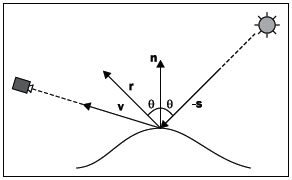
(Recall that the dot product is proportional to the cosine of the angle between the vectors involved.) The larger the power, the faster the value drops towards zero as the angle between v and r increases. Again, similar to the other components, we also introduce a specular light intensity term (L[sub]s[/sub]) and reflectivity term (K[sub]s[/sub]). The specular component creates specular highlights (bright spots) that are typical of glossy surfaces. The larger the power of f in the equation, the smaller the specular highlight and the shinier the surface appears. The value for f is typically chosen to be somewhere between 1 and 200. Putting all of this together, we have the following shading equation: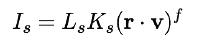
In the following code, we'll evaluate this equation in the vertex shader, and interpolate the color across the polygon.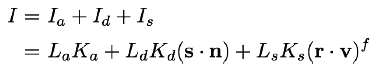
Getting ready In the OpenGL application, provide the vertex position in location 0 and the vertex normal in location 1. The light position and the other configurable terms for our lighting equation are uniform variables in the vertex shader and their values must be set from the OpenGL application.
How to do it... To create a shader pair that implements ADS shading, use the following code:
- Use the following code for the vertex shader:
#version 400 layout (location = 0) in vec3 VertexPosition; layout (location = 1) in vec3 VertexNormal; out vec3 LightIntensity; struct LightInfo { vec4 Position; // Light position in eye coords. vec3 La; // Ambient light intensity vec3 Ld; // Diffuse light intensity vec3 Ls; // Specular light intensity }; uniform LightInfo Light; struct MaterialInfo { vec3 Ka; // Ambient reflectivity vec3 Kd; // Diffuse reflectivity vec3 Ks; // Specular reflectivity float Shininess; // Specular shininess factor }; uniform MaterialInfo Material; uniform mat4 ModelViewMatrix; uniform mat3 NormalMatrix; uniform mat4 ProjectionMatrix; uniform mat4 MVP; void main() { vec3 tnorm = normalize( NormalMatrix * VertexNormal); vec4 eyeCoords = ModelViewMatrix * vec4(VertexPosition,1.0); vec3 s = normalize(vec3(Light.Position - eyeCoords)); vec3 v = normalize(-eyeCoords.xyz); vec3 r = reflect( -s, tnorm ); vec3 ambient = Light.La * Material.Ka; float sDotN = max( dot(s,tnorm), 0.0 ); vec3 diffuse = Light.Ld * Material.Kd * sDotN; vec3 spec = vec3(0.0); if( sDotN > 0.0 ) spec = Light.Ls * Material.Ks * pow( max( dot(r,v), 0.0 ), Material.Shininess ); LightIntensity = ambient + diffuse + spec; gl_Position = MVP * vec4(VertexPosition,1.0); } - Use the following code for the fragment shader:
#version 400 in vec3 LightIntensity; layout( location = 0 ) out vec4 FragColor; void main() { FragColor = vec4(LightIntensity, 1.0); } - Compile and link both shaders within the OpenGL application, and install the shader program prior to rendering.
How it works... The vertex shader computes the shading equation in eye coordinates. It begins by transforming the vertex normal into eye coordinates and normalizing, then storing the result in tnorm. The vertex position is then transformed into eye coordinates and stored in eyeCoords. Next, we compute the normalized direction towards the light source (s). This is done by subtracting the vertex position in eye coordinates from the light position and normalizing the result. The direction towards the viewer (v) is the negation of the position (normalized) because in eye coordinates the viewer is at the origin. We compute the direction of pure reflection by calling the GLSL built-in function reflect, which reflects the first argument about the second. We don't need to normalize the result because the two vectors involved are already normalized. The ambient component is computed and stored in the variable ambient. The dot product of s and n is computed next. As in the preceding recipe, we use the built-in function max to limit the range of values to between one and zero. The result is stored in the variable named sDotN, and is used to compute the diffuse component. The resulting value for the diffuse component is stored in the variable diffuse. Before computing the specular component, we check the value of sDotN. If sDotN is zero, then there is no light reaching the surface, so there is no point in computing the specular component, as its value must be zero. Otherwise, if sDotN is greater than zero, we compute the specular component using the equation presented earlier. Again, we use the built-in function max to limit the range of values of the dot product to between one and zero, and the function pow raises the dot product to the power of the Shininess exponent (corresponding to f in our lighting equation). [indent=1]If we did not check sDotN before computing the specular component, it is possible that some specular highlights could appear on faces that are facing away from the light source. This is clearly a non-realistic and undesirable result. Some people solve this problem by multiplying the specular component by the diffuse component, which would decrease the specular component substantially and alter its color. The solution presented here avoids this, at the cost of a branch statement (the if statement). The sum of the three components is then stored in the output variable LightIntensity. This value will be associated with the vertex and passed down the pipeline. Before reaching the fragment shader, its value will be interpolated in a perspective correct manner across the face of the polygon. Finally, the vertex shader transforms the position into clip coordinates, and assigns the result to the built-in output variable gl_Position (see Implementing diffuse, per-vertex shading with a single point light source). The fragment shader simply applies the interpolated value of LightIntensity to the output fragment by storing it in the shader output variable FragColor.
There's more... This version of the ADS (Ambient, Diffuse, and Specular) reflection model is by no means optimal. There are several improvements that could be made. For example, the computation of the vector of pure reflection can be avoided via the use of the so-called "halfway vector". Using a non-local viewer We can avoid the extra normalization needed to compute the vector towards the viewer (v), by using a so-called non-local viewer. Instead of computing the direction towards the origin, we simply use the constant vector (0, 0, 1) for all vertices. This is similar to assuming that the viewer is located infinitely far away in the z direction. Of course, it is not accurate, but in practice the visual results are very similar, often visually indistinguishable, saving us normalization. In the old fixed-function pipeline, the non-local viewer was the default, and could be adjusted (turned on or off) using the function glLightModel. Per-vertex vs. Per-fragment Since the shading equation is computed within the vertex shader, we refer to this as per-vertex lighting. One of the disadvantages of per-vertex lighting is that specular highlights can be warped or lost, due to the fact that the shading equation is not evaluated at each point across the face. For example, a specular highlight that should appear in the middle of a polygon might not appear at all when per-vertex lighting is used, because of the fact that the shading equation is only computed at the vertices where the specular component is near zero. Directional lights We can also avoid the need to compute a light direction (s), for each vertex if we assume a directional light. A directional light source is one that can be thought of as located infinitely far away in a given direction. Instead of computing the direction towards the source for each vertex, a constant vector is used, which represents the direction towards the remote light source. Light attenuation with distance You might think that this shading model is missing one important component. It doesn't take into account the effect of the distance to the light source. In fact, it is known that the intensity of radiation from a source falls off in proportion to the inverse square of the distance from the source. So why not include this in our model? It would be fairly simple to do so, however, the visual results are often less than appealing. It tends to exaggerate the distance effects and create unrealistic looking images. Remember, our equation is just an approximation of the physics involved and is not a truly realistic model, so it is not surprising that adding a term based on a strict physical law produces unrealistic results. In the OpenGL fixed-function pipeline, it was possible to turn on distance attenuation using the glLight function. If desired, it would be straightforward to add a few uniform variables to our shader to produce the same effect.
Using functions in shaders The GLSL supports functions that are syntactically similar to C functions. However, the calling conventions are somewhat different. In this example, we'll revisit the ADS shader using functions to help provide abstractions for the major steps.
Getting ready As with previous recipes, provide the vertex position at attribute location 0 and the vertex normal at attribute location 1. Uniform variables for all of the ADS coefficients should be set from the OpenGL side, as well as the light position and the standard matrices.
How to do it... To implement ADS shading using functions, use the following code:
- Use the following vertex shader:
#version 400 layout (location = 0) in vec3 VertexPosition; layout (location = 1) in vec3 VertexNormal; out vec3 LightIntensity; struct LightInfo { vec4 Position; // Light position in eye coords. vec3 La; // Ambient light intensity vec3 Ld; // Diffuse light intensity vec3 Ls; // Specular light intensity }; uniform LightInfo Light; struct MaterialInfo { vec3 Ka; // Ambient reflectivity vec3 Kd; // Diffuse reflectivity vec3 Ks; // Specular reflectivity float Shininess; // Specular shininess factor }; uniform MaterialInfo Material; uniform mat4 ModelViewMatrix; uniform mat3 NormalMatrix; uniform mat4 ProjectionMatrix; uniform mat4 MVP; void getEyeSpace( out vec3 norm, out vec4 position ) { norm = normalize( NormalMatrix * VertexNormal); position = ModelViewMatrix * vec4(VertexPosition,1.0); } vec3 phongModel( vec4 position, vec3 norm ) { vec3 s = normalize(vec3(Light.Position - position)); vec3 v = normalize(-position.xyz); vec3 r = reflect( -s, norm ); vec3 ambient = Light.La * Material.Ka; float sDotN = max( dot(s,norm), 0.0 ); vec3 diffuse = Light.Ld * Material.Kd * sDotN; vec3 spec = vec3(0.0); if( sDotN > 0.0 ) spec = Light.Ls * Material.Ks * pow( max( dot(r,v), 0.0 ), Material.Shininess ); return ambient + diffuse + spec; } void main() { vec3 eyeNorm; vec4 eyePosition; // Get the position and normal in eye space getEyeSpace(eyeNorm, eyePosition); // Evaluate the lighting equation. LightIntensity = phongModel( eyePosition, eyeNorm ); gl_Position = MVP * vec4(VertexPosition,1.0); } - Use the following fragment shader:
#version 400 in vec3 LightIntensity; layout( location = 0 ) out vec4 FragColor; void main() { FragColor = vec4(LightIntensity, 1.0); } - Compile and link both shaders within the OpenGL application, and install the shader program prior to rendering.
How it works... In GLSL functions, the evaluation strategy is "call by value-return" (also called "call by copyrestore" or "call by value-result"). Parameter variables can be qualified with in, out, or inout. Arguments corresponding to input parameters (those qualified with in or inout) are copied into the parameter variable at call time, and output parameters (those qualified with out or inout) are copied back to the corresponding argument before the function returns. If a parameter variable does not have any of the three qualifiers, the default qualifier is in. We've created two functions in the vertex shader. The first, named getEyeSpace, transforms the vertex position and vertex normal into eye space, and returns them via output parameters. In the main function, we create two uninitialized variables (eyeNorm and eyePosition) to store the results, and then call the function with the variables as the function's arguments. The function stores the results into the parameter variables (norm and position) which are copied into the arguments before the function returns. The second function, phongModel, uses only input parameters. The function receives the eye-space position and normal, and computes the result of the ADS shading equation. The result is returned by the function and stored in the shader output variable LightIntensity.
There's more... Since it makes no sense to read from an output parameter variable, output parameters should only be written to within the function. Their value is undefined. Within a function, writing to an input only parameter (qualified with in) is allowed. The function's copy of the argument is modified, and changes are not reflected in the argument. The const qualifier The additional qualifier const can be used with input-only parameters (not with out or inout). This qualifier makes the input parameter read-only, so it cannot be written to within the function. Function overloading Functions can be overloaded by creating multiple functions with the same name, but with different number and/or type of parameters. As with many languages, two overloaded functions may not differ in return type only. Passing arrays or structures to a function It should be noted that when passing arrays or structures to functions, they are passed by value. If a large array or structure is passed, it can incur a large copy operation which may not be desired. It would be a better choice to declare these variables in the global scope.
Implementing two-sided shading When rendering a mesh that is completely closed, the back faces of polygons are hidden. However, if a mesh contains holes, it might be the case that the back faces would become visible. In this case, the polygons may be shaded incorrectly due to the fact that the normal vector is pointing in the wrong direction. To properly shade those back faces, one needs to invert the normal vector and compute the lighting equations based on the inverted normal. The following image shows a teapot with the lid removed. On the left, the ADS lighting model is used. On the right, the ADS model is augmented with the two-sided rendering technique discussed in this recipe.
In this recipe, we'll look at an example that uses the ADS model discussed in the previous recipes, augmented with the ability to correctly shade back faces.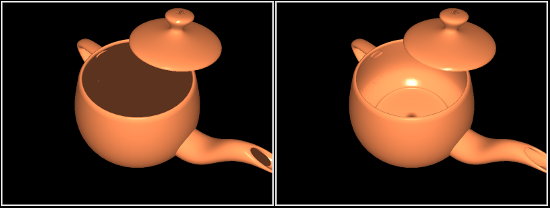
Getting ready The vertex position should be provided in attribute location 0 and the vertex normal in attribute location 1. As in previous examples, the lighting parameters must be provided to the shader via uniform variables.
How to do it... To implement a shader pair that uses the ADS shading model with two-sided lighting, use the following code:
- Use the following code for the vertex shader:
#version 400 layout (location = 0) in vec3 VertexPosition; layout (location = 1) in vec3 VertexNormal; out vec3 FrontColor; out vec3 BackColor; struct LightInfo { vec4 Position; // Light position in eye coords. vec3 La; // Ambient light intensity vec3 Ld; // Diffuse light intensity vec3 Ls; // Specular light intensity }; uniform LightInfo Light; struct MaterialInfo { vec3 Ka; // Ambient reflectivity vec3 Kd; // Diffuse reflectivity vec3 Ks; // Specular reflectivity float Shininess; // Specular shininess factor }; uniform MaterialInfo Material; uniform mat4 ModelViewMatrix; uniform mat3 NormalMatrix; uniform mat4 ProjectionMatrix; uniform mat4 MVP; vec3 phongModel( vec4 position, vec3 normal ) { // The ADS shading calculations go here (see: "Using // functions in shaders," and "Implementing // per-vertex ambient, diffuse and specular (ADS) shading") ... } void main() { vec3 tnorm = normalize( NormalMatrix * VertexNormal); vec4 eyeCoords = ModelViewMatrix * vec4(VertexPosition,1.0); FrontColor = phongModel( eyeCoords, tnorm ); BackColor = phongModel( eyeCoords, -tnorm ); gl_Position = MVP * vec4(VertexPosition,1.0); } - Use the following for the fragment shader:
#version 400 in vec3 FrontColor; in vec3 BackColor; layout( location = 0 ) out vec4 FragColor; void main() { if( gl_FrontFacing ) { FragColor = vec4(FrontColor, 1.0); } else { FragColor = vec4(BackColor, 1.0); } } - Compile and link both shaders within the OpenGL application, and install the shader program prior to rendering.
How it works... In the vertex shader, we compute the lighting equation using both the vertex normal and the inverted version, and pass each resultant color to the fragment shader. The fragment shader chooses and applies the appropriate color depending on the orientation of the face. The vertex shader is a slightly modified version of the vertex shader presented in the recipe Implementing per-vertex ambient, diffuse, and specular (ADS) shading. The evaluation of the shading model is placed within a function named phongModel. The function is called twice, first using the normal vector (transformed into eye coordinates), and second using the inverted normal vector. The combined results are stored in FrontColor and BackColor, respectively. [indent=1]Note that there are a few aspects of the shading model that are independent of the orientation of the normal vector (such as the ambient component). One could optimize this code by rewriting it so that the redundant calculations are only done once. However, in this recipe we compute the entire shading model twice in the interest of making things clear and readable. In the fragment shader, we determine which color to apply based on the value of the built-in variable gl_FrontFacing. This is a Boolean value that indicates whether the fragment is part of a front or back facing polygon. Note that this determination is based on the winding of the polygon, and not the normal vector. (A polygon is said to have counter-clockwise winding if the vertices are specified in counter-clockwise order as viewed from the front side of the polygon.) By default when rendering, if the order of the vertices appear on the screen in a counter-clockwise order, it indicates a front facing polygon, however, we can change this by calling glFrontFace from the OpenGL program.
There's more... In the vertex shader we determine the front side of the polygon by the direction of the normal vector, and in the fragment shader, the determination is based on the polygon's winding. For this to work properly, the normal vector must be defined appropriately for the face determined by the setting of glFrontFace. Using two-sided rendering for debugging It can sometimes be useful to visually determine which faces are front facing and which are back facing. For example, when working with arbitrary meshes, polygons may not be specified using the appropriate winding. As another example, when developing a mesh procedurally, it can sometimes be helpful to determine which faces are oriented in the proper direction in order to help with debugging. We can easily tweak our fragment shader to help us solve these kinds of problems by mixing a solid color with all back (or front) faces. For example, we could change the else clause within our fragment shader to the following:
FragColor = mix( vec4(BackColor,1.0), vec4(1.0,0.0,0.0,1.0), 0.7 );This would mix a solid red color with all back faces, helping them to stand out, as shown in the following image. In the image, back faces are mixed with 70% red as shown in the preceding code.Implementing flat shading Per-vertex shading involves computation of the shading model at each vertex and associating the result (a color) with that vertex. The colors are then interpolated across the face of the polygon to produce a smooth shading effect. This is also referred to as Gouraud shading. In earlier versions of OpenGL, this per-vertex shading with color interpolation was the default shading technique. It is sometimes desirable to use a single color for each polygon so that there is no variation of color across the face of the polygon, causing each polygon to have a flat appearance. This can be useful in situations where the shape of the object warrants such a technique, perhaps because the faces really are intended to look flat, or to help visualize the locations of the polygons in a complex mesh. Using a single color for each polygon is commonly called flat shading. The images below show a mesh rendered with the ADS shading model. On the left, Gouraud shading is used. On the right, flat shading is used.
In earlier versions of OpenGL, flat shading was enabled by calling the function glShadeModel with the argument GL_FLAT. In which case, the computed color of the last vertex of each polygon was used across the entire face. In OpenGL 4.0, flat shading is facilitated by the interpolation qualifiers available for shader input/output variables.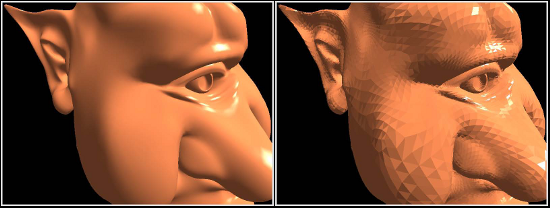
How to do it... To modify the ADS shading model to implement flat shading, use the following steps:
- Use the same vertex shader as in the ADS example provided earlier. Change the output variable LightIntensity as follows:
#version 400 layout (location = 0) in vec3 VertexPosition; layout (location = 1) in vec3 VertexNormal; flat out vec3 LightIntensity; // the rest is identical to the ADS shader... - Use the following code for the fragment shader:
#version 400 flat in vec3 LightIntensity; layout( location = 0 ) out vec4 FragColor; void main() { FragColor = vec4(LightIntensity, 1.0); } - Compile and link both shaders within the OpenGL application, and install the shader program prior to rendering.
How it works... Flat shading is enabled by qualifying the vertex output variable (and its corresponding fragment input variable) with the flat qualifier. This qualifier indicates that no interpolation of the value is to be done before it reaches the fragment shader. The value presented to the fragment shader will be the one corresponding to the result of the invocation of the vertex shader for either the first or last vertex of the polygon. This vertex is called the provoking vertex, and can be configured using the OpenGL function glProvokingVertex. For example, the call:
glProvokingVertex(GL_FIRST_VERTEX_CONVENTION);This indicates that the first vertex should be used as the value for the flat shaded variable. The argument GL_LAST_VERTEX_CONVENTION indicates that the last vertex should be used.Summary This article provided examples of basic shading techniques such as diffuse shading, two-sided shading, and flat shading.
- Use the following code for the vertex shader.
Shaders give us the power to implement alternative rendering algorithms and a greater degree of flexibility in the implementation of those techniques. With shaders, we can run custom code directly on the GPU, providing us with the opportunity to leverage the high degree of parallelism available with modern GPUs.
This article by David Wolff, author of OpenGL 4.0 Shading Language Cookbook, provides examples of basic shading techniques such as diffuse shading, two-sided shading, and flat shading. Specifically, we will cover:
Advertisement
Recommended Tutorials
Advertisement
Other Tutorials by GameDev.net
Advertisement





Thank you very much David for this awesome topic!