Developers who are creating a game for the first time may find the idea of creating levels a daunting task. Unity is an extremely powerful engine and editor which gives the developer a lot of freedom, but with so much freedom where should a developer begin? This article covers some of my experiences and opinions of the level creation process. Please comment with your own experiences, techniques and criticism! Here are some of the concerns that I had when starting out with my first game:
- Should I create the entire level in a modelling package?
- What advantages would there be to composing the levels in Unity?
- Which techniques would be most suitable for mobile development?
The truth is that there is no single "correct" approach. It all depends upon the type of game that you are making, the platforms that you are targeting, the version of Unity that you are using (Indie / Pro), and of course the level of skill that you posses!
Level Creation
Create bulk of scene using modelling package With the modelling package of your choice you can create the bulk of your scene with tons of flexibility. When taking this route I would strongly recommend creating an appropriate scene hierarchy (when supported) because this will make things a lot easier when working in Unity. I have also found it particularly useful to group objects using named empty objects; this avoids having to scroll through a very long list of objects in Unity! Whilst levels created using this approach will generally require more memory at runtime, this can lead to improved rendering performance. The only major problem that I found with this approach was with regards to changing and re-exporting the level. I found that on several occasions components (and component properties) that were assigned to sub-objects with the Unity editor get lost. This may have been something that I was doing wrong though...
Compose scene in Unity Instead of creating and mapping the whole scene in a modelling package, create a selection of parts that can be reused. Compose your scene using the Unity editor by making the most of prefabs. This will often use less memory than the previous approach, however the dynamic batching of objects may be more intensive. When using this approach I did not encounter problems when updating meshes and re-exporting them.
Use specialized extensions There are a number of extensions available from the Unity asset store that can make it considerably easier to create levels. It is well worth taking a look at what is available because there are some fantastic tools that can save a lot of time and hard work! Here are just a few that are relevant to level design:
- Rotorz Tile System - This is an extension that I created which aims to make it easier to design levels using 3D tiles. You can create tiles using your favourite modelling software and then import them into Unity for use within tile systems. You can control how painted tiles are transformed and can optionally be automatically oriented.
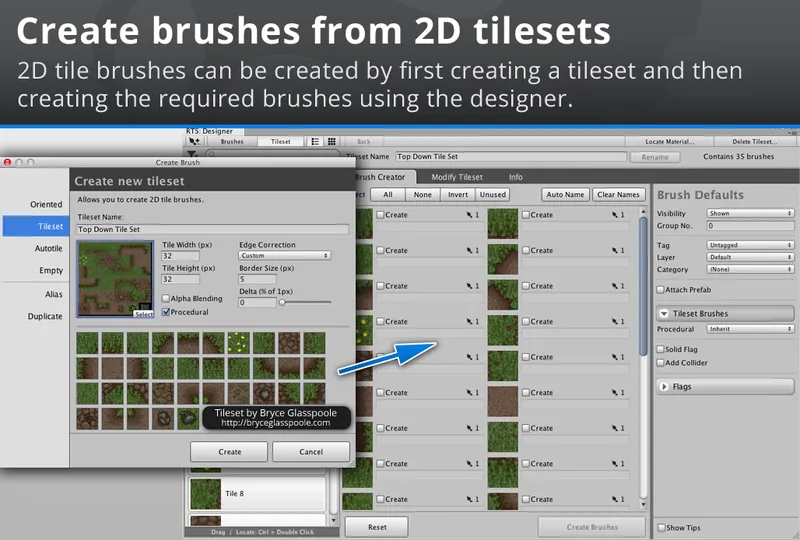
- UniTile (2D Map Editor) - Another fantastic tile based editor which specialises with 2D graphics. Easily create tiles from texture atlases and build highly optimized levels.
- RageSpline - Create and edit smooth 2D vector-style graphics. This is ideal for creating both levels and various other graphics. This tool can lead to some visually stunning effects with a similar look to Flash-type games.
Procedural Generation This is an extremely complex topic, but in some scenarios it may be beneficial to dynamically build scenes. Scenes could be composed of predefined meshes or from procedurally generated meshes.
Performance Considerations
When modelling for games it is useful to keep the idea of draw calls in mind (especially for mobile development!). The number of draw calls increases for each mesh that is rendered (one for each material applied to mesh). There are a number of ways in which the number of draw calls can be reduced.
Reduce the number of materials Use the fewest number of materials possible to achieve the visual quality that you are after. Where possible reduce the number of similar materials by combining multiple textures into a single image (often referred to as a
texture atlas). In many cases this can significantly reduce the number of draw calls. The "Angry Bots" demo project that is included with Unity is an excellent example of this!
Batching Both Unity and Unity Pro support
dynamic batching which attempts to reduce the number of draw calls by submitting multiple objects that share the same material at the same time. Unity Pro includes the additional option of
static batching which takes this a step further by combining objects that share the same material into a single object. Whilst static batching does require more memory, it can lead to significantly better performance. It is also possible to create a custom script that combines meshes at runtime, or a custom editor script.
Number of triangles and vertices Keeping the number of triangles and vertices in a mesh to a minimum will improve performance, especially on mobile devices. More often than not additional detail can be added to a texture instead. Custom
shaders can also be created to add detail to an otherwise flat object using special textures like bump and height maps (for example). For those who are interested in getting started with their own shaders, I would strongly recommend watching
JessyUV's videos on YouTube!
Originally published on May 12, 2012 in kruncher's Journal
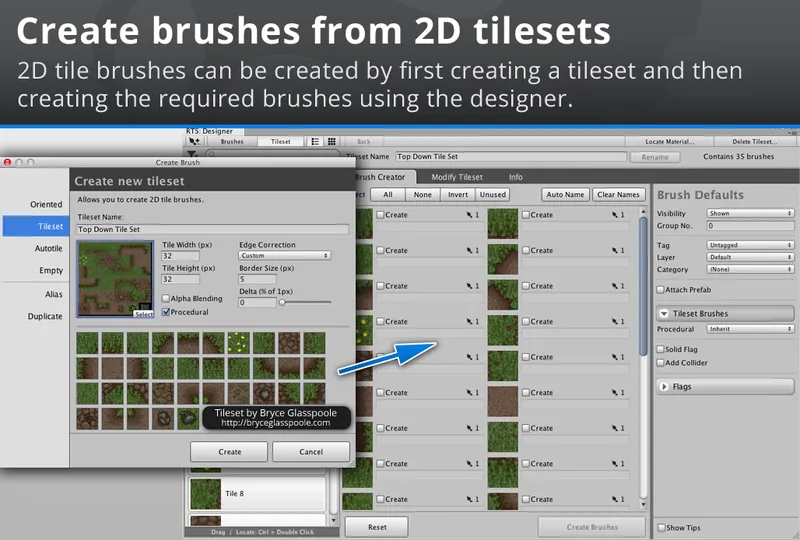






Good read.
You know, as you've stated earlier, the approach on how to go through with the level composition process may vary from game to game etc., and I've found the dynamic usage of prefabs to be very useful and though it has it's share of issues, it is really flexible and you can really use it to your advantage performance wise.