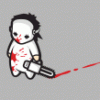Blender's export plugins
Where are they?
Seriously, I heard that there are plugins for Blender that let it export models in other formats. I''m particularly interested in OBJ, but I can only find some RIB export plugins. What about OBJ?
I''m inept at finding them too. Perhaps I should just learn Python  ? I have one for OBJ that someone posted here a while ago. It''s the only one I have though
? I have one for OBJ that someone posted here a while ago. It''s the only one I have though  .
.
## OBJ (3.0) exporter for Blender v2.11+ (by Volker [vmx] Mische)# Based on w3d2 jano''s script## Things that can be done (i don''t need them, perhaps somebody else?):# - Smoothing groups# - Material output## Here comes the introduction of jano''s original script:## w3d2 exporter for Blender v2.11+# Based on Flure''s w3d script; exports raw data in easy to parse format# Press alt-p in this window and each mesh will be exported to a file# Comment out corresponding FILE.write lines for info you don''t want/need#import Blender210scene = Blender210.getCurrentScene()for name in scene.objects: if Blender210.isMesh(name): print("Writing %s...\n" % name) fileName = "%s.obj" % name FILE = open(fileName, "w") FILE.write("# Wavefront OBJ (3.0) exported by vmx''s Blender210 export script\n\n") FILE.write("# Meshname: \t%s\n" % name) object = Blender210.getObject(name) mesh = Blender210.getMesh(object.data) faces = mesh.faces materials = object.materials vertices = mesh.vertices vnormals = mesh.normals texcoords = mesh.texcoords vcolors = mesh.colors # Total vertices and faces; comment if not useful FILE.write("# Total number of Faces: \t%s\n" % len(faces)) FILE.write("# Total number of Vertices:\t%s\n" % len(vertices)) FILE.write("\n") # print first image map for uvcoords to use # to be updated when we get access to other textures if mesh.texture: FILE.write("# UV Texture: \t%s\n\n" % mesh.texture) # Print all vertices to file for vertice in vertices: FILE.write("v %s %s %s\n" % (vertice[0], vertice[1], vertice[2])) FILE.write("\n") # Print all normals of the vertices to file for vnormal in vnormals: FILE.write("vn %s %s %s\n" % (vnormal[0], vnormal[1], vnormal[2])) FILE.write("\n") # Print all UV-coordinates to file, if there are one if texcoords: # Make an array with the right size, # to put all texcoordinates in uv = [] for i in range(len(vertices)): uv.append(["i","i"]) # Put all texcoordinates in "uv" to get the right order for i in range(len(faces)): uv[faces[0]][0] = texcoords[0][0]<br> uv[faces[0]][1] = texcoords[0][1]<br><br> uv[faces[1]][0] = texcoords[1][0]<br> uv[faces[1]][1] = texcoords[1][1]<br><br> uv[faces[2]][0] = texcoords[2][0]<br> uv[faces[2]][1] = texcoords[2][1]<br><br> if faces[3]: # If the face is a quad<br> uv[faces[3]][0] = texcoords[3][0]<br> uv[faces[3]][1] = texcoords[3][1]<br><br> # The final output<br> for texcoord in uv:<br> FILE.write("vt %s %s\n" % (texcoord[0], texcoord[1]))<br><br><br> # Group name is the name of the mesh<br> FILE.write("\ng %s\n" % (name)) <br><br><br> # Print the faces to file<br> for face in faces:<br><br> # If the face is a quad<br> if face[3]:<br> FILE.write("f %s/%s/%s %s/%s/%s %s/%s/%s %s/%s/%s\n" % (face[0]+1, face[0]+1, face[0]+1, face[1]+1, face[1]+1, face[1]+1, face[2]+1, face[2]+1, face[2]+1, face[3]+1, face[3]+1, face[3]+1))<br><br> # If the face is a triangle<br> else:<br> FILE.write("f %s/%s/%s %s/%s/%s %s/%s/%s\n" % (face[0]+1, face[0]+1, face[0]+1, face[1]+1, face[1]+1, face[1]+1, face[2]+1, face[2]+1, face[2]+1))<br><br><br> FILE.close()<br><br><br>print "finished" <br></PRE> </i> <br><br><CENTER><IMG SRC="http://libhfs.sourceforge.net/img/thingy.png" BORDER="0"></CENTER>
http://mywebpage.netscape.com/hoshbardam/OBJIO.zip
I haven''t tried it yet, but the users on the Blender forums are giving this one great reviews.
I haven''t tried it yet, but the users on the Blender forums are giving this one great reviews.
January 31, 2002 05:46 PM
Wolfmanyoda: the link isn''t working. Where did you find it, may I ask?
NAV: (I''m dumb) What do you do with that? Do you cut-n-paste it in a text file and save it as a python script, and put in Blender''s plugin directory? Afraid I''ve never used a Blender script or plugin, so bear w/ me.
NAV: (I''m dumb) What do you do with that? Do you cut-n-paste it in a text file and save it as a python script, and put in Blender''s plugin directory? Afraid I''ve never used a Blender script or plugin, so bear w/ me.

quote:
Wolfmanyoda: the link isn''t working. Where did you find it, may I ask?
I found it on the Blender site''s forums.
It''s not a link that I posted (I was lazy), just copy and paste it into your browser and the script will download.
Load the script into Blender and it has instructions.
Basically, select an object and hit Alt+P to run the script.
You can export as well as import .obj files.
I tried it both ways and it works wonderfully.
I''ll give it a try NAV.
Wolfmanyoda: I''m not THAT dumb. That''s what I did, and it''s not working. Could be because I''m using DA, but I really doubt it.
Wolfmanyoda: I''m not THAT dumb. That''s what I did, and it''s not working. Could be because I''m using DA, but I really doubt it.
His link worked for me when he first posted it, but not now. I''ll upload the file to here. I gzipped it (since I don''t have the original zip anymore), WinZip should be able to read GZip''s (I can''t remember, but I''m pretty sure it can).


This topic is closed to new replies.
Advertisement
Popular Topics
Advertisement
Recommended Tutorials
Advertisement