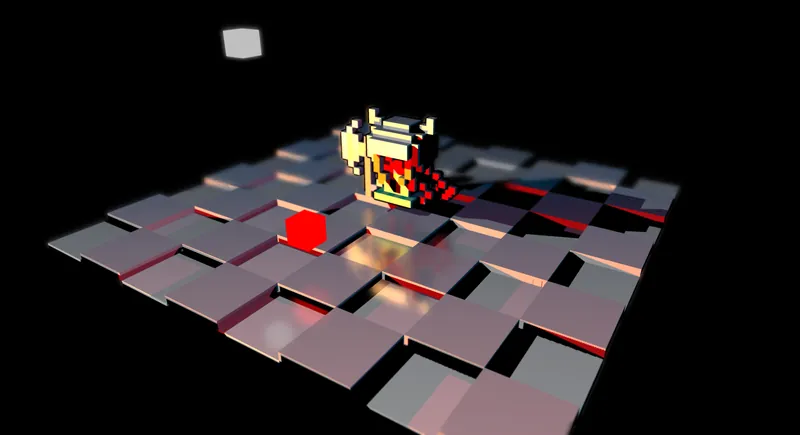I am trying to get the art style for my voxel characters right. I have hired a voxel artist but it's still not quite what I intended.
This is what the artist made (first attempt):
And this is what it was before:
https://www.beosar.com/img/cu_krainos_interactive_background.jpg
https://www.beosar.com/img/cu_blacksmith_2_full.jpg
Could you guys maybe give us some advice?
The new one isn't bad per se but it looks a little off, maybe it is too detailed in terms of geometry? I also think that it's impossible to animate the arm like that, where would you even split the mesh?
I kinda want the art style to match the background in that blacksmith image, especially the workbench looks really good in my opinion.
When I look at other voxel games, the characters are often very small (Cube World) or just made out of a couple boxes like in Minecraft. So it is hard to find any visual references.