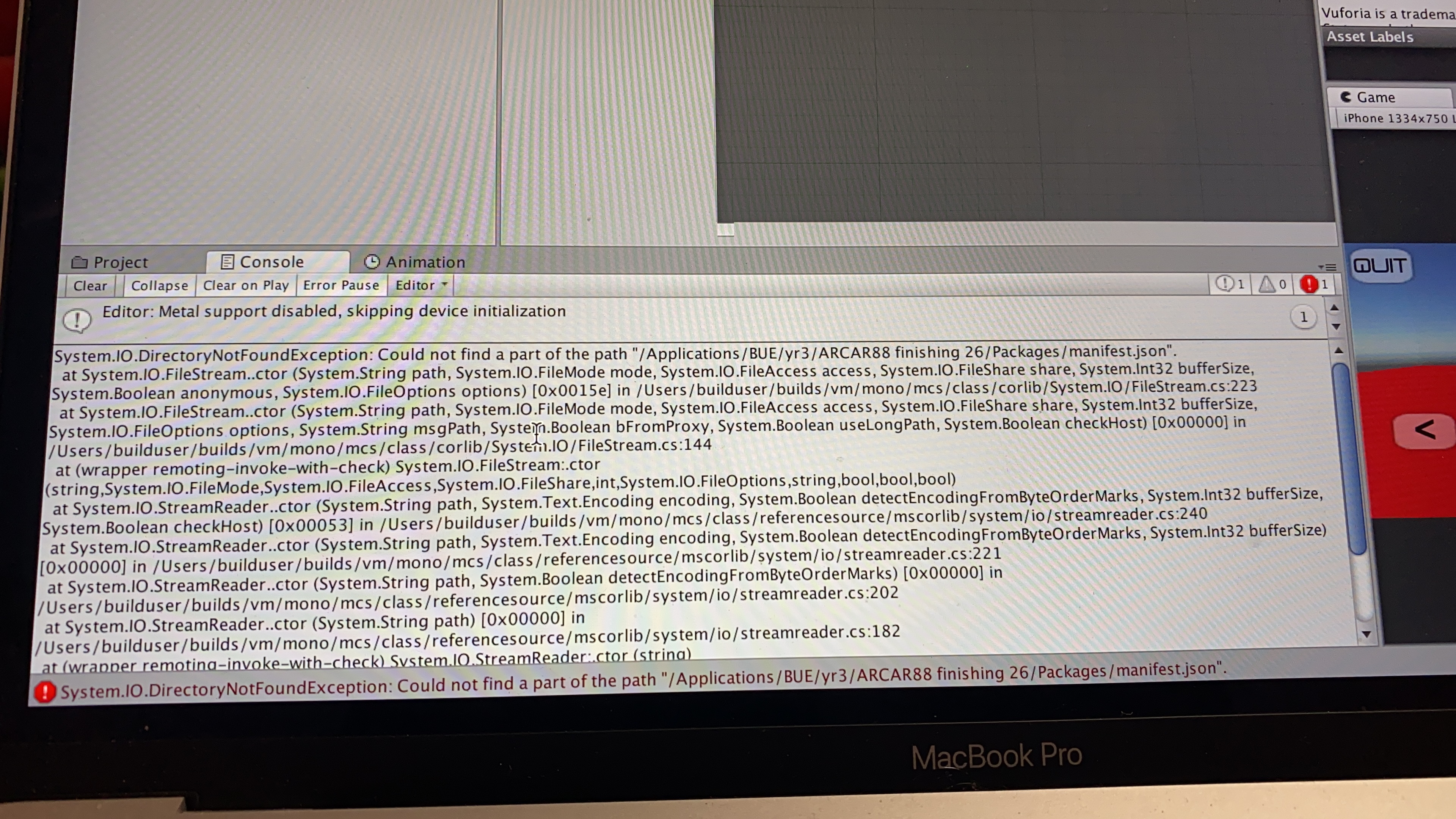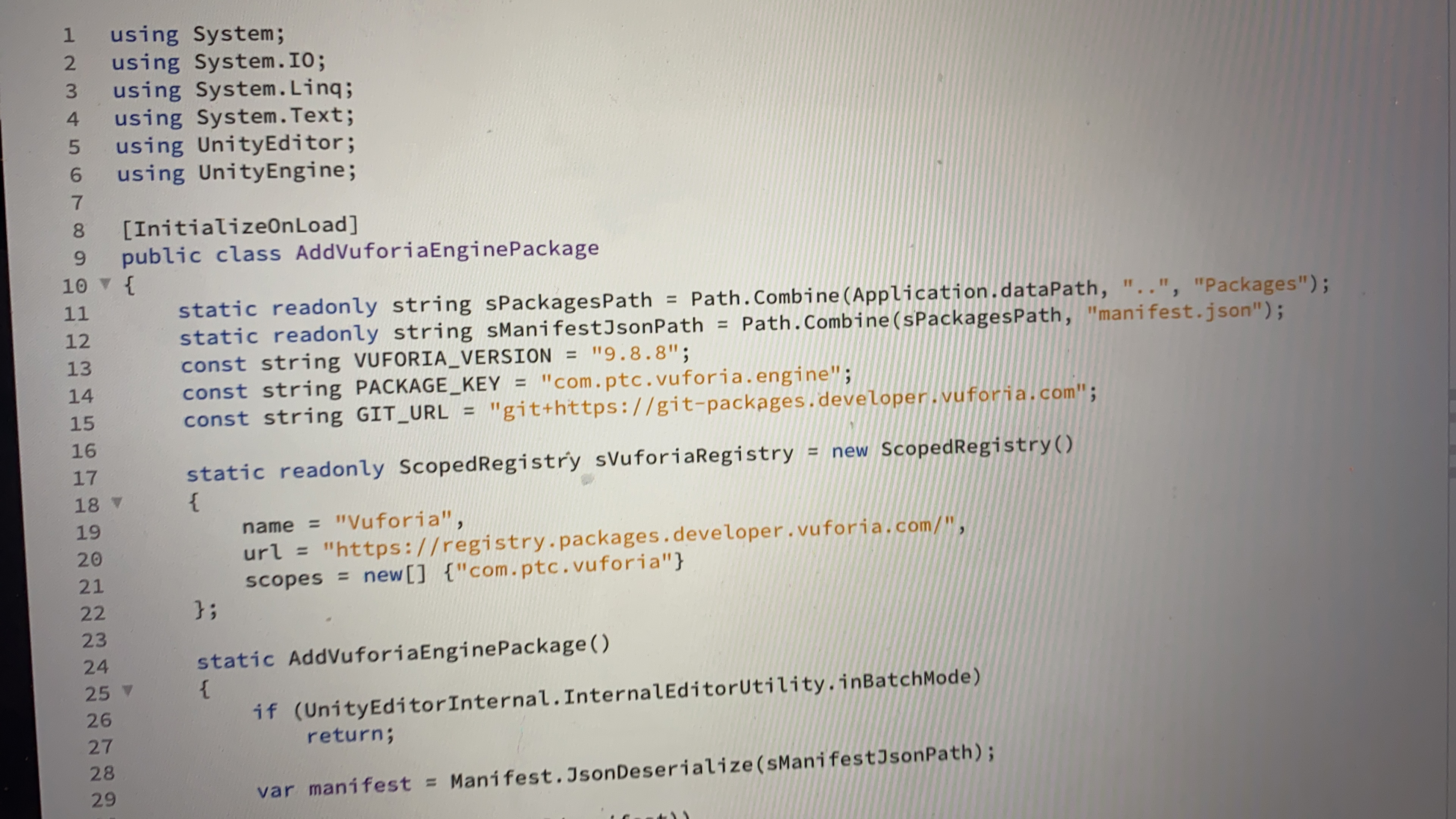Check that the path doesn't exist ("ls /…." in a command line shell is simplest), and if so, find what's missing. As Unix normally uses case-sensitive names in the directory tree, there could be a simple upper/lower case problem in your path specification.
Less simple is when parts of the path are completely lost. You may want to search the file system for pieces, may be it got moved to somewhere else.
If you need real help, I'd suggest to use a Unity forum for this. While there are many Unity users here, the main purpose of the forum here is help for writing code rather than help in debugging unity install problems. A Unity forum is much more likely to have similar threads, or people replying that encountered the same problem.