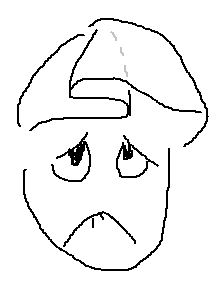I am trying to achieve hair like this, in Unity. It is just a plane with a texture, and has alpha blending. It's pretty common in PS2 games.

However, if I attempt to use alpha blending in Unity or Blender, the result is always something like this. There is a problem with sorting, and the texture erases itself, or displays in the wrong order, etc. (this is not a matter of backface culling, or double sided, either.)
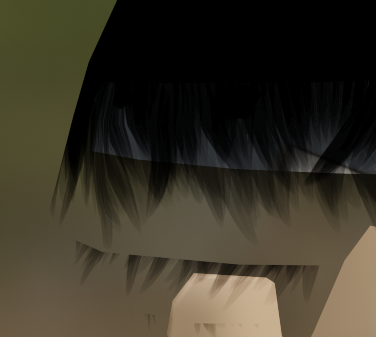
When asking about this, the response is always that this is a “common problem in 3d”, and yet no answer is really given on how it's actually solved. Yet, given how common it was in PS2 games, surely it is a problem that has been solved multiple times.
So, what modeling practices do I need to adopt in order to make the effect work, and what do I need to do in engine? How is this problem normally solved?