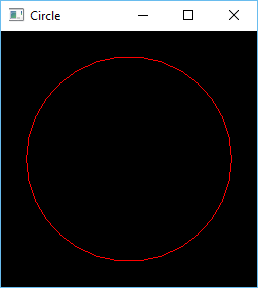I want to draw a circle in OpenGL. I have looked for examples of how to do this, but the only ones I can find use deprecated functions such as glBegin(), glEnd() and glVertex().
Can somebody provide an example of how this can be done using modern OpenGL?
Thanks.