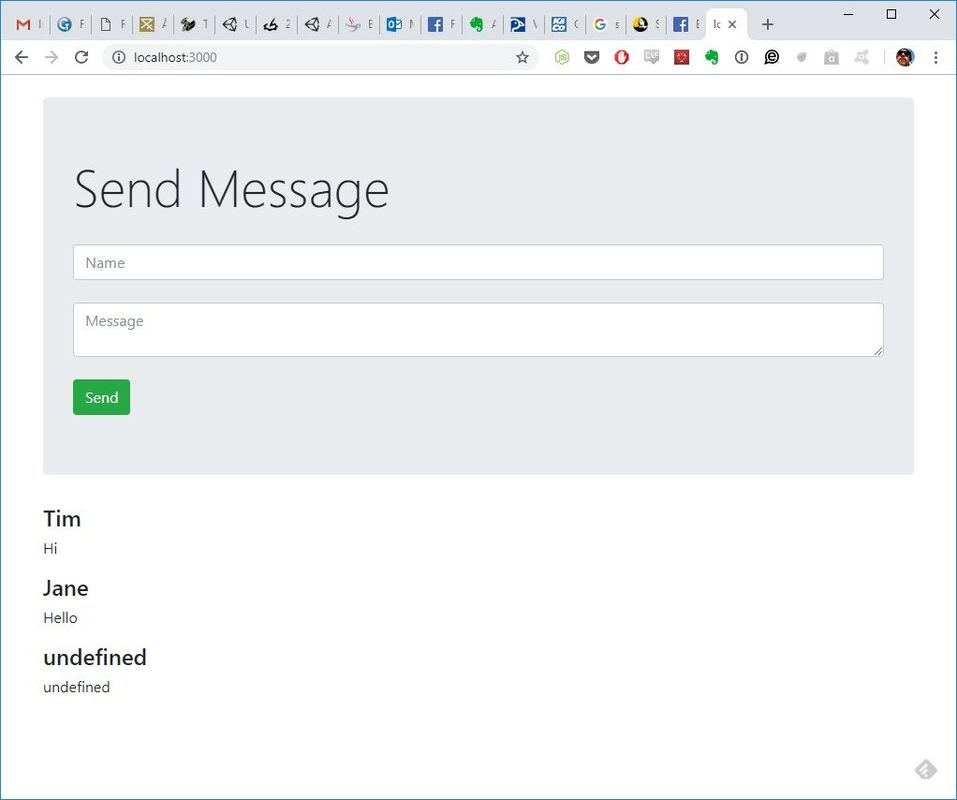Slowly working through the tutorial on Node.js - And found another thing that does my head in -.really want to understand what is happening. It's a very simple chat client/server in Express+node.js.
When I run my code, this is the browser output: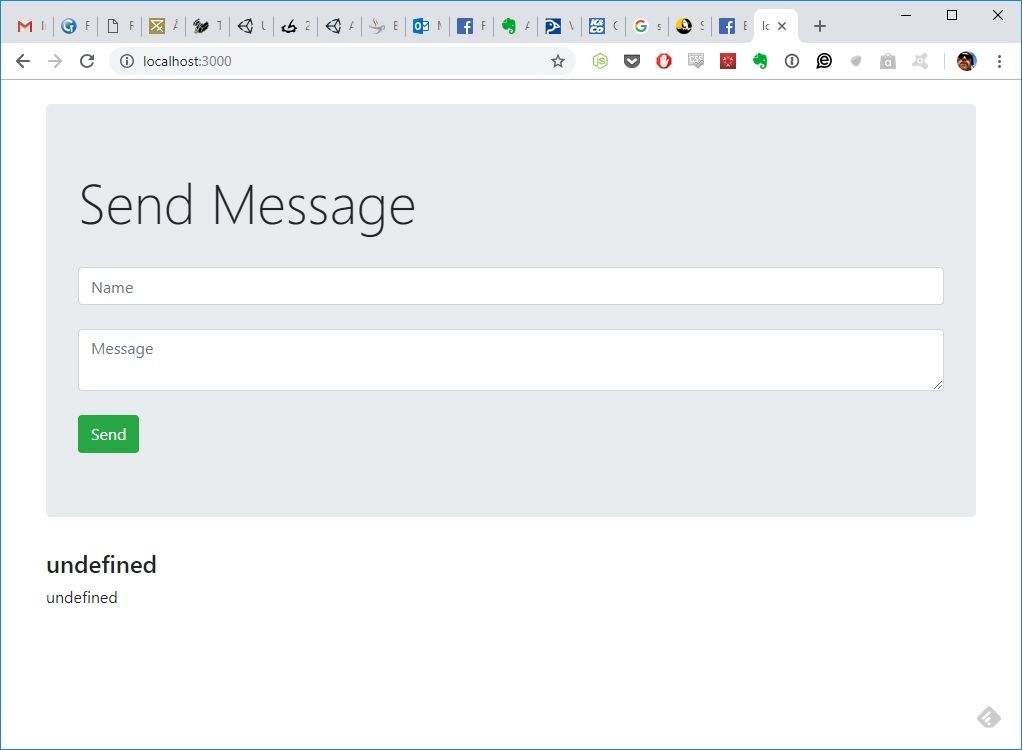
But, when I run the tutorial code, I get this (which is what I think my code should produce as well:
When I compare the code from mine and the tutorial, the difference are my use of spaces, and the script scr tags at the beginning of the html, this due to the tutorial is a bit older than current libraries.
My questions are:
- Why is my code not outputting the contents of the messages array (it doesn't do it neither on first connect, nor when i send message, just starts with undefined)
- Why do I get the "undefined" message, in both sets of code - in the tutorial video he does not get it, so I assume it has to do with a version change somewhere, but I'd like to understand it.
My code client side, index.html ![]()
<!doctype html>
<link rel="stylesheet" href="https://stackpath.bootstrapcdn.com/bootstrap/4.1.3/css/bootstrap.min.css" integrity="sha384-MCw98/SFnGE8fJT3GXwEOngsV7Zt27NXFoaoApmYm81iuXoPkFOJwJ8ERdknLPMO" crossorigin="anonymous">
<script src="https://code.jquery.com/jquery-3.3.1.min.js" crossorigin="anonymous"></script>
<script src="https://cdnjs.cloudflare.com/ajax/libs/popper.js/1.14.3/umd/popper.min.js" integrity="sha384-ZMP7rVo3mIykV+2+9J3UJ46jBk0WLaUAdn689aCwoqbBJiSnjAK/l8WvCWPIPm49" crossorigin="anonymous"></script>
<script src="https://stackpath.bootstrapcdn.com/bootstrap/4.1.3/js/bootstrap.min.js" integrity="sha384-ChfqqxuZUCnJSK3+MXmPNIyE6ZbWh2IMqE241rYiqJxyMiZ6OW/JmZQ5stwEULTy" crossorigin="anonymous"></script>
<script src="/socket.io/socket.io.js"></script>
<div class="container">
<br>
<div class="jumbotron">
<h1 class="display-4">Send Message</h1>
<br>
<input id="name" class="form-control" placeholder="Name">
<br>
<textarea id="message" class="form-control" placeholder="Message"></textarea>
<br>
<button id="send" class="btn btn-success">Send</button>
</div>
<div id="messages">
</div>
</div>
<script>
var socket = io()
$(() => {
// document ready, short hand version
$("#send").click(() => {
var message = { name: $("#name").val(), message: $("#message").val()}
postMessage(message)
})
getMessages()
})
socket.on('message',addMessage)
function addMessage(message) {
$("#messages").append(`<h4> ${message.name} </h4> <p> ${message.message} </p>`)
}
function getMessages(){
$.get('http://localhost:3000/messages', (data) => {
data.forEach(addMessages) // removed extra ()
})
}
function postMessage(message){
$.post('http://localhost:3000/messages', message)
}
</script>
My code, server side, server.js
var express = require('express')
var bodyParser = require('body-parser')
var app = express()
var http = require('http').Server(app) // note that socket.io requires a tie to express and a http server, which is what these 2 lines do
var io = require('socket.io')(http) // ^---
app.use(express.static(__dirname))
app.use(bodyParser.json())
app.use(bodyParser.urlencoded({extended: false}))
var messages = [
{name: 'Tim', message: 'Hi'},
{name: 'Jane', message: 'Hello'}
]
app.get('/messages',(req,res) => {
res.send(messages)
})
app.post('/messages',(req,res) => {
messages.push(req.body)
io.emit('message',req.body)
res.sendStatus(200)
})
io.on('connection', (socket) => {
console.log('a user connected')
})
var server = http.listen(3000,() => {
console.log('server is listening on port', server.address().port)
})
Tutorial code, client side:
<!doctype html>
<link rel="stylesheet" href="https://maxcdn.bootstrapcdn.com/bootstrap/4.0.0-beta/css/bootstrap.min.css" integrity="sha384-/Y6pD6FV/Vv2HJnA6t+vslU6fwYXjCFtcEpHbNJ0lyAFsXTsjBbfaDjzALeQsN6M" crossorigin="anonymous">
<script src="https://code.jquery.com/jquery-3.2.1.min.js" crossorigin="anonymous"></script>
<script src="https://cdnjs.cloudflare.com/ajax/libs/popper.js/1.11.0/umd/popper.min.js" integrity="sha384-b/U6ypiBEHpOf/4+1nzFpr53nxSS+GLCkfwBdFNTxtclqqenISfwAzpKaMNFNmj4" crossorigin="anonymous"></script>
<script src="https://maxcdn.bootstrapcdn.com/bootstrap/4.0.0-beta/js/bootstrap.min.js" integrity="sha384-h0AbiXch4ZDo7tp9hKZ4TsHbi047NrKGLO3SEJAg45jXxnGIfYzk4Si90RDIqNm1" crossorigin="anonymous"></script>
<script src="/socket.io/socket.io.js"></script>
<div class="container">
<br>
<div class="jumbotron">
<h1 class="display-4">Send Message</h1>
<br>
<input id="name" class="form-control" placeholder="Name">
<br>
<textarea id="message" class="form-control" placeholder="Message"></textarea>
<br>
<button id="send" class="btn btn-success">Send</button>
</div>
<div id="messages">
</div>
</div>
<script>
var socket = io()
$(() => {
$("#send").click(()=>{
var message = { name: $("#name").val(), message: $("#message").val()}
postMessage(message)
})
getMessages()
})
socket.on('message', addMessage)
function addMessage(message){
$("#messages").append(`<h4> ${message.name} </h4> <p> ${message.message} </p>`)
}
function getMessages() {
$.get('http://localhost:3000/messages', (data) => {
data.forEach(addMessage);
})
}
function postMessage(message) {
$.post('http://localhost:3000/messages', message)
}
</script>
Tutorial code, server side:
var express = require('express')
var bodyParser = require('body-parser')
var app = express()
var http = require('http').Server(app)
var io = require('socket.io')(http)
app.use(express.static(__dirname))
app.use(bodyParser.json())
app.use(bodyParser.urlencoded({extended: false}))
var messages = [
{name: 'Tim', message: 'Hi'},
{name: 'Jane', message: 'Hello'}
]
app.get('/messages', (req, res) =>{
res.send(messages)
})
app.post('/messages', (req, res) =>{
messages.push(req.body)
io.emit('message', req.body)
res.sendStatus(200)
})
io.on('connection', (socket) => {
console.log('a user connected')
})
var server = http.listen(3000, () => {
console.log('server is listening on port', server.address().port)
})