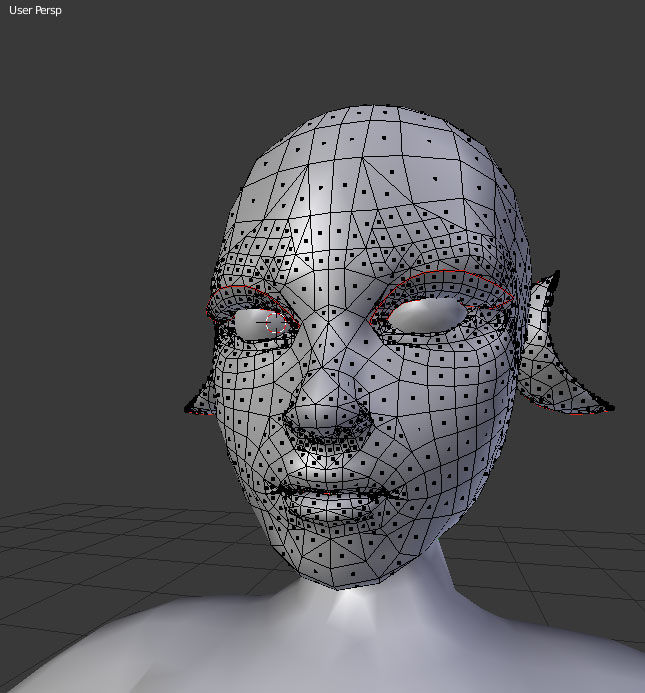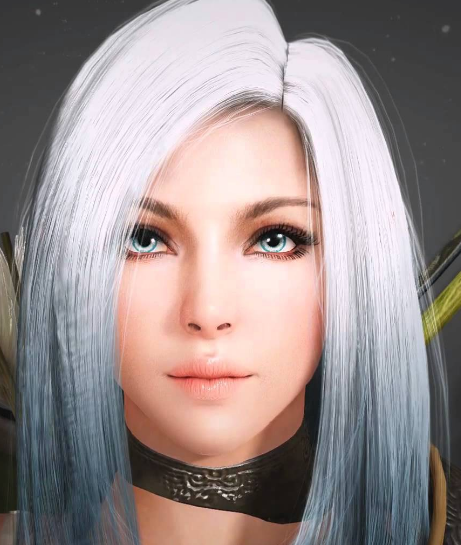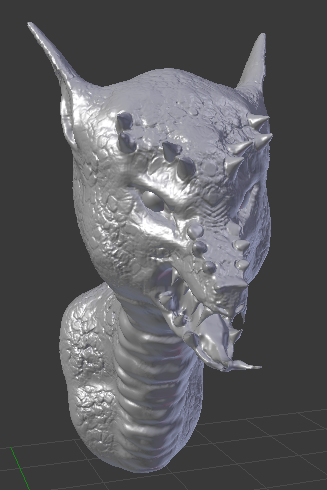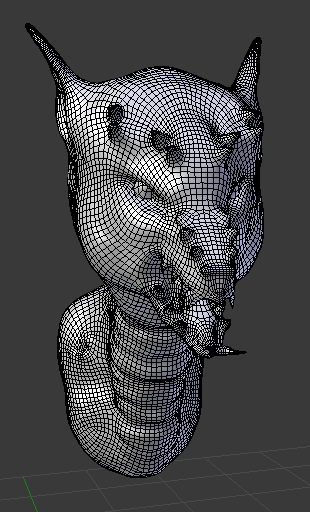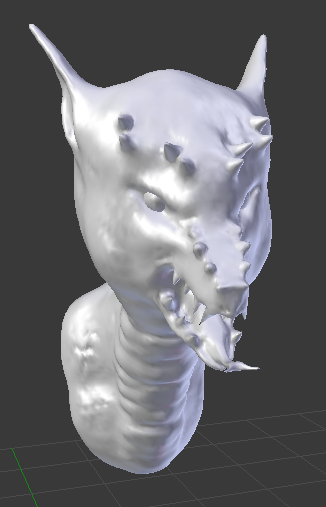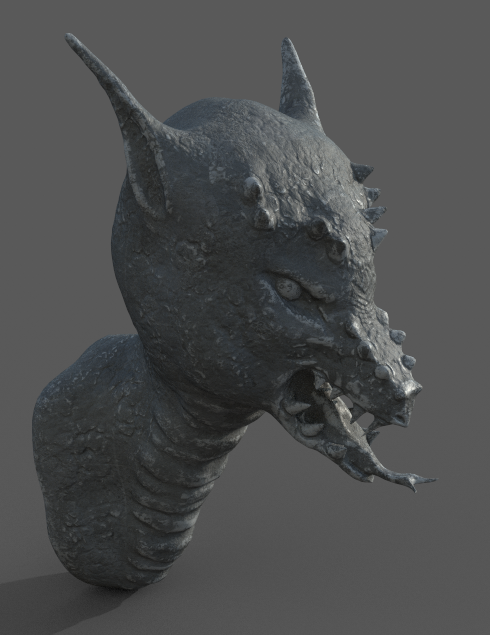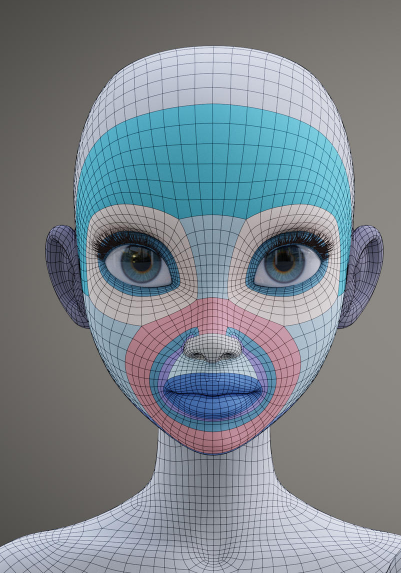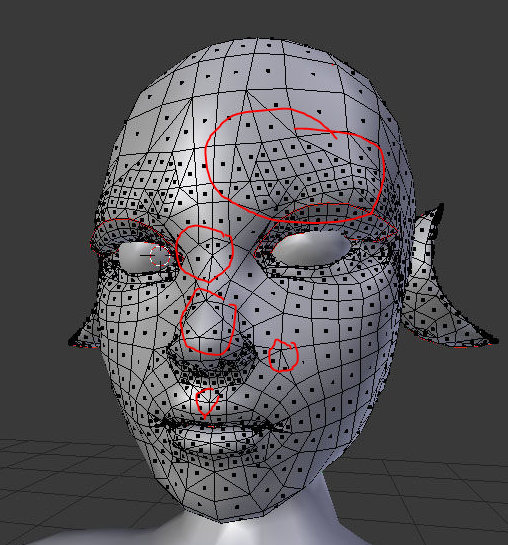I have a few tips for you to start with. 
My suggestion would be to continue using a combination of modeling and sculpting to get your high res version of the face. Your only concern here is making sure the face actually looks correct and good based on your style. Don't worry about anything topology wise. Depending on how detailed you want to get you can bake your High to your Low. This is something I do on organic models majority of the time, others depending on what I need. 
Since you're new i'll go over high to low poly models.
I'll use one of my stone gargoyle heads I made on here for an example, I take a high poly model:
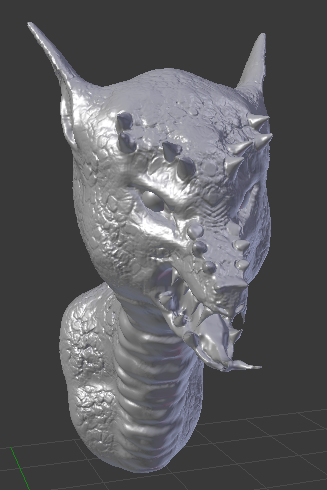
This model is over 850k polygons which is way too big for a game, but it doesn't matter because what I want is the details for baking.
Once re-topolgized, the lower version I have the following at only 30k polygons.
(The topology isn't as important here because I'm not animating this piece)
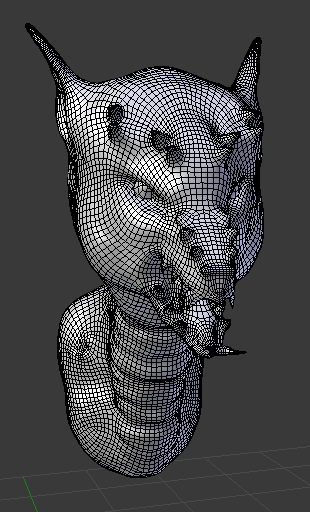
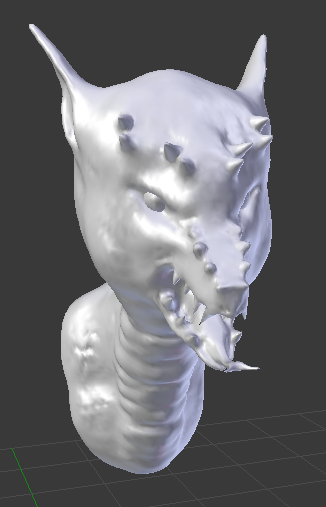
Once I bake the High to the Low I get the following while still being at 30k polygons!

Then you can add texturing and render it out:
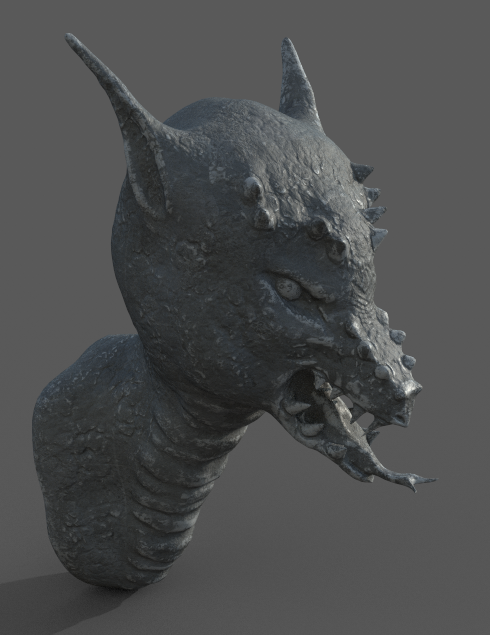
This workflow works very well for artists like myself because when I'm working on the high poly version I only concerned about getting the shapes and look right, I don't care about topology at all. This is great because you can make faces, add wrinkles, creases, fine detail and simply bake onto your low poly version which is your retopologized model. There are other work flows too in which people do a lot of the detail through the texturing side by editing normal maps, I'll mix it up depending on my goals.
The reason for such a workflow as well is that your low poly models are not too heavy for games. You can UV unwrap them much easier then a model with 850k polygons... You can rig and animate them much easier as well, and add in modifications to the topology to make animations better.
Now onto the retopology issue... When working on your low poly version you need to consider a few things. Is the model going to be static, or will it deform in some way (animate)? I would still suggest you try your best to use the cleanest approach possible either way when learning. Normally I will care a lot more on the topology itself if the object is actually going to be animated.
Faces themselves should follow certain loop guidelines:
(I've taken these images from: http://wiki.polycount.com/wiki/FaceTopology as an example)

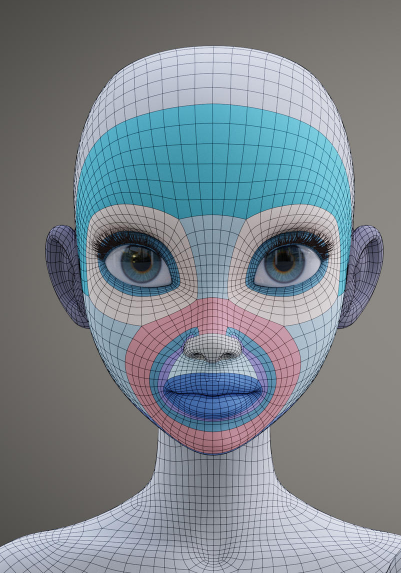
You will want to study these and other examples if you can find them as best practice.
Based on your models I noticed some issues:
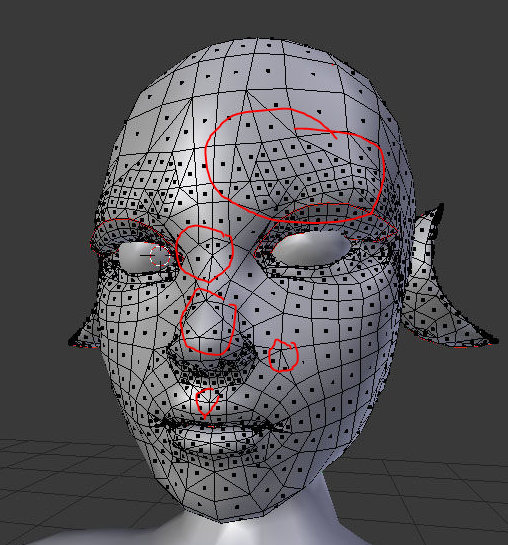
1. You're mixing up density too much. This becomes a major problem when you start deforming the geometry or animating because areas with lower density when stretched will look horrid as the texture smears. I would also strongly suggest you try to even everything up as much as possible. It's going to be better for you when you get to the animation stage.
2. You're mixing tris with quads all over the place. The reason why I always try to work in quads is because if I'm doing another piece of the model such as ears or something that needs more geometry, I can simply take the face and subdivided it so I have enough to work with if I cannot create enough otherwise. The other reason is when you start animating what if you need to add more geometry to certain areas? I find that tris mixed with quads can break up the flow. It's also not about that "everything goes to tris in the end", that isn't the issue, the issue is not making things harder on yourself if you need to go in and change the topology.
You have many benefits: Working with loops, grid related operations, subdivision/subsurface, good edge flow - are just a few.
Some objects are going to have tris, but I'm talking about organic faces that animate. If you have to use tris or something else, then make sure it's not in a visible spot. It's not uncommon to have "so so" topology in certain areas because the real world and how we want it to be are completely different.
I simply would not want to work with any mesh not using quads during animation for organic creatures... When you get into hard surfaces, and robots for example, then using tris during animation isn't the same as organic so I'm sticking to the topic of human faces.
My advice would be to take any model that is high res. You can use one of your own or download one online. Load it into Blender and just practice re-topology. This is something that will come in time through hours put in, and just being exposed to a lot of models. 
Start with some video tutorials on this subject first:
I would really advise that you work to make your topology flow better. This will help greatly in the long run. You should also spend time learning how to sculpt human faces with good reference material from topics covering human face anatomy. Beyond that, just look for good reference material and have fun.
If you need more help let me know.  Please post back with your updated topology once done.
Please post back with your updated topology once done.