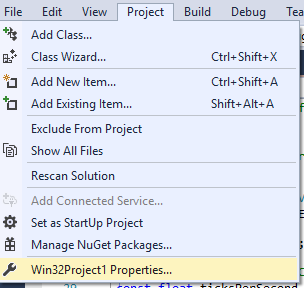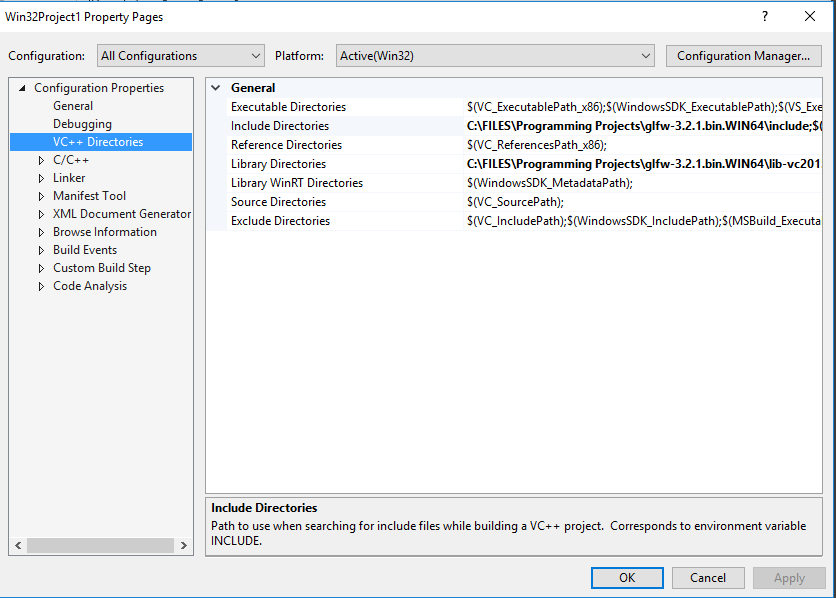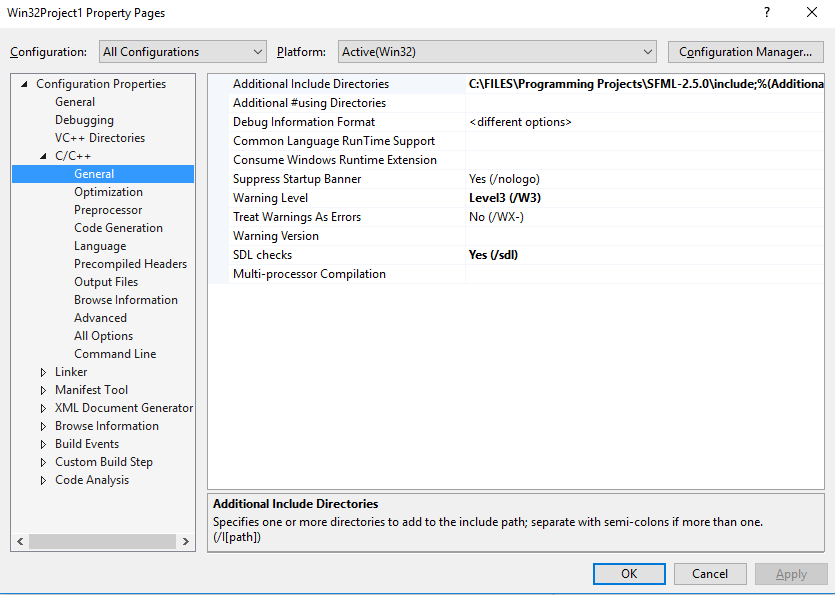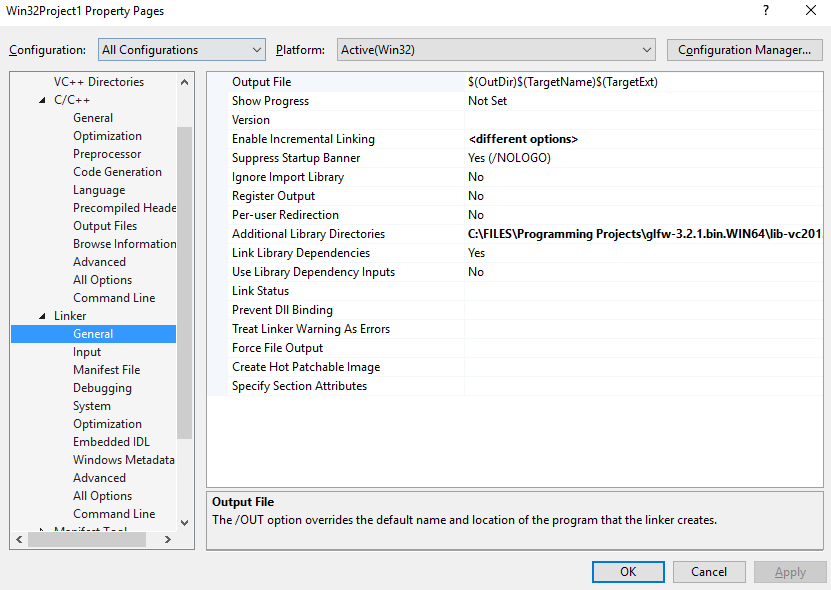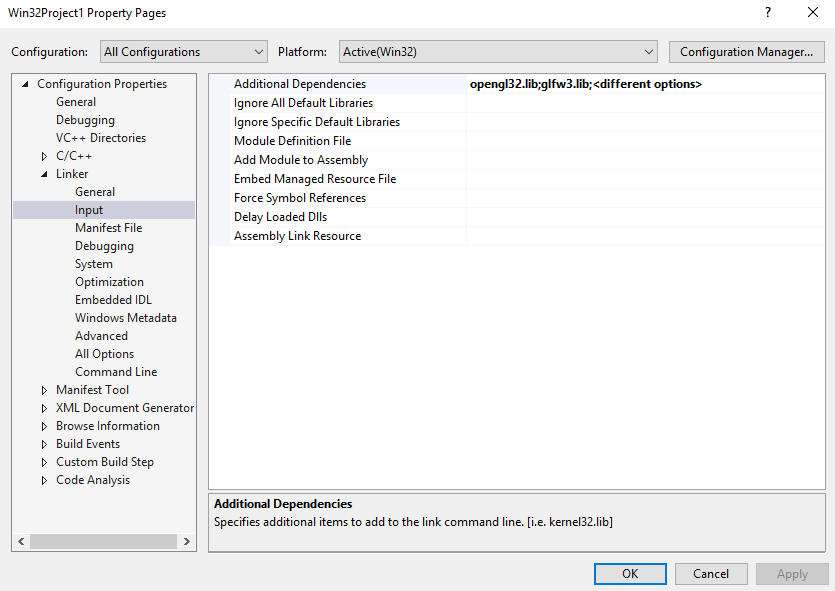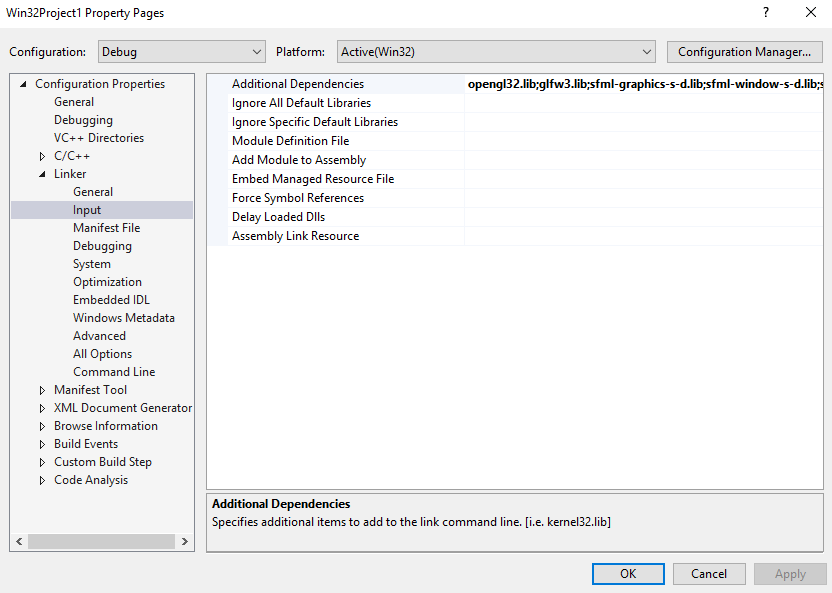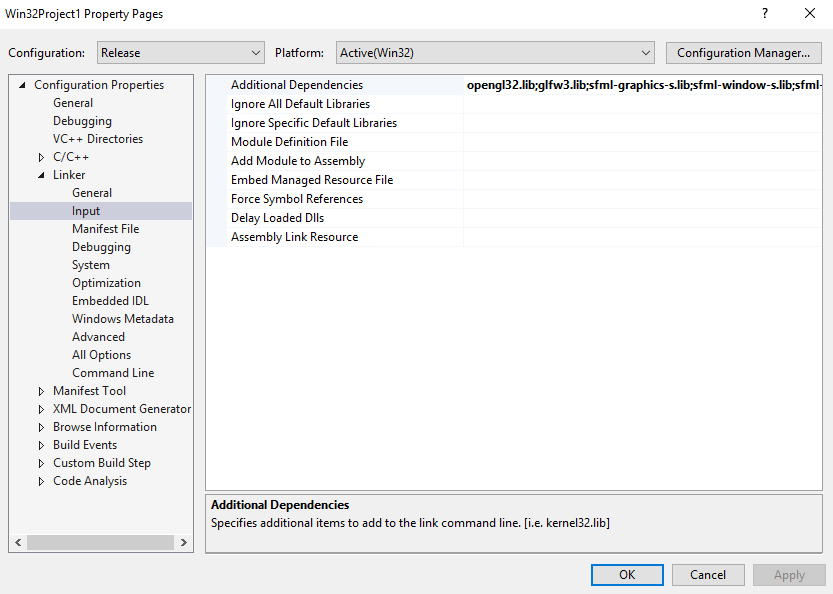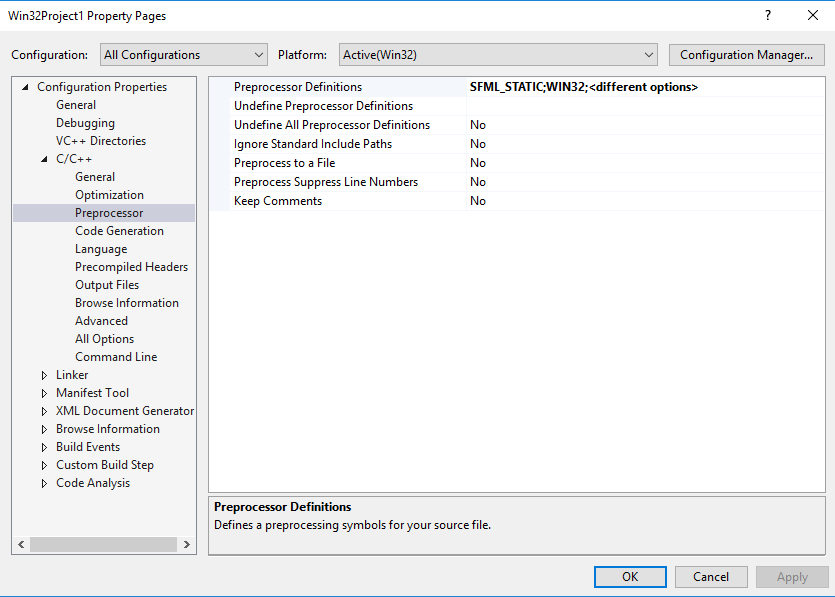I am new to C++ and Visual Studio. I downloaded a library that consists of multiple Projects in one Project Folder(? my Version is not in english - basically multiple Projects summed into one) and some of those Projects are example programs using other Projects in the Project Folder as references. I was trying to build my very own test Project in this Project Folder and added the other Projects in the "reference settings". However they do not Show up in the external references list in the Project Explorer window and Visual Studio is also marking my "include" red, telling me it can't find the files I am referencing.
Does somebody know what I am doing wrong?