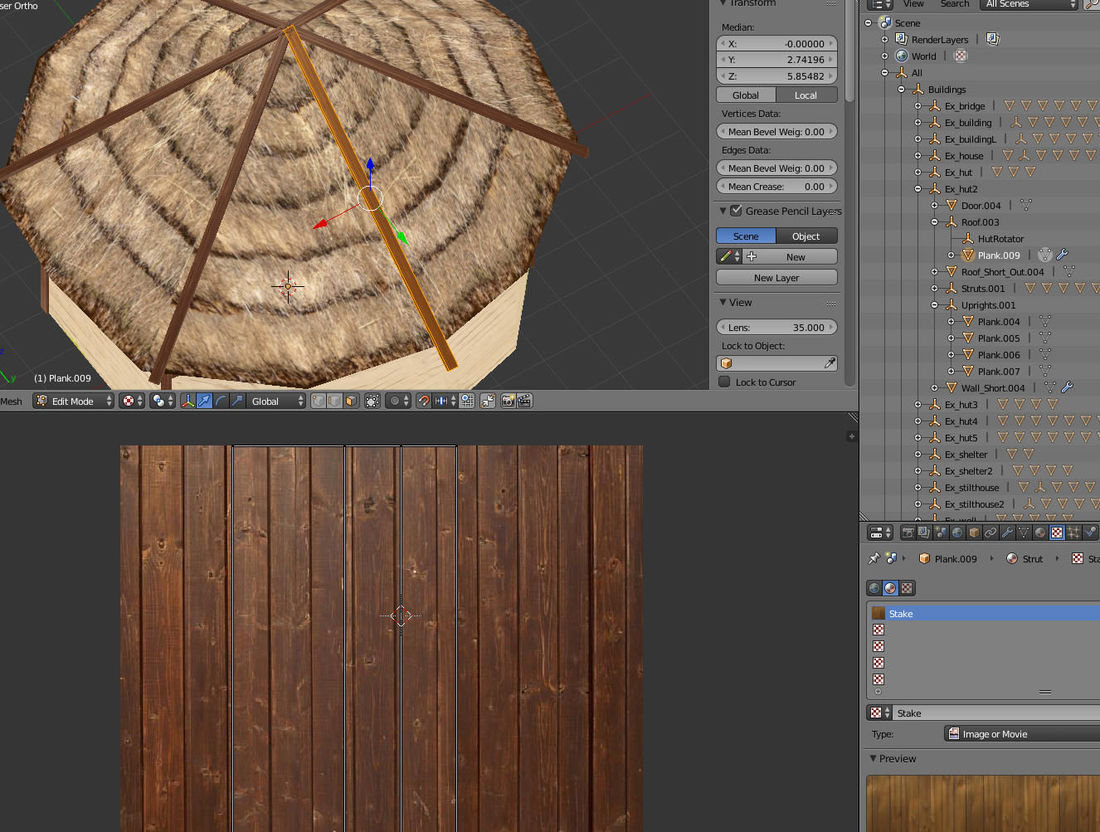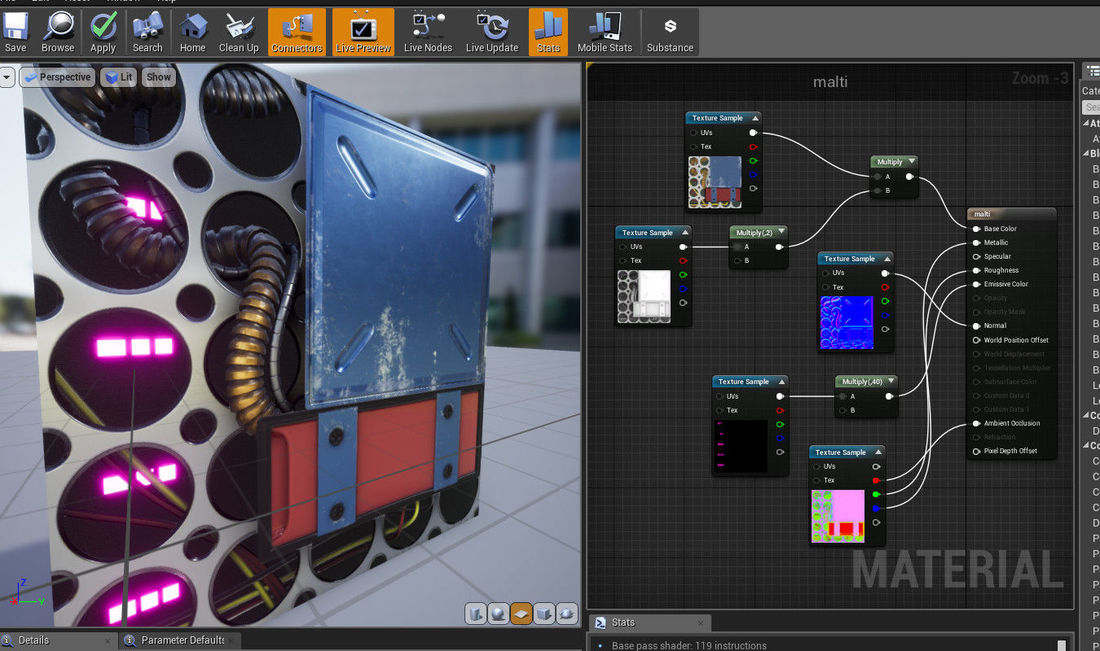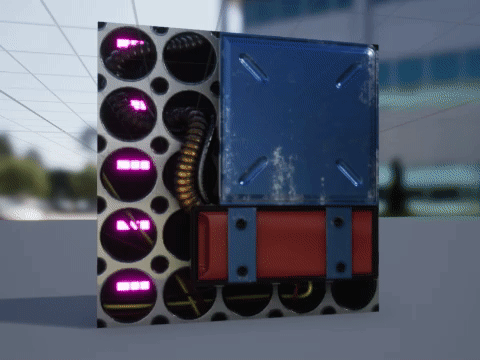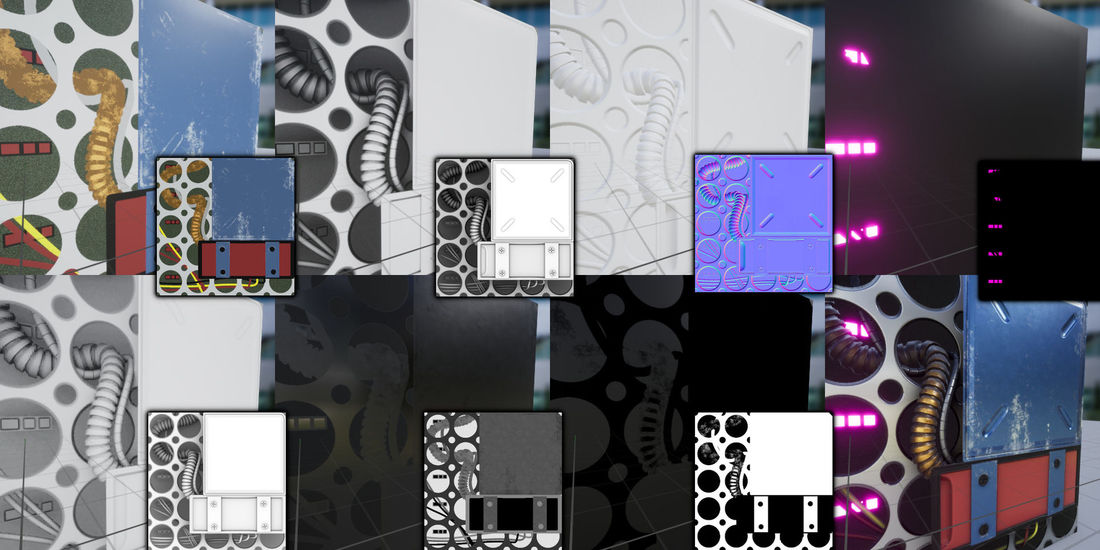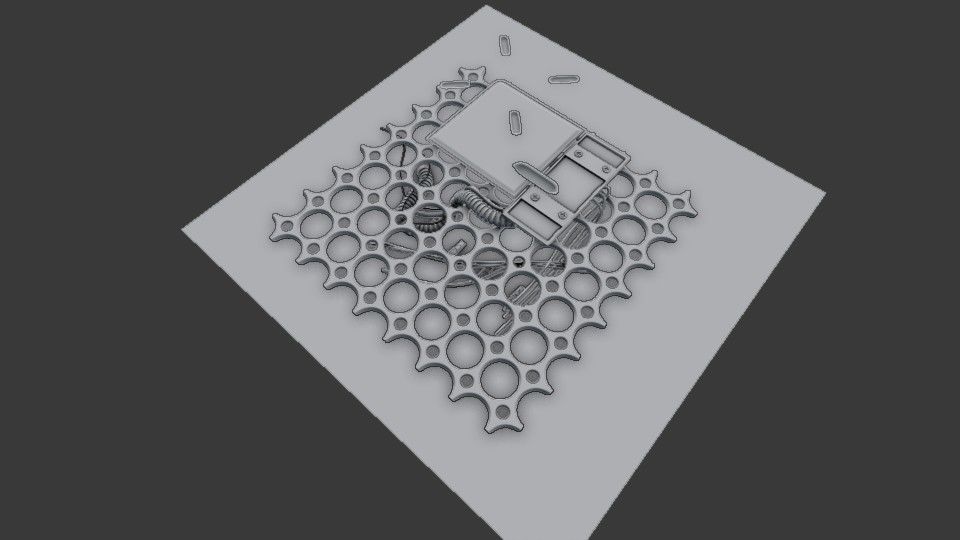12 hours ago, Poigahn said:
Once I figure out how my models would be used, I would like to give the glass or "Chromed" areas a reflective quality. Are you saying that these areas need to be kept separated from the rest of the model ?
No these are not separate because "Chromed" like effects are part of the Opaque rendering.
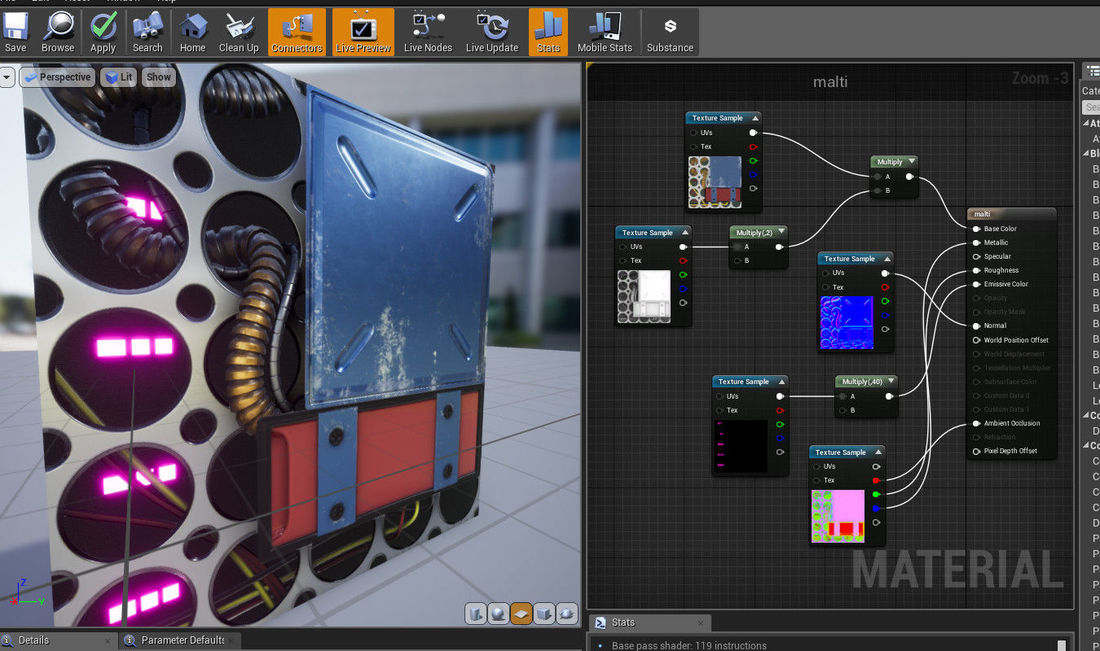
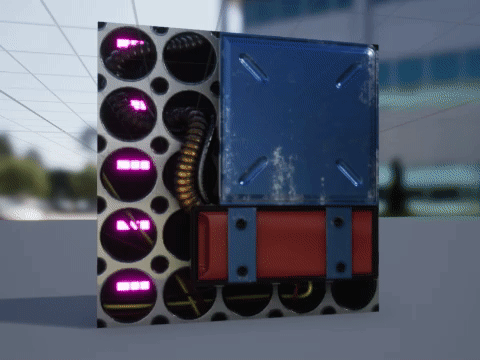
I quickly made this to demonstrate what a average material setup in a AAA game would look like. The gif lost some quality but you need to see it moving to see all the surface details.
This is a simple flat polygon, no depth or any details modeled on it.
To make this I used seven different texture maps, namely: Albedo, Depth, Normal, Emit, AO, Rough and metal maps.
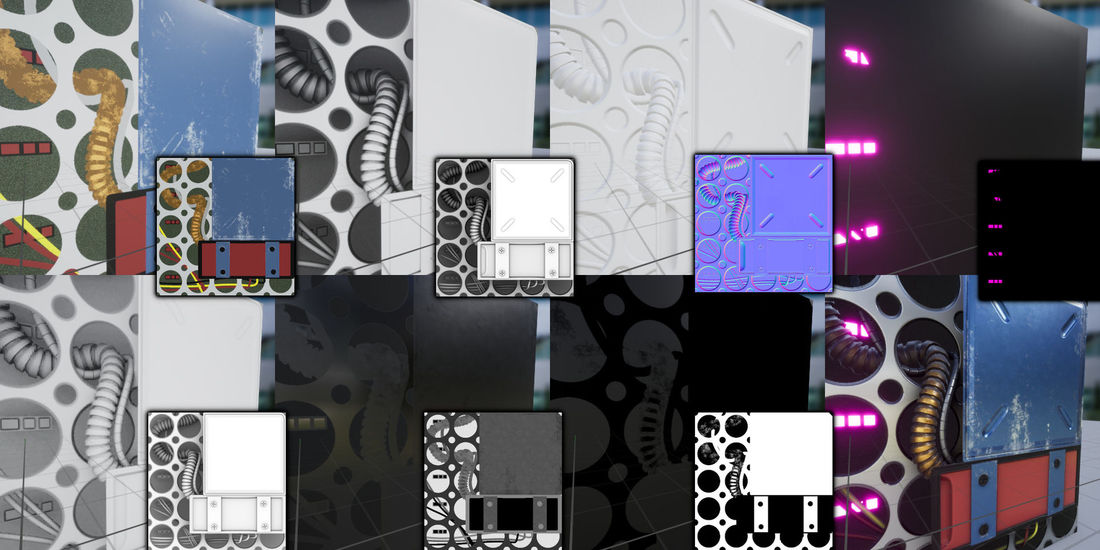
The shader used here is Unreal's Opaque BPR metallic shader. It is designed to create +/-80% of all known surface materials.
If I wanted a special part, like glass I would have needed to use a transparent material. For skin I would have needed to use a subsurface shader.
Whenever you deal with a surface that isn't just Opaque, you will have to seperate that from the rest. For any Opaque surface you use texture maps to tell the shader what part is wood, metal, plastic, rubber, mirror, lights etc.
A Car model would mostly be Opaque, only the glass would be seperated. 2 materials.
A human model will have things like cloths using a Opaque shader, the skin would be a separate subsurface shader, eyes would have a transparent layer(only when near) and hair would need it's own shader to look fuzzy. 3-4 materials.
12 hours ago, Poigahn said:
"Atlasing" is the term for uv mapping more than one object to the same texture. Then you would use texture maps to tell the shader what part should render how. It is very much like a sprite sheet but instead made from textures for 3D models.
Like if you had a table with a vase on it. It would be a waste to use more than one material, so you atlas them into one. here is a example from the web: https://www.creativeshrimp.com/game-level-texturing-texture-atlas-part-35.html
There is a lot to atlasing. Professionals who depend on Texel density, to sync with a team, depend on atlasing.
12 hours ago, Poigahn said:
It means to capture data in 3D.
The image above I "baked" all the texture maps, using a 3D model I made. Meaning I captured 3D data into a 2D textures. Like a normal map, is light direction data.
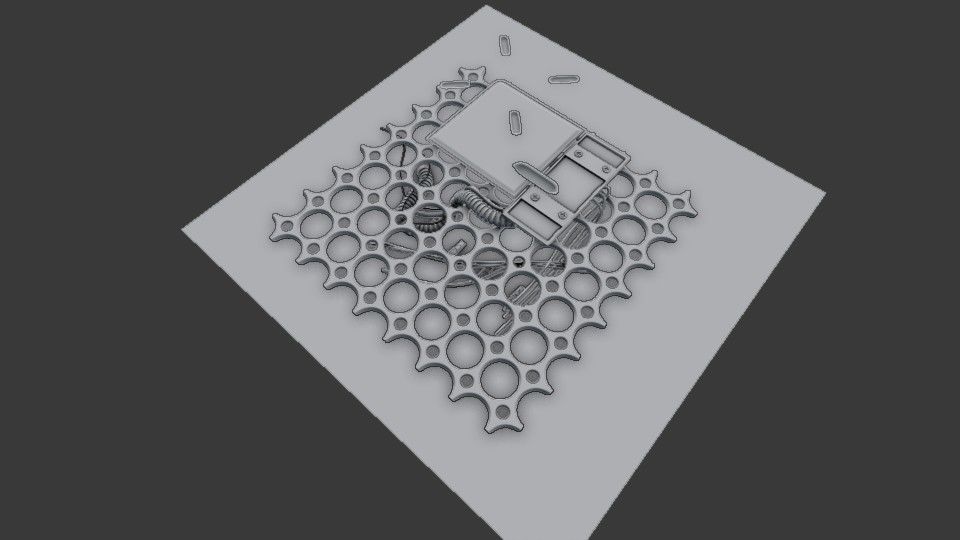
Using 3D meshes and some smart texture baking tricks, I created all the data I needed. This was taken to Substance Designer where I extracted extra data from my textures and created even more maps; ending up with seven maps total.
Sorry for making the post so image heavy, I needed to show what I was doing to explain. I hope this helps a bit.