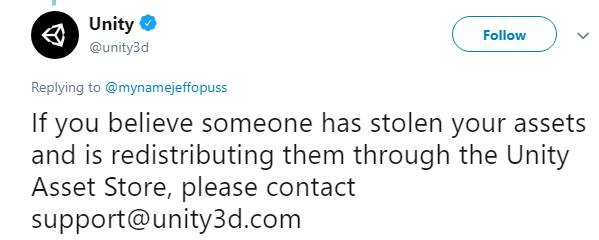@Rutin said most of the things needed, so I will just fill in some gaps.
Long boring list of how much each should cost, more or less:
A lot of the models in that seen is at the $50 USD price range: Tables, counters, shelves, window frame etc. Key models in this scene is at the $150-$250 price range. There is only a few: TV, Clock, Couch, Toy that fires, Arm etc. Small models litter the whole scene, each of these takes less than a hour to make +/- $15, so most artist don't sell them on their own: Portrait frames, magazines, wires. There is some props like the video tapes, that are small but still take a bit of work to get looking right, these will be around $25 each.
If we use the above measurements we can see that the scene will cost +/- $4 500 - $6 000 USD and will take 120-150 days to finish; if you only use one artist. (Time changes dramatically and is hard to measure.)
Whether you want the license will also impact the price, often if you allow the artist to re-sell models; you can get them for %10 of the price; because this is the price range 3D modelers use at asset stores.
This brings me to a easy way to judge how much a 3D model will more or less cost. Just go to TurboSquid find a model set like yours: https://www.turbosquid.com/3d-models/3d-model-of-archmodels-vol-144/832521 then take the prices and multiply with 10.
So $160*10 = $1 600 to have a set like this made for rendering. Then double the price to see how much it will cost for a game ready set: $1 600 * 2 = $ 3 200
If you want to make things cheaper you can ask the artist if they are willing to make a pre-purchase(like the above example) game-ready for you. You MUST ask the artist first, before buying the set, lots of artist consider this kind of work demeaning, and will refuse; leaving you with a set of high poly models that can't be used in a game.
20 hours ago, Rutin said:
you can find very cheap 3D modelers online, but they're just recycling common assets which may or may not be theirs.
Not only cheap ones, some scammers charge high prices for rubbish.
One common trick I see used by scammers like this is they will build a fake portfolio then sell assets downloaded from websites that provide free models. Portfolios are also very useless, a lot of these scam artist pay regular artists for models; then make a fake portfolio with it.
My advice is pay the artist for a single model first. Then ask for something unique that is hard to find, and not easy to fake: Something like Table with squid tentacle legs. This will allow you to see quality, confirm payment methods, see how you will transfer files and allow you to check the performance of a asset.
When ever money is involved you will find scammers.