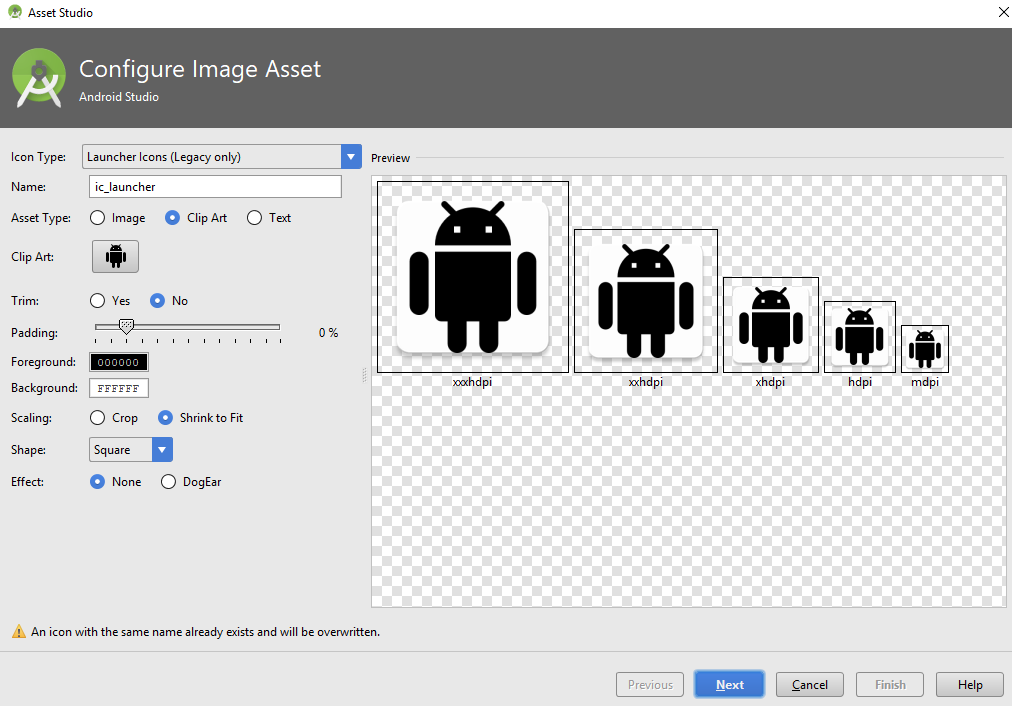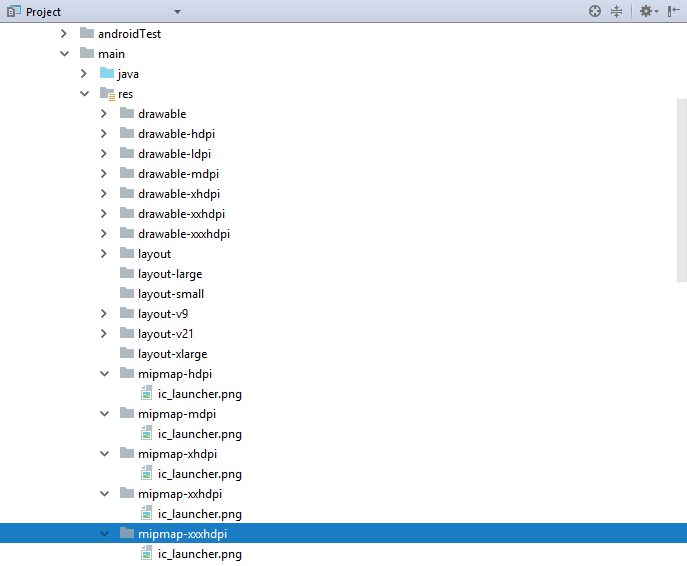I want to create a Launch Icon in Android Studio but it does not let me finish and generate once I set it up. I am pressing right mouse on the android module then select new -> Image Asset. This opens up a window to setup a icon. Whatever I do here, the finish button does not get enabled and whenever I click on the next button the Asset Studio just vibrates after a view seconds and nothing gets generated. I have tried both Launcher Icon (Legacy) and Launcher Icon (Adaptive and Legacy) modes but both act the same.
Anyone know whats going on? After this issue I did a full update of Android Studio which didn't fix things either. Maybe I am forgetting something obvious? I am using Libgdx to build my project.