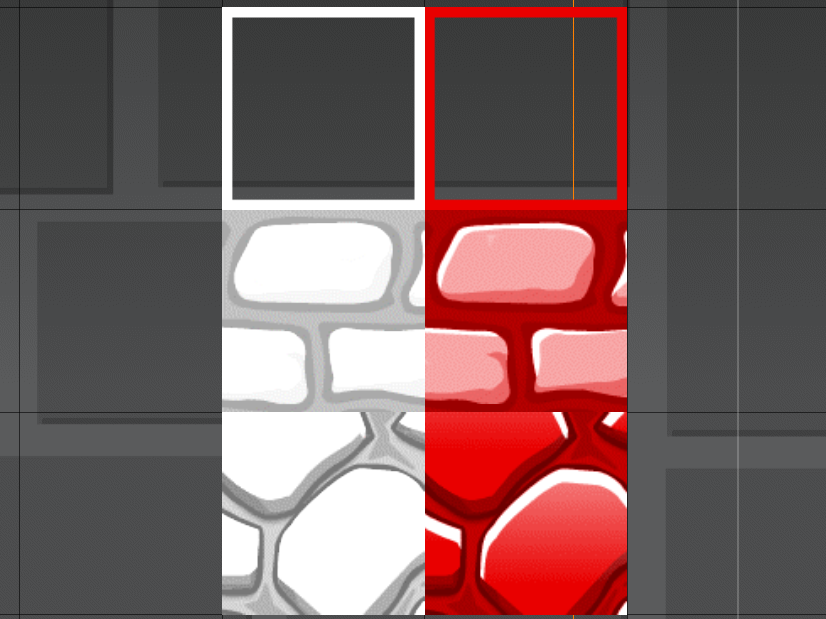Hey!
My purpose is to make grayscale sprites, which can be colored with a blank color.
How can you define what areas shoud be lighter or darker than the given color?
I used the texures of GeometryDash as a reference. In my perception, the greyscale texture isn't transformed consistantly to colored. But even if it would, the grayscale can only darken the color, it can't make it brigther. So My guess is that this information should be contained in another texture map, (that I haven't found in case of my reference).
The attached picture is a screenshot from geometry dash. On the left, you can see the greyscale, on the right, it's the red colored one.
Could you enlighten me, how does it work?
Thanks!