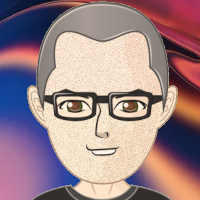Hi, i installed my compiler ( visual studio 2005 ), now i get errors in the messagebox :
somthing like : : cannot convert parameter 2 from 'char [100]' to 'LPCWSTR'
When installing it gave me a question about string format,
there was 5 options, the first one was Windows, so i just clicked that.
After uninstalling, and re-installing it dont gives me that question again..
Where can i change this setting in the options ?, or do i have to format my PC ?
thanks in advance