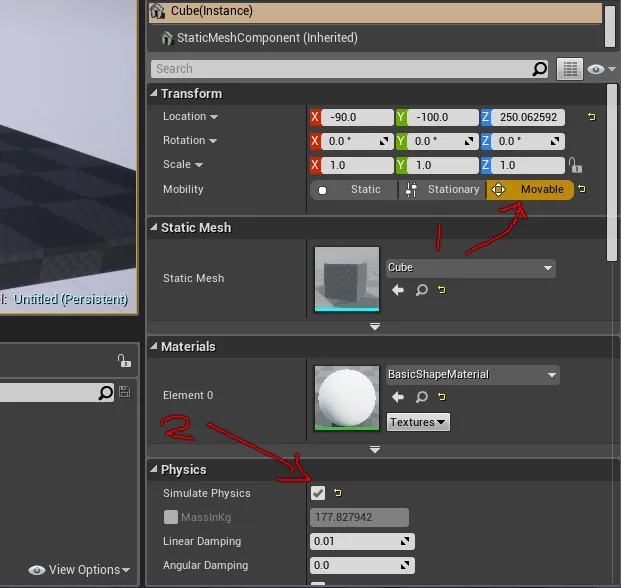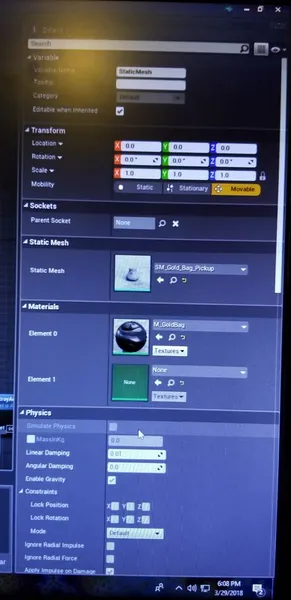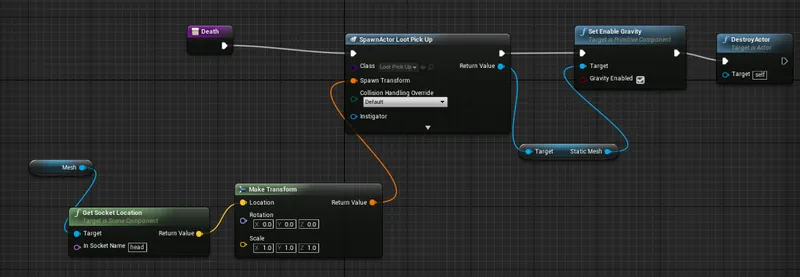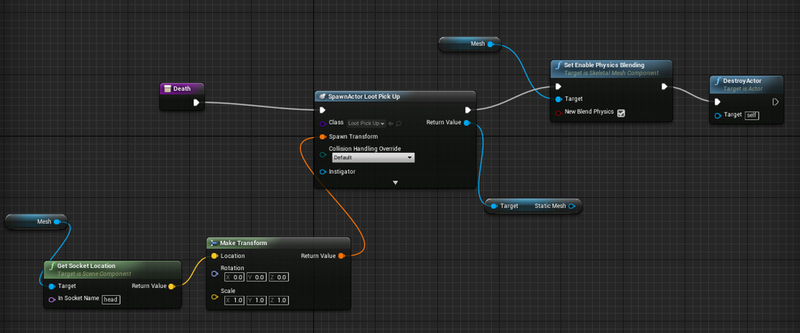Hello all, I have just started learning with UE4 and came across a gravity issue where my object/actor (non-skeletal) will not fall during play mode. It's placed above the terrain in the set up view before launching. The item just floats in air.
I've checked: enable gravity in the actor blueprint details menu and tried adding a rigid body (like in Unity) but found no such similar component.
I was working in the 3rd person template area when I crossed this issue. I got curious to see if primitive objects would respond to gravity since all my character actors were behaving properly and the ones found in the geometry folder floated as well. When I tried the same test in the 1st person template the same primitive cube dropped.
Hopefully I am overlooking something simple here but I can post screen shots with blueprints if necessary.