On 3/11/2018 at 8:27 AM, behdadsoft said:
If i has 3d animated character that can walk, then when you enable Apply Root Motion
Root motion adds the animation motion to the motion of the object. So yes it's a shortcut for this types of motion.
However most of the time you will want physics, the Unity animations cause lots of problems with it's physics. To avoid this the animator won't be on the physics object and that means that Apply Root Motion won't work.
On 3/11/2018 at 8:27 AM, behdadsoft said:
possible do you can give me your above sprite sheet for better understand?
The above sprites can be taken from the image but with so few frames it would be a pain to get looking right. Instead I made a new one and even made a quick Unity file. Tell me if there is problems.
ClimbExample.zip
I don't have the time to setup a proper climb with Unity's animation editor or to do a proper state machine for it. So you will see the code is just hacked together but it gives an idea of how this should work.
In short: Play climb animation, jump object to end point.
The new sprite sheet is better and has blue spots to show where the point of origin should be at. The one on it's side is the "Walk" animation; I didn't have the time to make a walk animation also.
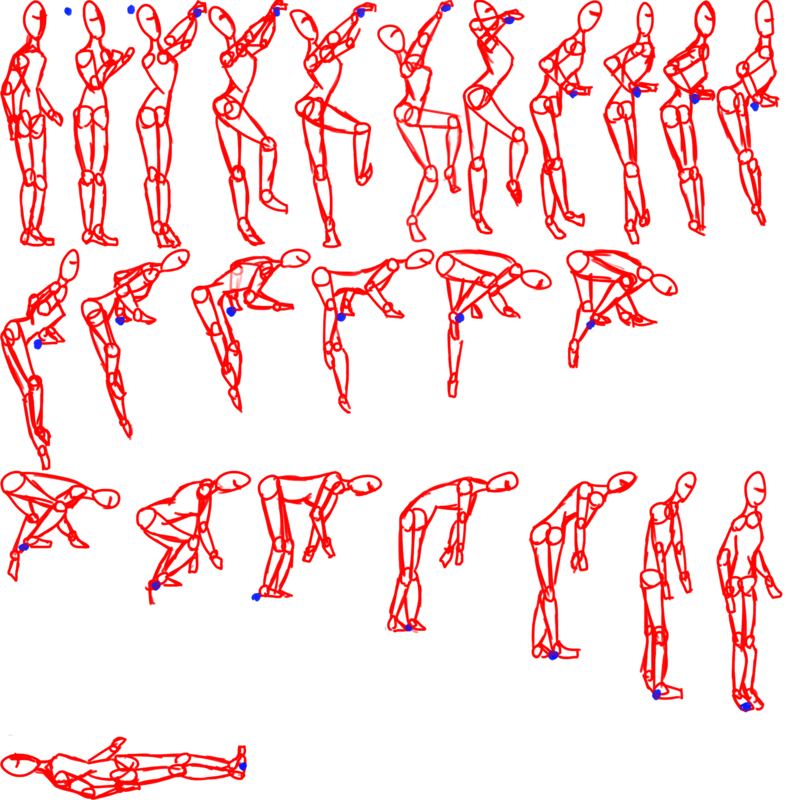
Sorry for the low quality, everything is rushed.

