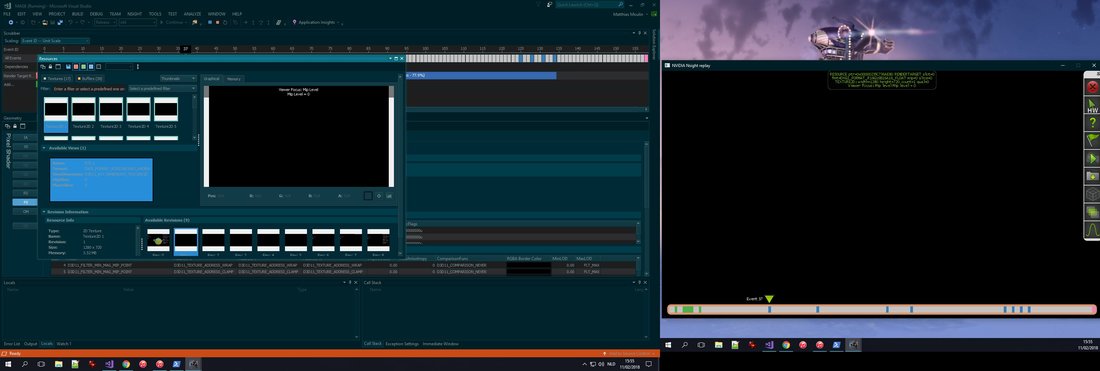I wanted to give NVidia Nsight 5.5 a try in Visual Studio 2017 15.5.
My program launches, runs and looks correctly, but when I capture a frame, my window becomes black (except for the ImGUI rendering). My 3D and 2D content are gone.
A new popup window, NVidia Nsight replay, shows a timeline with the draw events. Here, I can see all ImGUI draw calls and their regions of influence. But again, I do not see my 3D and 2D content. Only a marker on the timeline specifies the execution of the draw call. Except for the ImGUI regions of influence, I see the region of influence of a fullscreen triangle (used for transferring my intermediate RTV to the back buffer RTV).
In the API inspector, I notice a similar story, my RTVs are sort of black with some white border?
P.S.: you can see the whole previous frame (teapot). This is revision 0 (before cleaning the RTV).