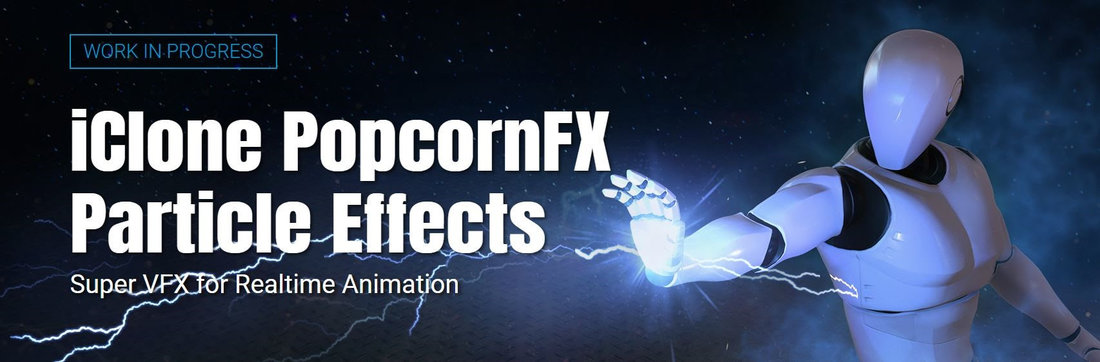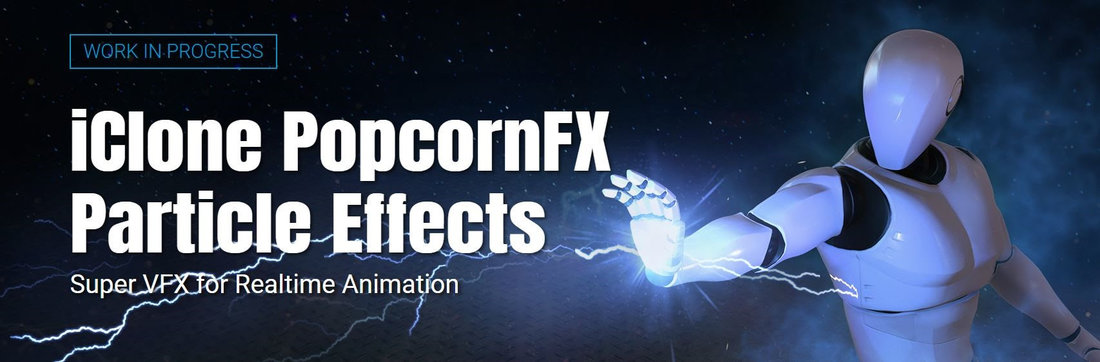
Reallusion partners with Persistant Studios, PopcornFX, the multi-platform & cross-engine realtime particle effects industry leader. iClone 7 adds particle realism with the PopcornFX runtime integration, particles library, and extensive VFX creation through PopcornFX's powerful editor.
The PopcornFX engine now tightly integrates with iClone's lighting, physics and timeline animation systems, while retaining full custom import and attribute adjustment capabilities. Achieve top-level quality VFX with PopcornFX, currently in use in a wide variety of game productions, from indies to AAA.
The iClone realtime animation and virtual production engine combines with PopcornFX to deliver dynamic visual effects that can interact with models, physics, and audio. 3D particle effects from PopcornFX also interact and affect lighting dynamically with iClone Global Illumination and High Dynamic Range (HDR) Effects. Physics in iClone powered by NVIDIA Physx enable PopcornFX to collide, bounce, emit and accumulate in realtime.
Reallusion iClone and PopcornFX together equip studios of all levels from indie to AAA with a total realtime 3D animation and visual effects combo. Create and import custom particle effects using the PopcornFX multi-platform & cross-engine editor that enables creation of realtime FX on-demand, compatible with iClone.
| PopcornFX 3D Particles inside iClone | | |
|
|
|
|
| | - Billboard: Use texture image or sprite list as your particle source.
- Ribbon: Connect particles into continuous ribbons for trailing effects.
- Mesh: Select props or load 3D objects as your emitter source.
|
|
| | |
|
|
|
| | | Realtime Particle illumination | | |
|
|
|
|
| | Global illumination (GI): - Transform particles into dynamic light sources that naturally light up the scene.
- Manage the light bounce strength and times
High Dynamic Range (HDR) Effects: - Control particle bloom scale, tone maps, and exposure level, delivering sophisticated glowing strength.
|
|
| | |
|
|
|
| | | Particle Physics - Emit, Collide, Bounce and Accumulate | | |
|
|
|
|
| | - Integrate PopcornFX particles with NVIDIA PhysX engine.
- One-way Collision: you can choose to bounce particles off from 3D objects, or accumulate them on their surface.
- Two-way Collision: Use particle impulse to push away physics ready objects.
|
|
| | |
|
|
|
| | | Free Editor & PopcornFX Import for Limitless Particles | | |
|
|
|
|
| | - Create brand new particle behaviors using the powerful script-based PopcornFX Editor.
- Learn by samples, Wiki, and free tutorials.
- Directly load PopcornFX projects into iClone via the PopcornFX plugin.
|
|
| | |
|
|
|
| | | Timeline Editing to Fine-tune Particle Effects | | |
|
|
|
|
| | - Precisely control particle on/off, timing, scale, opacity, color, density, impulse, etc.
- All Attributes have their own timeline tracks.
- Users can set keys for each attribute.
- Effects are grouped for easy track management.
|
|
| | |
|
|
|
| | | Save & Reuse Custom Particles | | |
|
|
|
|
| | - Combine several primary effects to form more complicated effects.
- Save custom effects with your own attribute values and sampler data (mesh/texture/sound).
- Attach particles to target objects, save them with props, accessories and characters.
|
|
| | |
|
|
|
View full story