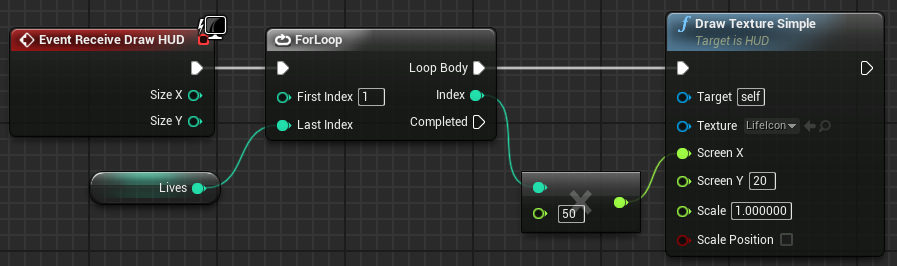thanks the problem i want put i item in the slot of my inventory like the tutorial you give -me but using c++
That tutorial is how you use C++ to make the inventory, if by C++ you mean Unreal's blueprint like you where using.
what is doing is create a slot every time i pick up a item
Yes: in your second image you have a array that holds the items, this list was in the character blueprint, you cast it to this blueprint.
Then you used a For loop to Create Widget for every item in the inventory array.
"For every item in inventory draw a widget"
The inventory array is your real inventory, as the computer understands it; the images are imaginary they don't have any thing to do with how the inventory works.
If you printed the inventory array it would look something like this: (Item0) One item in the array will draw one image.
So to have slots you first need to use the For loop to Create Widget or Draw Texture Simple for the empty slots.
Here is a tutorial http://romeroblueprints.blogspot.co.za/2014/10/arrays-and-for-loops-in-blueprints.html
Using this image from the tutorial:
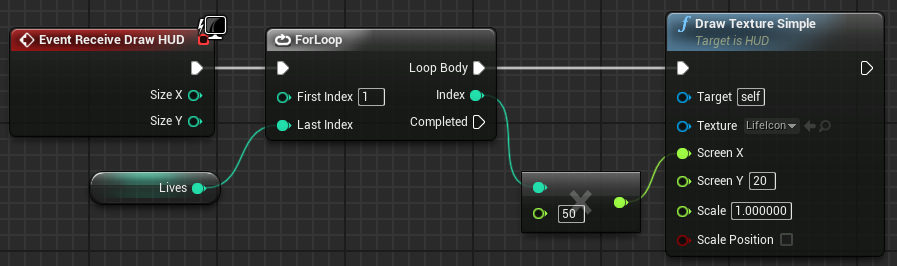
Here you see he uses a Lives variable to give a amount of times the image should be drawn. You will do the same:
So you will use a for loop with a variable maybe it's called MaxInvintorySize and use that to draw the empty slots first.