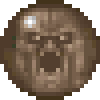Hey guys, so with the Game Maker forums being under development, I find myself at a loss for assistance on how to figure out the falloff distance of a laser shot from an enemy infantry to the player. I've set the falloff_max_distance to half of 1920 (full camera width size, with the player being set in the middle) and switched up the falloff_reference_distance several times (the default 100 and everything between 0 and 960) and put the falloff_factor as 1 as well as switch up the volume of the laser itself. But try as I might, I can't figure out how the falloff_reference_distance needs to be set. either I set it closer to 0 with the sound volume set loud and the laser sounds good up close but quiet just a few steps away or I set it closer to 960 with the volume lowered and it sounds good from a distance but terribly loud up close. Anyone who is familiar with Game Maker have any advice on how to fix this? Am I missing something in the code?
p.s. the code (lol)
//Pulse rifle(machine gunner)