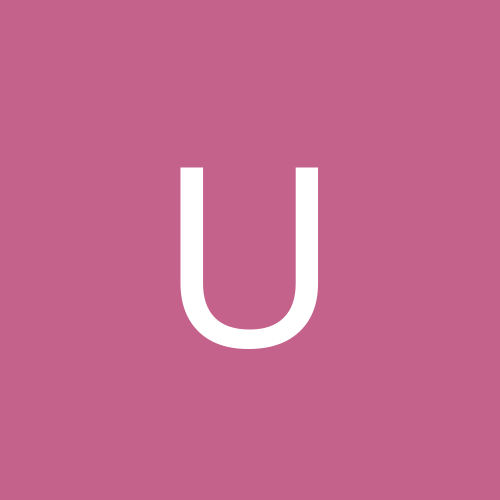I've encountered a few (luckily very few) games now over the years where either the developers f'd this up and then didn't care, or perhaps some retarded game designer thought this was cool: Different weighting of the mouse axes, without any option to set this to your liking.
Example: Metro (2033 and Redux), where the Y axis is much less sensitive than the X axis, which makes the game unplayable for me.
If found some forum threads across the net were people felt the same way, but an alleged solution (mentioned only once and no one reporting success) to set some mouse curve in a cfg file doesn't work.
So I thought, could there be some general way to solve this, once and for all, for every game that would be worth playing if it weren't for that issue?
Does anyone know of e.g. a custom mouse driver that would allow setting profiles with such different weighting factors...?
Or if there isn't already, how would one go about implementing this, if it's possible? I guess if people can write xbox gamepad "emulators" something like this could also work.