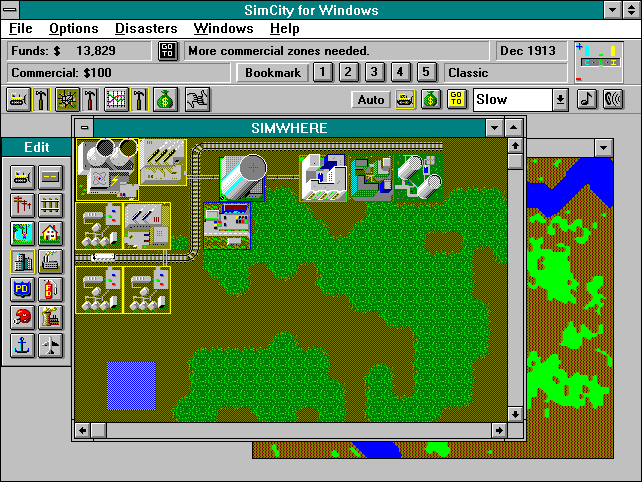This question is going to be half curiousity, and half start of a discussion.
I've always found it interesting that PC games often go full-screen, and immediately present GUI-like features that are closely similar to the OS that just got hidden away. Things like buttons, drop-down windows, check boxes, even sub-windows. Why do game authors do this? Everyone starts with a heavily tested, optimized, and feature rich GUI suite, and use it primarily to hide the original GUI and implement a new one, that is less tested, has fewer features, and is generall all-around shittier and less stable.
Springing off of that, I was hoping to have a discussion about embracing the native GUI, and actually using windows. Windows for inventory screens, windows for the main game screen, maybe windows for dialog with characters, windows for the minimap. You have this super strong tool that allows the player to customize their experience (draggable windows, minimize buttons, close buttons, UI alerts, etc), why not take it?
So, as game designers, have you considered dropping the full-screen paradigm? Are you considering it now? What's some cool user-experience stuff you can do easily with native GUI's that are otherwise painful?