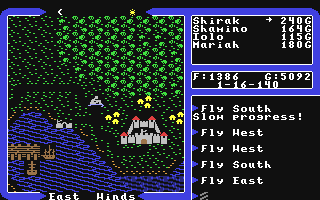Yes and sort of No. I am currently working with a team right now to build an open world game.
The definition of such? Streaming levels so there are no zonings, except for buildings naturally.
As others mentioned, there is an additive method to loading scenes and tile them in Unity 5... but Unity's design makes it ridiculously difficult to work with.
The first step is, you need to be aware that you have to program the Open World aspect yourself. This can be pretty easy depending on your level of experience with general game engine programming. Other wise, there are no tutorials available for it, because the code it's self is more than just "simple".
The second step is to design a method in which these tiles are stored. Usually you will index them like sectors of a map using X and Y coordinate system. Not the position ordinates, but the sort that you would see on graph paper.
The MAJOR problem which makes this so difficult in Unity is that by design, you can only have one scene open at a time normally in the editor. You can build a work around for this, but it's stupidly difficult and time inefficient.
A possible solution is to make one really big scene file. But that's impossible due to, once again, Unity's resource management being as sterling as ever. The level file is ridiculously heavy, and grows as more and more data is shoved into it. It does not stream, which means everything is loaded at once.
If you aren't that skilled of a programmer, do yourself a favor and stick to Zoning, Zelda Style. It's much simpler and you will get more work done.
The added benefit is that you can create more intricate level designs with the terrain.