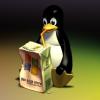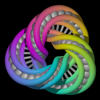You sir, are a saint. I never knew about that one! Now if only I could add a half-a-second delay to the sleep behavior, I'd be in paradise.My main gripe with this change is that the power button is right by the backspace button, and now that they changed how the power button works, tapping it will put the computer to sleep (which I do sometimes when I miss the backspace button).
Agreed. Try ctrl + power button for the old dialog.
Will you upgrade to windows 8.1?
Or you can also keep Windows 7 and avoid pressing anything to get a start menu :D
In any case, even if its a really bad practice (the act of locking down DX versions to specific OS versions), the only reason I moved from Windows XP x64 to Seven in the first place was DirectX 11, and since I lack both hardware that supports DX11.2 and games that use it, I have no reason to switch from Seven.
"I AM ZE EMPRAH OPENGL 3.3 THE CORE, I DEMAND FROM THEE ZE SHADERZ AND MATRIXEZ"
My journals: dustArtemis ECS framework and Making a Terrain Generator
I sleep my computers all the time, which is equally obnoxious to get to as shutting down. Was, rather. Note that on 8.1, you can get to Shut Down/Sleep/etc by right clicking on the start button. Honestly the very fact that the start-right-click exists is a red flag, but there you go.
In Windows 8.1 my QuickCam® Sphere™ MP doesn't work anymore! But found that it works perfectly with guvcview. Pan, zoom etc. all fine in Ubuntu 13.04.
Am happily using Windows 8, and now recently upgraded to 8.1.
The user interface is mostly the same as Windows 7. There is the new full screen user interface, but you don't have to use full screen applications - if you don't like it, carry on using the same applications, and they'll look the same as before.
The start menu is different - some like it, some don't. This happens with almost every version of Windows (e.g., I much preferred 2000's to XP's). Personally I think it's much better (much easier to pin icons, rather than faffing around with desktop shortcuts; makes full use of space rather than only a small menu in the corner, or taskbar icons, though the latter still exist if you want to use them). If you don't like it, there are free utilities to make it look like Windows 7 (or any earlier version). Even the start button is back in 8.1 (much to my dislike - it's wasted space, and using a mouse hotspot seemed better to me), and IIRC there's an option to boot straight to desktop.
Even if the only performance improvements are faster startup, going from 23s to 13s is still very nice ![]()
Improvements have been made to the regular windowed UI - at long last, file operations have "pause" (I've been wanting this for years, but better late than never). For power users, the task manager is much better, and right clicking on the start button gives useful shortcuts to various things. For non-power users, finally there's a backup solution that is simple to use.
Windows 8.1 introduces full Skydrive integration (main improvement is that you can now mark files as being "online", so they don't have to all take up local space).
I picked up Windows 8 on the upgrade offer (which also meant getting the Pro version, which is usually much more expensive). If you're happily on Windows 7, there may be little reason to upgrade, but that doesn't mean it's bad, just that there's little reason to spend £100 or more on a new OS when you already have one that works, which is the case with every new Windows version (I stuck on 2000 for years, as XP seemed little different). But I certainly wouldn't choose 7 over 8 now.
http://erebusrpg.sourceforge.net/ - Erebus, Open Source RPG for Windows/Linux/Android
http://conquests.sourceforge.net/ - Conquests, Open Source Civ-like Game for Windows/Linux
For someone already running Windows 8 there's no reason not to upgrade -- Windows 8.1 is free, objectively and subjectively "better" than Windows 8, and doesn't represent any major paradigm shift.
There is a good reason. You will remember that I said Windows 8 was the worst Windows version ever. I must apologize, Windows 8.1 is the worst Windows version ever.
I upgraded Windows 8 to 8.1 two days ago, hoping it would get better. First, it needed some KB installed for the update to be available at all.Then it downloaded and installed a while, no surprise there. Computer needs to reboot, again, no surprise. Except now it hangs for 2 hours showing that stupid bouncing balls animation, and doing nothing. So after 2 hours of "nothing happens" entertainment (with having dinner in between), I flipped the big switch off and on again. Much to my surprise, this didn't render the computer unbootable (I half expected that!).
So setup starts up and shows messages like "gathering info", "installing drivers", "doing whatever stuff", "bringing up devices", blah blah. Takes about 40 minutes. Last thing it does is collecting configuration info (or something the like, I'm using a German version, not sure what the exact English terms are). So at least it doesn't overwrite all settings, nice.
Then it shows (no joke!) "We're almost done", on a screen that is color animated, and two minutes later "OK, it's still taking a bit, but we're almost there". Another two minutes later, it's done.
Except, it won't let me log in. It tells me that it needs to activate my hotmail account again (I have chosen "local account" for a reason, you know, I don't want this cloud shit...). Anyway, it won't work without. It makes me confirm my password, and then it brings up a page that tells me they need to verify my identity and blah blah in case the computer was stolen. For this, they plan to send me a recovery key to my mail address. The address shown is my private Gmail address, which I have never told Windows (or anyone at Microsoft) about. Thunderbird is the only program on the computer that legitimately knows about this address. WTF?
Next, surprise, the lock screen has been changed to some Microsoft default. Great. What other settings did they change without asking...? Right, turns out every single one.
Logs in, looks and feels more or less the same, except the screen flashes once during login (did not previously under Win8), and the stupid Metro buttons can be arranged better and you don't need to click-drag them any more, simply holding them is enough to adjust them. Yay, big improvement. Except the "Weather" app doesn't work as live tile any more, but meh.
More system settings, more useless stuff, and everything is still more skydrive-bullshit than before now... ok, I'll get over it.
But of course Windows chose, again, secretly and without asking, to change vital settings. For no good reason, it decided to store my private files on the removable SD-card from now on. Of course it neither bothered to copy any existing files (it even bluntly tells you that it won't if you find the settings screen!), nor did it give you a choice. You can of course turn it off again after the fact, if by any chance you discover it. Seriously, WTF? I can decide for myself whether I want to move my personal folder to another disk.
20 minutes later, the settings are in a half-sane state again.
So far, so "good", still.
Except now Classic Shell does not work properly any more, because Windows 8 tampers with the start button area on their own behalf. Half of the time, clicking in the bottom left spot where the start button is, the start menu comes up, half of the time it switches to the Metro screen.
Went away for 5 minutes, screensaver kicked in. Press power button. sweep over display, and surprise... "the display driver has been restarted after a crash".
Wait, what? This has not happened a single time in years with Windows 7, and not even under This-sucks-Windows-8 it happened. Must have been cosmic radiation, or something... accidential. Press the sleep button, press sleep button again, swipe screen.... "display driver has been restarted...". Great. Reproducable. No surprise that it works "better" under Metro, too (desktop actually shows that annoying "driver crashed" balloon tip, Metro only shows a black screen for 2 seconds and then starts up normally, pretending nothing had happened).
So... launching Firefox. Looks normal, works normally. Except... why are the menus and the window title so darn small, I did change the font size to get bigger controls...? Open system settings, surprise: "Your device does not support changing control sizes". WTF, of course it does, why should it not? It did fine under WIn8, too.
Changing the "Make it easier to read" settings to 125% works (150% is not available!), but still does not provide adequate control sizes for a high-res display, and it doesn't precisely do what I want either. Heck, I'm not blind, all I need is menus, checkboxes and radio buttons that are a little bit larger than 1/10 my fingertip size. You know, anything larger than a pinhead will do. I really don't need everything magnified as for the visually impaired. "Making it easier to read" makes a completely unusable interface hard to use (which is admittedly an improvement), but bleh, again.
Of course changing the "Make it easier to read" setting requires you to log off. What else, would be asked too much to just change a setting. I should probably be happy that I need not reboot.
And the next surprise... Windows has again changed the lock screen image to its default one.
I gave up after this, not touched the tablet all day yesterday or today. Why, just why does it have to suck so much? Windows 7 never gave me any kind of problem. You know, I don't give Jack whether Windows 8/8.1 is soooooo great because <insert some reason>, if it constantly has to step on my balls, every 30 seconds.
I'll stay with 7. Windows 8.0 is an abomination, and no matter how many of idiotic design decisions have been reversed in 8.1, it's still going to be the spawn of an abomination. Windows 9, maybe.
why is shut down a setting in windows 8?
that makes no sense. I would like my computer to have the feature "off" enabled!
There's absolutely nothing in 8.x to tempt me to move at the moment. I know I'm going to have to at some point, but I can see myself being a 7 holdout for quite some time.
I could get used to the UI; I use it on 2012 servers and I'm coping fine there, after all. It's definitely a strange UI paradigm for anything other than a tablet or a phone, and doubly strange on a server, but I could get used to it.
Boot times - I've an SSD in my main machine so I'm at the desktop from cold in about 10 seconds already; do I really need to boot faster? Boot times are a tiny proportion of my time using an OS, and application launch times are where the real gain should be. I just don't see boot times as being relevant.
The best thing I can say is that I like the new Task Manager in 8.x - it's actually useful now. But a useful Task Manager doesn't constitute a good reason to blow away my current install and rebuild everything from scratch.
Whoever in Microsoft made the decision to tie DX versions to OS versions needs a slap in the face, but that was going on before 8.x so it's another rant for another day.
It's a long way from the glory days of the 2003 stuff when Microsoft really seemed to be close to getting on top of their game, and all they needed was a few rough edges smoothed off and some better integration in some areas to really have a killer suite of products. But Microsoft seem to have made a conscious decision to step back from that direction a long time ago; it's not an 8.x thing, it's been happening since in-or-around VS2005 so that's also another rant for another day.
All in all I don't see 8.x as being catastrophic but I don't see it as being particularly compelling either. It just gets a big loud "meh" from me.
Direct3D has need of instancing, but we do not. We have plenty of glVertexAttrib calls.
Some kind of group think, perhaps?